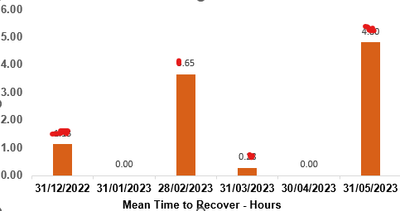FabCon is coming to Atlanta
Join us at FabCon Atlanta from March 16 - 20, 2026, for the ultimate Fabric, Power BI, AI and SQL community-led event. Save $200 with code FABCOMM.
Register now!- Power BI forums
- Get Help with Power BI
- Desktop
- Service
- Report Server
- Power Query
- Mobile Apps
- Developer
- DAX Commands and Tips
- Custom Visuals Development Discussion
- Health and Life Sciences
- Power BI Spanish forums
- Translated Spanish Desktop
- Training and Consulting
- Instructor Led Training
- Dashboard in a Day for Women, by Women
- Galleries
- Data Stories Gallery
- Themes Gallery
- Contests Gallery
- Quick Measures Gallery
- Notebook Gallery
- Translytical Task Flow Gallery
- TMDL Gallery
- R Script Showcase
- Webinars and Video Gallery
- Ideas
- Custom Visuals Ideas (read-only)
- Issues
- Issues
- Events
- Upcoming Events
To celebrate FabCon Vienna, we are offering 50% off select exams. Ends October 3rd. Request your discount now.
- Power BI forums
- Forums
- Get Help with Power BI
- Power Query
- Re: Is it possible to manually add a row via power...
- Subscribe to RSS Feed
- Mark Topic as New
- Mark Topic as Read
- Float this Topic for Current User
- Bookmark
- Subscribe
- Printer Friendly Page
- Mark as New
- Bookmark
- Subscribe
- Mute
- Subscribe to RSS Feed
- Permalink
- Report Inappropriate Content
Is it possible to manually add a row via power query for a non-manually created table?
Hi,
I have a table in my PowerBI report that that I want to manually add a row via power query. The table is queried from a SQL server DB, I don't want to directly insert a record in the SQL server DB table in this case, and I was wondering if it is possible to manually add a row in PowerBI table without touching the upstream SQL server DB table?
The reason behind this is because, I have a cluster column chart for "Mean time to recover" that is calculated from outage table- when there is no outage lets say for April, there will be no data presented in the chart for April, stakeholders are asking a zero value for the month that if is no outage. I don't think it is possible to do it from the visualisation side, so I was thinking to manually add an outage record, and the period of time is 0, so that it shows a zero value for the month.
Please refer to the following column chart, as you can see, there is no value for Apr 2023, Jan 2023 in the last 6 calendar months because there was no outage at all for these months. Is there a way to manually add a blank record in the table with outage time=0? Or are there any other better ways to hack it?
Current graph:
What I want to achieve (I manually created it in excel):
Thank you for any tips or suggestions.
- Mark as New
- Bookmark
- Subscribe
- Mute
- Subscribe to RSS Feed
- Permalink
- Report Inappropriate Content
Hi @Hyuna_8000 ,
Add a 'plus zero' to the end of your measure, like this:
Mean Time to Recover =
CALCULATE(
SomeStuff,
SomeConditions
) + 0
Pete
Now accepting Kudos! If my post helped you, why not give it a thumbs-up?
Proud to be a Datanaut!