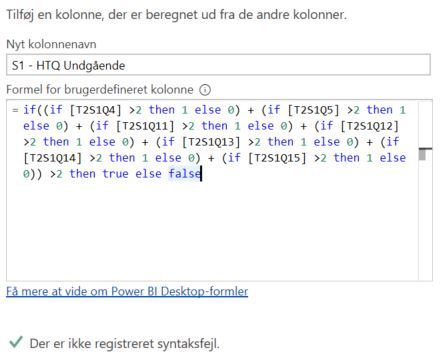Fabric Data Days starts November 4th!
Advance your Data & AI career with 50 days of live learning, dataviz contests, hands-on challenges, study groups & certifications and more!
Get registered- Power BI forums
- Get Help with Power BI
- Desktop
- Service
- Report Server
- Power Query
- Mobile Apps
- Developer
- DAX Commands and Tips
- Custom Visuals Development Discussion
- Health and Life Sciences
- Power BI Spanish forums
- Translated Spanish Desktop
- Training and Consulting
- Instructor Led Training
- Dashboard in a Day for Women, by Women
- Galleries
- Data Stories Gallery
- Themes Gallery
- Contests Gallery
- Quick Measures Gallery
- Visual Calculations Gallery
- Notebook Gallery
- Translytical Task Flow Gallery
- TMDL Gallery
- R Script Showcase
- Webinars and Video Gallery
- Ideas
- Custom Visuals Ideas (read-only)
- Issues
- Issues
- Events
- Upcoming Events
Join us at FabCon Atlanta from March 16 - 20, 2026, for the ultimate Fabric, Power BI, AI and SQL community-led event. Save $200 with code FABCOMM. Register now.
- Power BI forums
- Forums
- Get Help with Power BI
- Power Query
- Re: Is it possible to have an If function in anoth...
- Subscribe to RSS Feed
- Mark Topic as New
- Mark Topic as Read
- Float this Topic for Current User
- Bookmark
- Subscribe
- Printer Friendly Page
- Mark as New
- Bookmark
- Subscribe
- Mute
- Subscribe to RSS Feed
- Permalink
- Report Inappropriate Content
Is it possible to have an If function in another If function
Hi
I'm interested in moving this DAX formular into Power Query:
It is an If function with multiple If functions within it: If(if + if + if ..) then, else - I am using it to measure If different test scores are above a certain limit (>2) and finally If >2 of these tests are above that limit. All the STATUS tables range from 1-5.
Is this possible in Power Query, as it is in DAX?
I'm fairly new to M, so this might be a newbie question. I would appreciate any help!
Solved! Go to Solution.
- Mark as New
- Bookmark
- Subscribe
- Mute
- Subscribe to RSS Feed
- Permalink
- Report Inappropriate Content
Please note, you can also use "and" "or". An example of a simple one:-
If
(
[Column1] = "A"
and
[Column2] = "B"
)
then "Confirmed A & B"
else if
"not A&B"
else
"something else"
- Mark as New
- Bookmark
- Subscribe
- Mute
- Subscribe to RSS Feed
- Permalink
- Report Inappropriate Content
Hi @Thorstedt,
jop, it is possible. Just add a new column in PowerQuery Editor UI and rewrite your many ifs. A documentation for IF can be found here: https://docs.microsoft.com/en-us/powerquery-m/expressions-values-and-let-expression#If
- Mark as New
- Bookmark
- Subscribe
- Mute
- Subscribe to RSS Feed
- Permalink
- Report Inappropriate Content
Hi @Nolock
Thanks, I figured out the different formulation: If((if [a] >x THEN y ELSE z)+(If [b] >x THEN y ELSE z) .... ) >x THEN "True" ELSE "False")
Thanks!
- Mark as New
- Bookmark
- Subscribe
- Mute
- Subscribe to RSS Feed
- Permalink
- Report Inappropriate Content
Please note, you can also use "and" "or". An example of a simple one:-
If
(
[Column1] = "A"
and
[Column2] = "B"
)
then "Confirmed A & B"
else if
"not A&B"
else
"something else"
- Mark as New
- Bookmark
- Subscribe
- Mute
- Subscribe to RSS Feed
- Permalink
- Report Inappropriate Content
That might be a simpler solution than my first attempt. Thanks!
Helpful resources

FabCon Global Hackathon
Join the Fabric FabCon Global Hackathon—running virtually through Nov 3. Open to all skill levels. $10,000 in prizes!

Power BI Monthly Update - October 2025
Check out the October 2025 Power BI update to learn about new features.