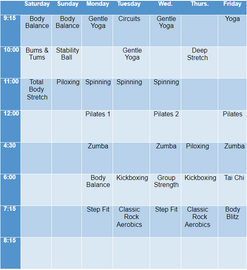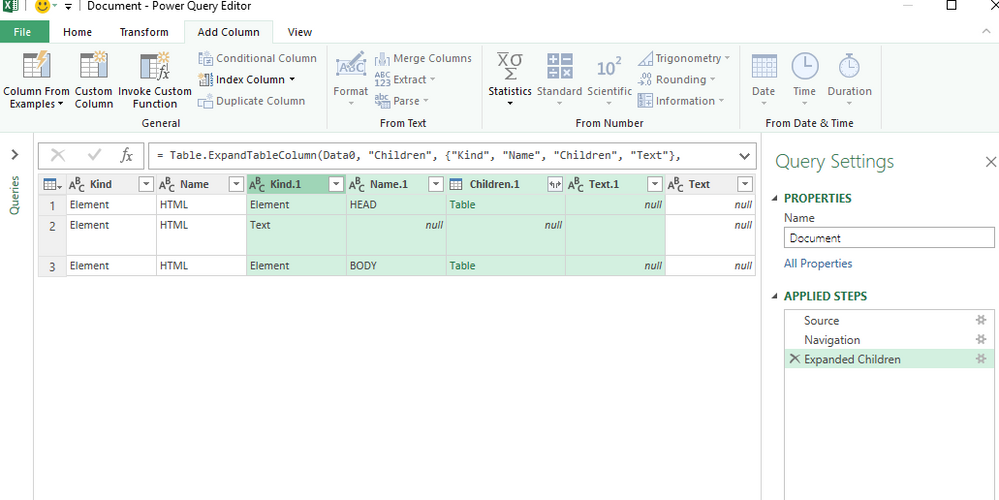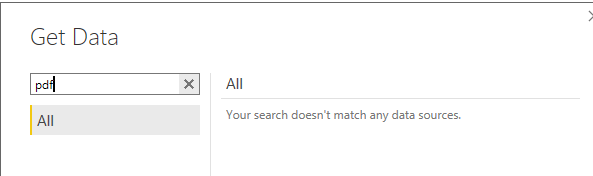FabCon is coming to Atlanta
Join us at FabCon Atlanta from March 16 - 20, 2026, for the ultimate Fabric, Power BI, AI and SQL community-led event. Save $200 with code FABCOMM.
Register now!- Power BI forums
- Get Help with Power BI
- Desktop
- Service
- Report Server
- Power Query
- Mobile Apps
- Developer
- DAX Commands and Tips
- Custom Visuals Development Discussion
- Health and Life Sciences
- Power BI Spanish forums
- Translated Spanish Desktop
- Training and Consulting
- Instructor Led Training
- Dashboard in a Day for Women, by Women
- Galleries
- Data Stories Gallery
- Themes Gallery
- Contests Gallery
- QuickViz Gallery
- Quick Measures Gallery
- Visual Calculations Gallery
- Notebook Gallery
- Translytical Task Flow Gallery
- TMDL Gallery
- R Script Showcase
- Webinars and Video Gallery
- Ideas
- Custom Visuals Ideas (read-only)
- Issues
- Issues
- Events
- Upcoming Events
The Power BI Data Visualization World Championships is back! It's time to submit your entry. Live now!
- Power BI forums
- Forums
- Get Help with Power BI
- Power Query
- Importing selected data from a PDF into Power Que...
- Subscribe to RSS Feed
- Mark Topic as New
- Mark Topic as Read
- Float this Topic for Current User
- Bookmark
- Subscribe
- Printer Friendly Page
- Mark as New
- Bookmark
- Subscribe
- Mute
- Subscribe to RSS Feed
- Permalink
- Report Inappropriate Content
Importing selected data from a PDF into Power Query
Hi,
I've been asked how to importing selected data from a PDF into Power Query. I've been using a simple file with the following table in it
the file is at https://1drv.ms/u/s!AmxJyApgEAcYgspl_8eZQm65GwmioQ
I found some instructions at https://powerbloggerbi.com/2016/03/10/power-query-import-pdf/:
- Open the PDF document from Word 2013. You can choose to show only the PDF files to speed-up your search.
- Click ok to the message warning you that Word will convert the PDF document in editable Word document.
- Activate the editing if word ask you.
- Now, save as the document to Web Page (HTML) format. That’s what permit us to import it in Power Query.
- Close Word and Open Excel
- Select the Power Query tab and choose the « From Web » option.
- .A dialog window will ask for an URL address. This URL can be a local file, select you file just saved.
- The Navigator will appear on the right, displaying the multiple tables found on that page, select what you interested in and import in powerpivot
but I can't get them to work fully: at step 8, after importng and expanding children, I get the following:
I need to get from this to a formatted table showing the actual data - can anyone help?
Thanks!
Solved! Go to Solution.
- Mark as New
- Bookmark
- Subscribe
- Mute
- Subscribe to RSS Feed
- Permalink
- Report Inappropriate Content
Just found the solution - update Power BI to latest version, and there it (PDF import) is!
- Mark as New
- Bookmark
- Subscribe
- Mute
- Subscribe to RSS Feed
- Permalink
- Report Inappropriate Content
Hi @Anonymous
As tested, i meet the same problem as you did.
Do you know we can connect to a pdf file directly with Power BI Desktop?
We could also select which pages to connect to.
Connect to a PDF file in Power BI Desktop
Best Regards
Maggie
Community Support Team _ Maggie Li
If this post helps, then please consider Accept it as the solution to help the other members find it more quickly.
- Mark as New
- Bookmark
- Subscribe
- Mute
- Subscribe to RSS Feed
- Permalink
- Report Inappropriate Content
Hi
My Power BI Desktop doesn't have this option. Is it only available in Pro?
- Mark as New
- Bookmark
- Subscribe
- Mute
- Subscribe to RSS Feed
- Permalink
- Report Inappropriate Content
Just found the solution - update Power BI to latest version, and there it (PDF import) is!
Helpful resources

Power BI Dataviz World Championships
The Power BI Data Visualization World Championships is back! It's time to submit your entry.

Power BI Monthly Update - January 2026
Check out the January 2026 Power BI update to learn about new features.

| User | Count |
|---|---|
| 11 | |
| 10 | |
| 8 | |
| 7 | |
| 7 |