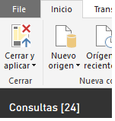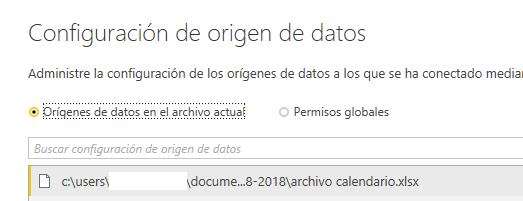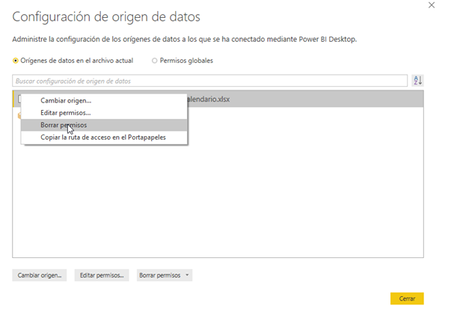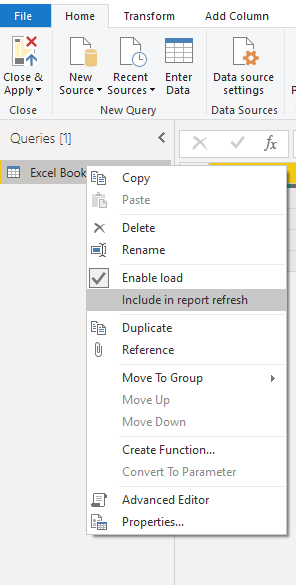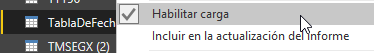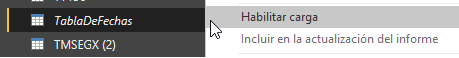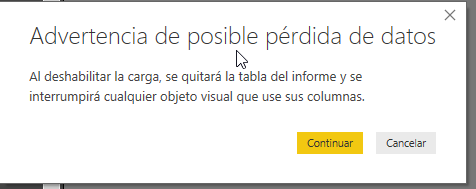New Offer! Become a Certified Fabric Data Engineer
Check your eligibility for this 50% exam voucher offer and join us for free live learning sessions to get prepared for Exam DP-700.
Get Started- Power BI forums
- Get Help with Power BI
- Desktop
- Service
- Report Server
- Power Query
- Mobile Apps
- Developer
- DAX Commands and Tips
- Custom Visuals Development Discussion
- Health and Life Sciences
- Power BI Spanish forums
- Translated Spanish Desktop
- Training and Consulting
- Instructor Led Training
- Dashboard in a Day for Women, by Women
- Galleries
- Community Connections & How-To Videos
- COVID-19 Data Stories Gallery
- Themes Gallery
- Data Stories Gallery
- R Script Showcase
- Webinars and Video Gallery
- Quick Measures Gallery
- 2021 MSBizAppsSummit Gallery
- 2020 MSBizAppsSummit Gallery
- 2019 MSBizAppsSummit Gallery
- Events
- Ideas
- Custom Visuals Ideas
- Issues
- Issues
- Events
- Upcoming Events
Don't miss out! 2025 Microsoft Fabric Community Conference, March 31 - April 2, Las Vegas, Nevada. Use code MSCUST for a $150 discount. Prices go up February 11th. Register now.
- Power BI forums
- Forums
- Get Help with Power BI
- Power Query
- Imported Excel table was not left as a local query
- Subscribe to RSS Feed
- Mark Topic as New
- Mark Topic as Read
- Float this Topic for Current User
- Bookmark
- Subscribe
- Printer Friendly Page
- Mark as New
- Bookmark
- Subscribe
- Mute
- Subscribe to RSS Feed
- Permalink
- Report Inappropriate Content
Imported Excel table was not left as a local query
Hi, How are you?. I hope you can help me.
I used "New Origin" (in Power Query of Power BI) to bring a table that is in an excel file.
Happens that maintains the connection to that excel (which is on my pc but the file is used on another pc and apparently, an error comes out when one want to update the information).
I want the information that I brought to Power BI to remain within the Power BI without any connection to the excel file (keep it as a local query).
I tried to delete the connection but I could not delete it. How can I do? (I'm sorry my English!!, I dont understand very well).
Solved! Go to Solution.
- Mark as New
- Bookmark
- Subscribe
- Mute
- Subscribe to RSS Feed
- Permalink
- Report Inappropriate Content
Hi @walkra
your scenario: you connect to an excel file on local computer, but the uses comsume your report in another computer,
SteveCampbell's suggestion maybe a workaround for your scenario, in addition,
1.
If the users need to modify reports based on your data, (he has the permission to the original data),
Please share the excel file to the user, the user just need to replace the file path with his.
open Edit queries_>Advanced editor, replace the excel file path.
2.
If the users have no permission to the original data, they are just viewers, your report needs to update data when new data is added in data source.
please publish your report from Power BI Desktop to Service,
then download and install the on-premise gateway, configure schedule refresh for the dataset,
then share the reports to users.
https://docs.microsoft.com/en-us/power-bi/service-gateway-onprem
https://docs.microsoft.com/en-us/power-bi/refresh-scheduled-refresh
Best Regards
Maggie
Community Support Team _ Maggie Li
If this post helps, then please consider Accept it as the solution to help the other members find it more quickly.
- Mark as New
- Bookmark
- Subscribe
- Mute
- Subscribe to RSS Feed
- Permalink
- Report Inappropriate Content
Hi @walkra
your scenario: you connect to an excel file on local computer, but the uses comsume your report in another computer,
SteveCampbell's suggestion maybe a workaround for your scenario, in addition,
1.
If the users need to modify reports based on your data, (he has the permission to the original data),
Please share the excel file to the user, the user just need to replace the file path with his.
open Edit queries_>Advanced editor, replace the excel file path.
2.
If the users have no permission to the original data, they are just viewers, your report needs to update data when new data is added in data source.
please publish your report from Power BI Desktop to Service,
then download and install the on-premise gateway, configure schedule refresh for the dataset,
then share the reports to users.
https://docs.microsoft.com/en-us/power-bi/service-gateway-onprem
https://docs.microsoft.com/en-us/power-bi/refresh-scheduled-refresh
Best Regards
Maggie
Community Support Team _ Maggie Li
If this post helps, then please consider Accept it as the solution to help the other members find it more quickly.
- Mark as New
- Bookmark
- Subscribe
- Mute
- Subscribe to RSS Feed
- Permalink
- Report Inappropriate Content
Hi, v-juanli-msft, How Are You?.
- Mark as New
- Bookmark
- Subscribe
- Mute
- Subscribe to RSS Feed
- Permalink
- Report Inappropriate Content
Sorry, not all the text I wanted to write appeared. Here it is :
I am carrying out your first suggestion (the person to whom I sent the file has not indicated to me yet if it worked).
With respect to the second point, what happens is that the file is of the Power BI Report Server type, and I pass the .PBIX so that this sector enters it to a dedicated server that they have. I can't update it.
So in addition to these suggestions that you indicate to me, there is no possibility of importing an excel as a local query as it happens in Access (where you can import to create a new table) ?.
Thank you, very much.
- Mark as New
- Bookmark
- Subscribe
- Mute
- Subscribe to RSS Feed
- Permalink
- Report Inappropriate Content
in the query editor, right click the query, and untick "Include in report refresh" - (or Incluir en la actualización del informe, from google translate ![]() )
)
This will stop it updating from the excel file
Did I answer your question? Mark my post as a solution! Proud to be a Super User!
Connect with me!
Stay up to date on
Read my blogs on
- Mark as New
- Bookmark
- Subscribe
- Mute
- Subscribe to RSS Feed
- Permalink
- Report Inappropriate Content
Hi Steve. How Are You?.
The query was already in that configuration.
I also distilled "Enable Load" where a warning came up.
But now two more queries that work badly.
Thank you very much
Helpful resources

Join us at the Microsoft Fabric Community Conference
March 31 - April 2, 2025, in Las Vegas, Nevada. Use code MSCUST for a $150 discount!

Power BI Monthly Update - January 2025
Check out the January 2025 Power BI update to learn about new features in Reporting, Modeling, and Data Connectivity.