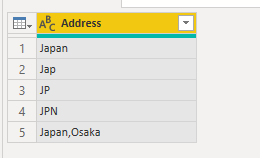Fabric Data Days starts November 4th!
Advance your Data & AI career with 50 days of live learning, dataviz contests, hands-on challenges, study groups & certifications and more!
Get registered- Power BI forums
- Get Help with Power BI
- Desktop
- Service
- Report Server
- Power Query
- Mobile Apps
- Developer
- DAX Commands and Tips
- Custom Visuals Development Discussion
- Health and Life Sciences
- Power BI Spanish forums
- Translated Spanish Desktop
- Training and Consulting
- Instructor Led Training
- Dashboard in a Day for Women, by Women
- Galleries
- Data Stories Gallery
- Themes Gallery
- Contests Gallery
- Quick Measures Gallery
- Visual Calculations Gallery
- Notebook Gallery
- Translytical Task Flow Gallery
- TMDL Gallery
- R Script Showcase
- Webinars and Video Gallery
- Ideas
- Custom Visuals Ideas (read-only)
- Issues
- Issues
- Events
- Upcoming Events
Join us at FabCon Atlanta from March 16 - 20, 2026, for the ultimate Fabric, Power BI, AI and SQL community-led event. Save $200 with code FABCOMM. Register now.
- Power BI forums
- Forums
- Get Help with Power BI
- Power Query
- Re: How to replace multiple inconsistent values wi...
- Subscribe to RSS Feed
- Mark Topic as New
- Mark Topic as Read
- Float this Topic for Current User
- Bookmark
- Subscribe
- Printer Friendly Page
- Mark as New
- Bookmark
- Subscribe
- Mute
- Subscribe to RSS Feed
- Permalink
- Report Inappropriate Content
How to replace multiple inconsistent values with 1 same value
Hi everyone,
I am new to Power BI and currenlty looking for a solution to replace multiple inconsistent values with 1 same value. eg. one of the columns named "Address" includes values in a different format e.g. "Japan", "Jap", "JP", "JPN", "Japan, Osaka"; all of them refers to "Japan" and I would like to standardize by changing it to "Japan".
May I know is there any simpler way to replace all these different values to Japan efficiently? Instead of using the "Find and Replace Values" method to replace the values 1 by 1?
Any help would be really appreciated.
Thank you very much in advance.
Solved! Go to Solution.
- Mark as New
- Bookmark
- Subscribe
- Mute
- Subscribe to RSS Feed
- Permalink
- Report Inappropriate Content
Please see this article. Basically, you need to create a list of lists to be used inside a step with List.ReplaceMatchingItems().
Multiple replacements or translations in Power BI and Power Query – The BIccountant
Pat
Did I answer your question? Mark my post as a solution! Kudos are also appreciated!
To learn more about Power BI, follow me on Twitter or subscribe on YouTube.
@mahoneypa HoosierBI on YouTube
- Mark as New
- Bookmark
- Subscribe
- Mute
- Subscribe to RSS Feed
- Permalink
- Report Inappropriate Content
Hi @Anonymous ,
If the values of columns are like a sentence within the above strings, you can refer the article mentioned by @ mahoneypat to replace values at once.
If the values of columns are like a single character such as JP, JPN etc. for each row, perhaps create a query to replace it at the same time is better:
= Table.ReplaceValue(#"Changed Type",each [Address],"Japan",Replacer.ReplaceText,{"Address"})
Best Regards,
Community Support Team _ Yingjie Li
If this post helps, then please consider Accept it as the solution to help the other members find it more quickly.
- Mark as New
- Bookmark
- Subscribe
- Mute
- Subscribe to RSS Feed
- Permalink
- Report Inappropriate Content
Hi @Anonymous ,
If the values of columns are like a sentence within the above strings, you can refer the article mentioned by @ mahoneypat to replace values at once.
If the values of columns are like a single character such as JP, JPN etc. for each row, perhaps create a query to replace it at the same time is better:
= Table.ReplaceValue(#"Changed Type",each [Address],"Japan",Replacer.ReplaceText,{"Address"})
Best Regards,
Community Support Team _ Yingjie Li
If this post helps, then please consider Accept it as the solution to help the other members find it more quickly.
- Mark as New
- Bookmark
- Subscribe
- Mute
- Subscribe to RSS Feed
- Permalink
- Report Inappropriate Content
- Mark as New
- Bookmark
- Subscribe
- Mute
- Subscribe to RSS Feed
- Permalink
- Report Inappropriate Content
Please see this article. Basically, you need to create a list of lists to be used inside a step with List.ReplaceMatchingItems().
Multiple replacements or translations in Power BI and Power Query – The BIccountant
Pat
Did I answer your question? Mark my post as a solution! Kudos are also appreciated!
To learn more about Power BI, follow me on Twitter or subscribe on YouTube.
@mahoneypa HoosierBI on YouTube
- Mark as New
- Bookmark
- Subscribe
- Mute
- Subscribe to RSS Feed
- Permalink
- Report Inappropriate Content
Thank you so much! I will try it out 😀
Helpful resources

Fabric Data Days
Advance your Data & AI career with 50 days of live learning, contests, hands-on challenges, study groups & certifications and more!

Power BI Monthly Update - October 2025
Check out the October 2025 Power BI update to learn about new features.