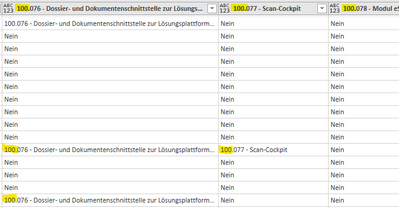Win a 3 Day Ticket to FabCon Vienna
We're giving away 30 tickets for FREE! Share your story, your vision, or your hustle and tell us why YOU deserve a ticket.
Apply now- Power BI forums
- Get Help with Power BI
- Desktop
- Service
- Report Server
- Power Query
- Mobile Apps
- Developer
- DAX Commands and Tips
- Custom Visuals Development Discussion
- Health and Life Sciences
- Power BI Spanish forums
- Translated Spanish Desktop
- Training and Consulting
- Instructor Led Training
- Dashboard in a Day for Women, by Women
- Galleries
- Data Stories Gallery
- Themes Gallery
- Contests Gallery
- Quick Measures Gallery
- Notebook Gallery
- Translytical Task Flow Gallery
- TMDL Gallery
- R Script Showcase
- Webinars and Video Gallery
- Ideas
- Custom Visuals Ideas (read-only)
- Issues
- Issues
- Events
- Upcoming Events
Win a FREE 3 Day Ticket to FabCon Vienna. Apply now
- Power BI forums
- Forums
- Get Help with Power BI
- Power Query
- How to refer to the column name in an IF formula i...
- Subscribe to RSS Feed
- Mark Topic as New
- Mark Topic as Read
- Float this Topic for Current User
- Bookmark
- Subscribe
- Printer Friendly Page
- Mark as New
- Bookmark
- Subscribe
- Mute
- Subscribe to RSS Feed
- Permalink
- Report Inappropriate Content
How to refer to the column name in an IF formula in PQ
Hallo all,
I need to refer to and then use the column name in an IF statement.
For example, in a new column, called Category, I want to say:
if any of columns start with 100. and the value within the columns also begins with 100. then "Sales Cat A" else if any of the columns start with 200. and the value within the columns also begins with 200. then "Sales Cat B" else if....
I know how to construct the IF statement itself, but I need help please with referring to the columns names/headers within the formula.
Is this possible?
Cheers.
Solved! Go to Solution.
- Mark as New
- Bookmark
- Subscribe
- Mute
- Subscribe to RSS Feed
- Permalink
- Report Inappropriate Content
NewStep=Table.AddColumn(PreviousStepName,"Category",each List.Skip({{"100.","Sales Cat A"},{"200.","Sales Cat B"},{"300.","Sales Cat C"}},(x)=>Table.IsEmpty(Table.SelectRows(Record.ToTable(_),each Text.StartsWith([Name],x{0}) and Text.StartsWith([Value],x{0})))){0}?{1}? ??"Other Cat")
- Mark as New
- Bookmark
- Subscribe
- Mute
- Subscribe to RSS Feed
- Permalink
- Report Inappropriate Content
NewStep=Table.AddColumn(PreviousStepName,"Category",each List.Skip({{"100.","Sales Cat A"},{"200.","Sales Cat B"},{"300.","Sales Cat C"}},(x)=>Table.IsEmpty(Table.SelectRows(Record.ToTable(_),each Text.StartsWith([Name],x{0}) and Text.StartsWith([Value],x{0})))){0}?{1}? ??"Other Cat")
- Mark as New
- Bookmark
- Subscribe
- Mute
- Subscribe to RSS Feed
- Permalink
- Report Inappropriate Content
Absolute magic...worked perfectly....thanks Daniel!