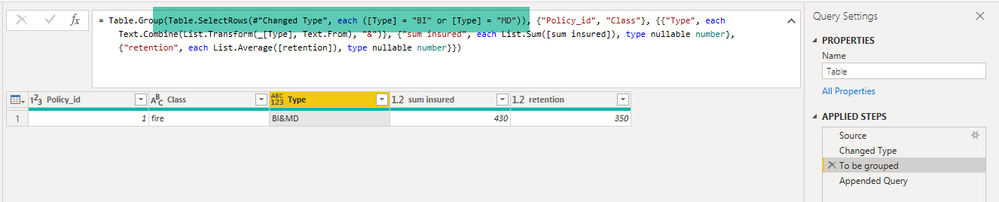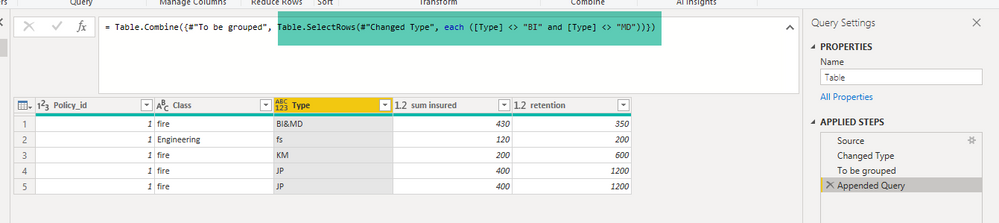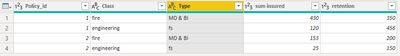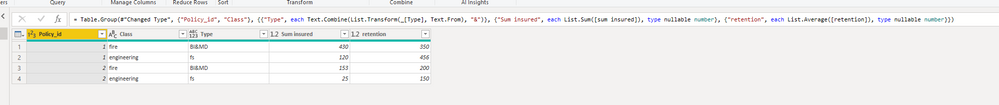Fabric Data Days starts November 4th!
Advance your Data & AI career with 50 days of live learning, dataviz contests, hands-on challenges, study groups & certifications and more!
Get registered- Power BI forums
- Get Help with Power BI
- Desktop
- Service
- Report Server
- Power Query
- Mobile Apps
- Developer
- DAX Commands and Tips
- Custom Visuals Development Discussion
- Health and Life Sciences
- Power BI Spanish forums
- Translated Spanish Desktop
- Training and Consulting
- Instructor Led Training
- Dashboard in a Day for Women, by Women
- Galleries
- Data Stories Gallery
- Themes Gallery
- Contests Gallery
- QuickViz Gallery
- Quick Measures Gallery
- Visual Calculations Gallery
- Notebook Gallery
- Translytical Task Flow Gallery
- TMDL Gallery
- R Script Showcase
- Webinars and Video Gallery
- Ideas
- Custom Visuals Ideas (read-only)
- Issues
- Issues
- Events
- Upcoming Events
Get Fabric Certified for FREE during Fabric Data Days. Don't miss your chance! Request now
- Power BI forums
- Forums
- Get Help with Power BI
- Power Query
- Re: How to merge two rows based on a set of condit...
- Subscribe to RSS Feed
- Mark Topic as New
- Mark Topic as Read
- Float this Topic for Current User
- Bookmark
- Subscribe
- Printer Friendly Page
- Mark as New
- Bookmark
- Subscribe
- Mute
- Subscribe to RSS Feed
- Permalink
- Report Inappropriate Content
How to merge two rows based on a set of conditions in power query
Hello There,
I am trying to merge rows in my based on certain conditions. The table looks like this
| Policy_id | Class | Type | sum insured | retention |
| 1 | fire | BI | 200 | 350 |
| 1 | fire | MD | 230 | 350 |
| 1 | engineering | fs | 120 | 456 |
| 2 | fire | BI | 103 | 200 |
| 2 | fire | MD | 50 | 200 |
| 2 | engineering | fs | 25 | 150 |
I want to merge the rows where type is MD and BI if they have the same policy_id and the same class.
The merge should be such that the "sum insured " is summed up and one of the values for retention is selected (Same class = same retention hence both would have same retention so i want to just pick one).
The out put should be something like this
| Policy_id | Class | Type | sum insured | retention |
| 1 | fire | MD & BI | 430 | 350 |
| 1 | engineering | fs | 120 | 456 |
| 2 | fire | MD & BI | 153 | 200 |
| 2 | engineering | fs | 25 | 150 |
I could really use some help on this as i have been stuck for a while now.
Solved! Go to Solution.
- Mark as New
- Bookmark
- Subscribe
- Mute
- Subscribe to RSS Feed
- Permalink
- Report Inappropriate Content
Hi again @HeirsPowerBi ,
In this case I would group only by BI and MD types and, afterwards, append it to the rest.
let
Source = Table.FromRows(Json.Document(Binary.Decompress(Binary.FromText("i45WMlTSUUrLLEoFUk6eQMLIwABIGpsaKMXqoMj6uoBkjdFlXfPSM/NSU4sy89IVQIqLgYShkQHUJDQzvH3hNphhynoFAAkTsKwhFs0Y0rEA", BinaryEncoding.Base64), Compression.Deflate)), let _t = ((type nullable text) meta [Serialized.Text = true]) in type table [Policy_id = _t, Class = _t, Type = _t, #"sum insured" = _t, retention = _t]),
#"Changed Type" = Table.TransformColumnTypes(Source,{{"Policy_id", Int64.Type}, {"Class", type text}, {"Type", type text}, {"sum insured", Int64.Type}, {"retention", Int64.Type}}),
#"To be grouped" = Table.Group(Table.SelectRows(#"Changed Type", each ([Type] = "BI" or [Type] = "MD")), {"Policy_id", "Class"}, {{"Type", each Text.Combine(List.Transform(_[Type], Text.From), "&")}, {"sum insured", each List.Sum([sum insured]), type nullable number}, {"retention", each List.Average([retention]), type nullable number}}),
#"Appended Query" = Table.Combine({#"To be grouped", Table.SelectRows(#"Changed Type", each ([Type] <> "BI" and [Type] <> "MD"))})
in
#"Appended Query"I hope this helps.
Kudos are another nice way to acknowledge those who tried to help you.
J. Payeras
Mallorca, Spain
- Mark as New
- Bookmark
- Subscribe
- Mute
- Subscribe to RSS Feed
- Permalink
- Report Inappropriate Content
- Group by Policy and Class
- Aggregate to a single row if TYPE contains MD & BI
- Re-expand the tables.
- Consider what you want if the same policy/class has more than just MD & BI (if that is possible)
let
Source = Table.FromRows(Json.Document(Binary.Decompress(Binary.FromText("i45WMlTSUUrLLEoFUk6eQMLIwABIGpsaKMXqoMj6uoBkjdFlU/PSM/NSU4sy89JBaouBhKERSJGJqRlYkRGaBYYGxlBr0GTBFpgaoEliMd/IFGQMyA2xAA==", BinaryEncoding.Base64), Compression.Deflate)), let _t = ((type nullable text) meta [Serialized.Text = true]) in type table [Policy_id = _t, Class = _t, Type = _t, #"sum insured" = _t, retention = _t]),
#"Changed Type" = Table.TransformColumnTypes(Source,{{"Policy_id", Int64.Type}, {"Class", type text}, {"Type", type text}, {"sum insured", Int64.Type}, {"retention", Int64.Type}}),
#"Grouped Rows" = Table.Group(#"Changed Type", {"Policy_id", "Class"}, {
{"Merge Some", each if List.ContainsAll([Type],{"BI","MD"})
then Table.FromColumns({
{[Policy_id]{0}},
{[Class]{0}},
{"MD & BI"},
{List.Sum([sum insured])},
{[retention]{0}}},
{"Policy_id", "Class", "Type", "sum insured", "retention"})
else _}
}),
#"Removed Columns" = Table.RemoveColumns(#"Grouped Rows",{"Policy_id", "Class"}),
#"Expanded Merge Some" = Table.ExpandTableColumn(#"Removed Columns", "Merge Some", {"Policy_id", "Class", "Type", "sum insured", "retention"}, {"Policy_id", "Class", "Type", "sum insured", "retention"}),
#"Changed Type1" = Table.TransformColumnTypes(#"Expanded Merge Some",{{"Policy_id", Int64.Type}, {"Class", type text}, {"Type", type text}, {"sum insured", Int64.Type}, {"retention", Int64.Type}})
in
#"Changed Type1"
- Mark as New
- Bookmark
- Subscribe
- Mute
- Subscribe to RSS Feed
- Permalink
- Report Inappropriate Content
- Mark as New
- Bookmark
- Subscribe
- Mute
- Subscribe to RSS Feed
- Permalink
- Report Inappropriate Content
Hi @HeirsPowerBi ,
See if this helps you:
let
Source = Table.FromRows(Json.Document(Binary.Decompress(Binary.FromText("i45WMlTSUUrLLEoFUk6eQMLIwABIGpsaKMXqoMj6uoBkjdFlU/PSM/NSU4sy89JBaouBhKERSJGJqRlYkRGaBYYGxlBr0GTBFpgaoEliMd/IFGQMyA2xAA==", BinaryEncoding.Base64), Compression.Deflate)), let _t = ((type nullable text) meta [Serialized.Text = true]) in type table [Policy_id = _t, Class = _t, Type = _t, #"sum insured" = _t, retention = _t]),
#"Changed Type" = Table.TransformColumnTypes(Source,{{"Policy_id", Int64.Type}, {"Class", type text}, {"Type", type text}, {"sum insured", Int64.Type}, {"retention", Int64.Type}}),
#"Grouped Rows" = Table.Group(#"Changed Type", {"Policy_id", "Class"}, {{"Type", each Text.Combine(List.Transform(_[Type], Text.From), "&")}, {"Sum insured", each List.Sum([sum insured]), type nullable number}, {"retention", each List.Average([retention]), type nullable number}})
in
#"Grouped Rows"
Kudos are another nice way to acknowledge those who tried to help you.
J. Payeras
Mallorca, Spain
- Mark as New
- Bookmark
- Subscribe
- Mute
- Subscribe to RSS Feed
- Permalink
- Report Inappropriate Content
Oh yes yes yes.....this works to an extent but there is one more step i cannot figure out.
This merge Should only Happen for Type BI and MD
So if for example there the table is
| Policy_id | Class | Type | sum insured | retention |
| 1 | fire | BI | 200 | 350 |
| 1 | fire | MD | 230 | 350 |
| 1 | Engineering | fs | 120 | 200 |
| 1 | fire | KM | 200 | 600 |
| 1 | fire | JP | 400 | 1200 |
Only the BI and MD types would be merged for the fire class every other thing would remain the same.
So some kind of condition that says if type is MD then merge it with the BI.
i do hope this is possible.
Sorry if my initial question question was not clear.
- Mark as New
- Bookmark
- Subscribe
- Mute
- Subscribe to RSS Feed
- Permalink
- Report Inappropriate Content
Hi again @HeirsPowerBi ,
In this case I would group only by BI and MD types and, afterwards, append it to the rest.
let
Source = Table.FromRows(Json.Document(Binary.Decompress(Binary.FromText("i45WMlTSUUrLLEoFUk6eQMLIwABIGpsaKMXqoMj6uoBkjdFlXfPSM/NSU4sy89IVQIqLgYShkQHUJDQzvH3hNphhynoFAAkTsKwhFs0Y0rEA", BinaryEncoding.Base64), Compression.Deflate)), let _t = ((type nullable text) meta [Serialized.Text = true]) in type table [Policy_id = _t, Class = _t, Type = _t, #"sum insured" = _t, retention = _t]),
#"Changed Type" = Table.TransformColumnTypes(Source,{{"Policy_id", Int64.Type}, {"Class", type text}, {"Type", type text}, {"sum insured", Int64.Type}, {"retention", Int64.Type}}),
#"To be grouped" = Table.Group(Table.SelectRows(#"Changed Type", each ([Type] = "BI" or [Type] = "MD")), {"Policy_id", "Class"}, {{"Type", each Text.Combine(List.Transform(_[Type], Text.From), "&")}, {"sum insured", each List.Sum([sum insured]), type nullable number}, {"retention", each List.Average([retention]), type nullable number}}),
#"Appended Query" = Table.Combine({#"To be grouped", Table.SelectRows(#"Changed Type", each ([Type] <> "BI" and [Type] <> "MD"))})
in
#"Appended Query"I hope this helps.
Kudos are another nice way to acknowledge those who tried to help you.
J. Payeras
Mallorca, Spain
- Mark as New
- Bookmark
- Subscribe
- Mute
- Subscribe to RSS Feed
- Permalink
- Report Inappropriate Content
Puuurrrrrrfect....
Thank you this will do just nicely.
I truly appreciate the help
Helpful resources

Fabric Data Days
Advance your Data & AI career with 50 days of live learning, contests, hands-on challenges, study groups & certifications and more!

Power BI Monthly Update - October 2025
Check out the October 2025 Power BI update to learn about new features.