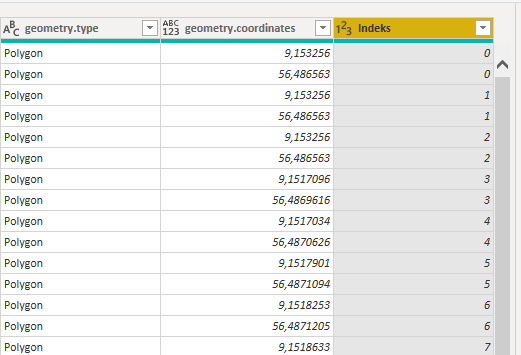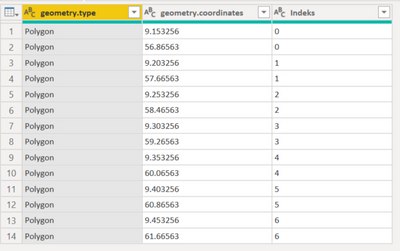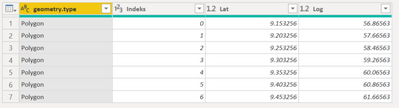Become a Certified Power BI Data Analyst!
Join us for an expert-led overview of the tools and concepts you'll need to pass exam PL-300. The first session starts on June 11th. See you there!
Get registered- Power BI forums
- Get Help with Power BI
- Desktop
- Service
- Report Server
- Power Query
- Mobile Apps
- Developer
- DAX Commands and Tips
- Custom Visuals Development Discussion
- Health and Life Sciences
- Power BI Spanish forums
- Translated Spanish Desktop
- Training and Consulting
- Instructor Led Training
- Dashboard in a Day for Women, by Women
- Galleries
- Webinars and Video Gallery
- Data Stories Gallery
- Themes Gallery
- Contests Gallery
- Quick Measures Gallery
- Notebook Gallery
- Translytical Task Flow Gallery
- R Script Showcase
- Ideas
- Custom Visuals Ideas (read-only)
- Issues
- Issues
- Events
- Upcoming Events
Power BI is turning 10! Let’s celebrate together with dataviz contests, interactive sessions, and giveaways. Register now.
- Power BI forums
- Forums
- Get Help with Power BI
- Power Query
- How to extract latitudes and longitude?
- Subscribe to RSS Feed
- Mark Topic as New
- Mark Topic as Read
- Float this Topic for Current User
- Bookmark
- Subscribe
- Printer Friendly Page
- Mark as New
- Bookmark
- Subscribe
- Mute
- Subscribe to RSS Feed
- Permalink
- Report Inappropriate Content
How to extract latitudes and longitude?
Hi,
This is proberply a simple quest, but how would to extract coordinates that reside in the same column?
Solved! Go to Solution.
- Mark as New
- Bookmark
- Subscribe
- Mute
- Subscribe to RSS Feed
- Permalink
- Report Inappropriate Content
@KNO
I created a sample:
You can paste the code given below on a new blank query in the advanced editor and check the steps.
let
Source = Table.FromRows(Json.Document(Binary.Decompress(Binary.FromText("bdC7CoAwDIXhd+lcQm+J7Vu4i7OL6OzbmyEROboVfr4eyLKE+dyv7TxCDIMy18KizxTW+E4s1IWl/qRBJZnKqCYSU5hU+VZB1amZwjSo+lZFpT+awqTKtxokSZRMYRrUfIu/yq+BSZVvCar8XEPTegM=", BinaryEncoding.Base64), Compression.Deflate)), let _t = ((type nullable text) meta [Serialized.Text = true]) in type table [geometry.type = _t, geometry.coordinates = _t, Indeks = _t]),
#"Changed Type" = Table.TransformColumnTypes(Source,{{"geometry.type", type text}, {"geometry.coordinates", type number}, {"Indeks", Int64.Type}}),
#"Added Index" = Table.AddIndexColumn(#"Changed Type", "Index", 1, 1, Int64.Type),
#"Inserted Modulo" = Table.AddColumn(#"Added Index", "Modulo", each Number.Mod([Index], 2), type number),
#"Removed Columns" = Table.RemoveColumns(#"Inserted Modulo",{"Index"}),
#"Pivoted Column" = Table.Pivot(Table.TransformColumnTypes(#"Removed Columns", {{"Modulo", type text}}, "en-US"), List.Distinct(Table.TransformColumnTypes(#"Removed Columns", {{"Modulo", type text}}, "en-US")[Modulo]), "Modulo", "geometry.coordinates"),
#"Renamed Columns" = Table.RenameColumns(#"Pivoted Column",{{"1", "Lat"}, {"0", "Log"}})
in
#"Renamed Columns"
Result:
⭕ Subscribe and learn Power BI from these videos
⚪ Website ⚪ LinkedIn ⚪ PBI User Group
- Mark as New
- Bookmark
- Subscribe
- Mute
- Subscribe to RSS Feed
- Permalink
- Report Inappropriate Content
@KNO
I created a sample:
You can paste the code given below on a new blank query in the advanced editor and check the steps.
let
Source = Table.FromRows(Json.Document(Binary.Decompress(Binary.FromText("bdC7CoAwDIXhd+lcQm+J7Vu4i7OL6OzbmyEROboVfr4eyLKE+dyv7TxCDIMy18KizxTW+E4s1IWl/qRBJZnKqCYSU5hU+VZB1amZwjSo+lZFpT+awqTKtxokSZRMYRrUfIu/yq+BSZVvCar8XEPTegM=", BinaryEncoding.Base64), Compression.Deflate)), let _t = ((type nullable text) meta [Serialized.Text = true]) in type table [geometry.type = _t, geometry.coordinates = _t, Indeks = _t]),
#"Changed Type" = Table.TransformColumnTypes(Source,{{"geometry.type", type text}, {"geometry.coordinates", type number}, {"Indeks", Int64.Type}}),
#"Added Index" = Table.AddIndexColumn(#"Changed Type", "Index", 1, 1, Int64.Type),
#"Inserted Modulo" = Table.AddColumn(#"Added Index", "Modulo", each Number.Mod([Index], 2), type number),
#"Removed Columns" = Table.RemoveColumns(#"Inserted Modulo",{"Index"}),
#"Pivoted Column" = Table.Pivot(Table.TransformColumnTypes(#"Removed Columns", {{"Modulo", type text}}, "en-US"), List.Distinct(Table.TransformColumnTypes(#"Removed Columns", {{"Modulo", type text}}, "en-US")[Modulo]), "Modulo", "geometry.coordinates"),
#"Renamed Columns" = Table.RenameColumns(#"Pivoted Column",{{"1", "Lat"}, {"0", "Log"}})
in
#"Renamed Columns"
Result:
⭕ Subscribe and learn Power BI from these videos
⚪ Website ⚪ LinkedIn ⚪ PBI User Group