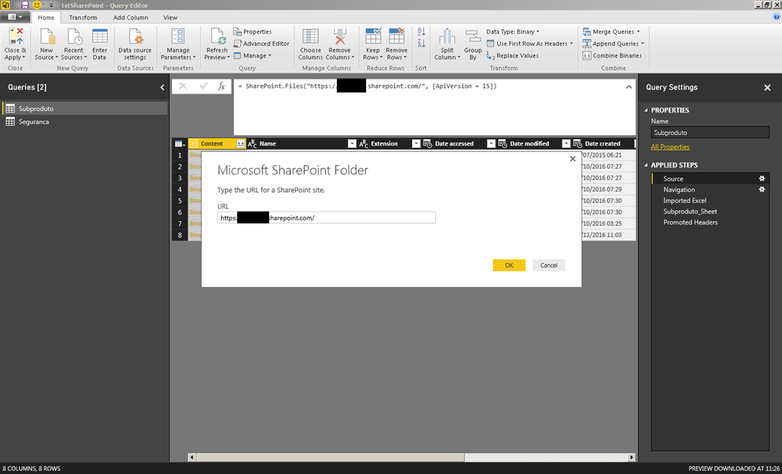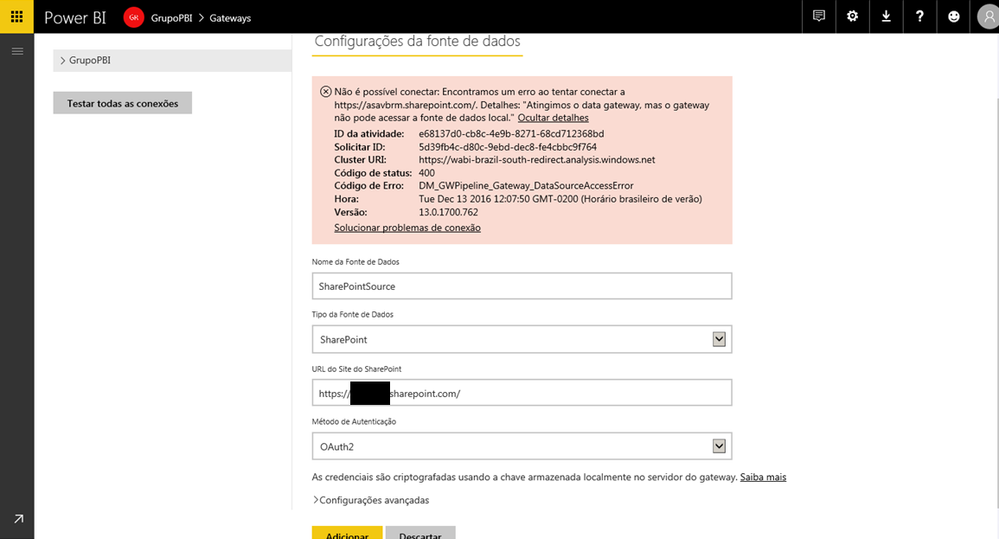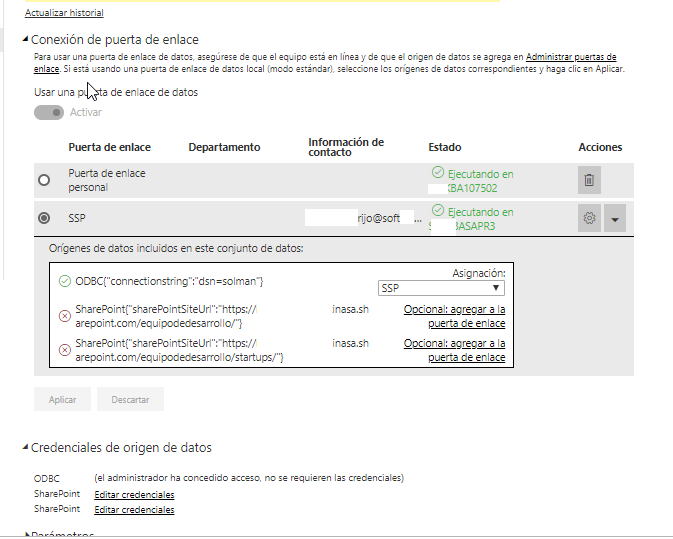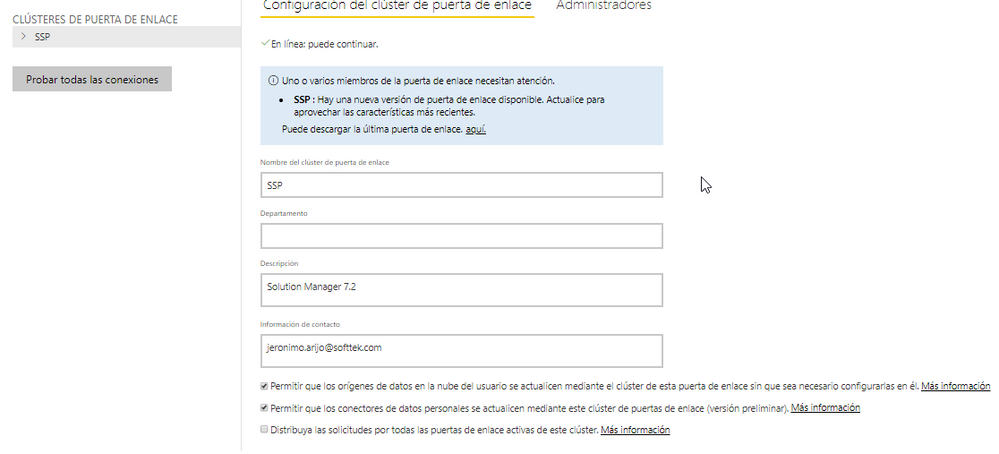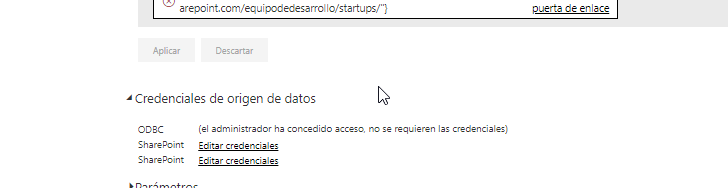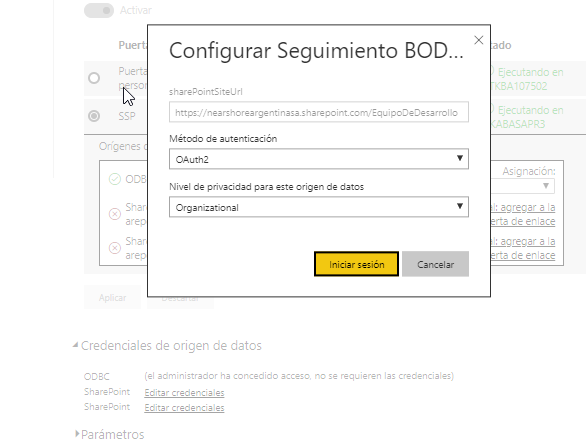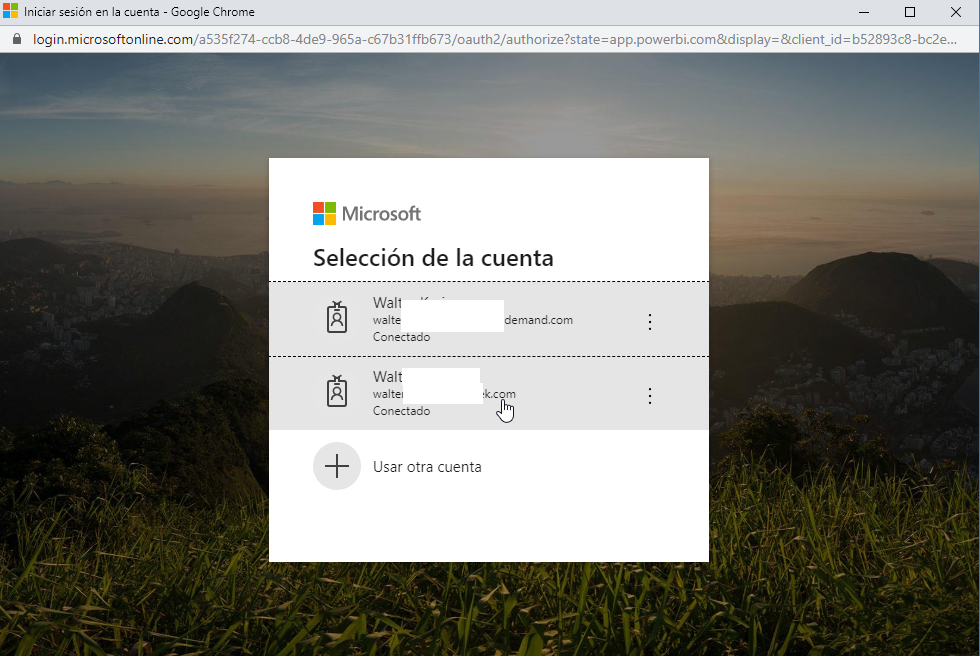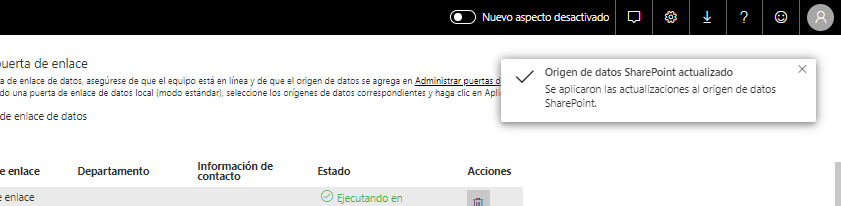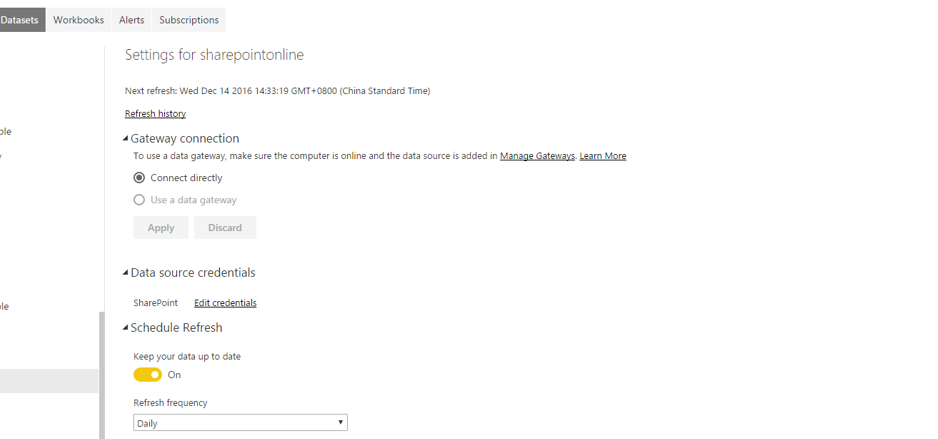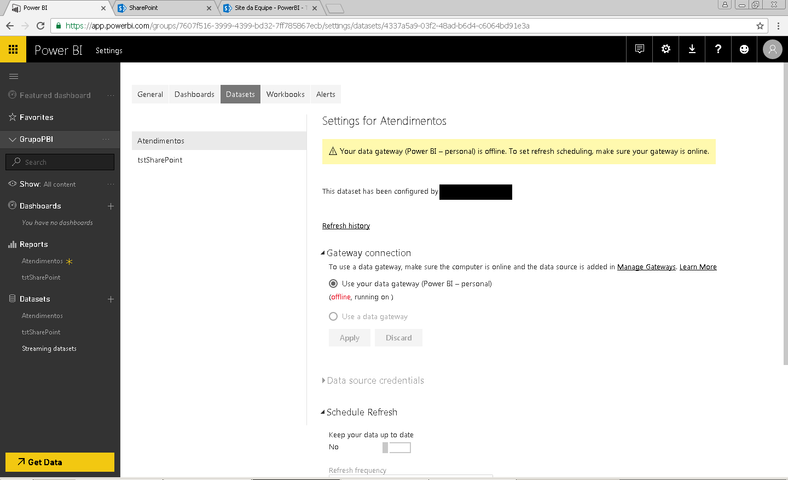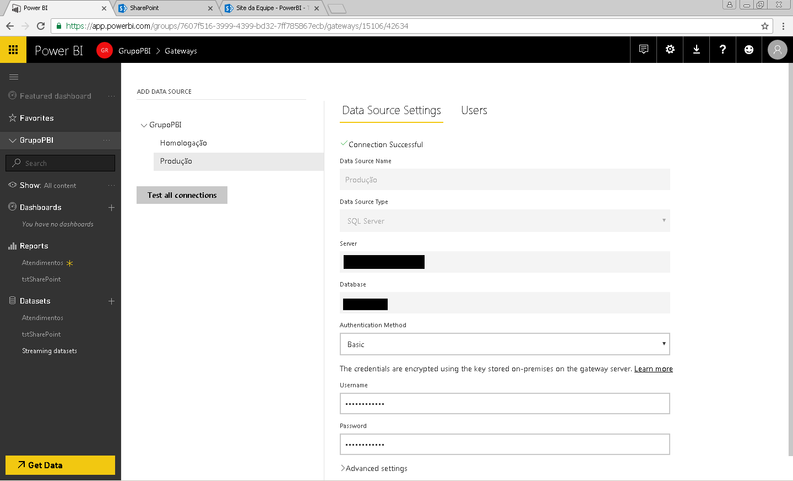FabCon is coming to Atlanta
Join us at FabCon Atlanta from March 16 - 20, 2026, for the ultimate Fabric, Power BI, AI and SQL community-led event. Save $200 with code FABCOMM.
Register now!- Power BI forums
- Get Help with Power BI
- Desktop
- Service
- Report Server
- Power Query
- Mobile Apps
- Developer
- DAX Commands and Tips
- Custom Visuals Development Discussion
- Health and Life Sciences
- Power BI Spanish forums
- Translated Spanish Desktop
- Training and Consulting
- Instructor Led Training
- Dashboard in a Day for Women, by Women
- Galleries
- Data Stories Gallery
- Themes Gallery
- Contests Gallery
- Quick Measures Gallery
- Visual Calculations Gallery
- Notebook Gallery
- Translytical Task Flow Gallery
- TMDL Gallery
- R Script Showcase
- Webinars and Video Gallery
- Ideas
- Custom Visuals Ideas (read-only)
- Issues
- Issues
- Events
- Upcoming Events
Calling all Data Engineers! Fabric Data Engineer (Exam DP-700) live sessions are back! Starting October 16th. Sign up.
- Power BI forums
- Forums
- Get Help with Power BI
- Power Query
- Re: How to configure On-premises Gateway to ShareP...
- Subscribe to RSS Feed
- Mark Topic as New
- Mark Topic as Read
- Float this Topic for Current User
- Bookmark
- Subscribe
- Printer Friendly Page
- Mark as New
- Bookmark
- Subscribe
- Mute
- Subscribe to RSS Feed
- Permalink
- Report Inappropriate Content
How to configure On-premises Gateway to SharePoint Folder source
Hi everyone!
I tryed to configure an on-premises to SharePoint Folder source but I did not have success.
In Power BI Desktop it works very well, I could connect and read the files. However, when I published the application and tried to configure the gategay to make the schedule, I could not make the connection. See the prints below.
Anyone has any idea what is happen?
Thanks
Solved! Go to Solution.
- Mark as New
- Bookmark
- Subscribe
- Mute
- Subscribe to RSS Feed
- Permalink
- Report Inappropriate Content
Hi @rodrigomo,
On-premises gateway doesn't allow you to combine online data sources and on-premises data sources. This is a known issue that has been submitted in the following link and the feature that using on-premises gateway to work with online data sources is under review, please vote it.
To work around the issue in your scenario, you can use the personal gateway to schedule refresh for your dataset when combining SharePoint Online data source and on-premises SQL Server data source.
Thanks,
- Mark as New
- Bookmark
- Subscribe
- Mute
- Subscribe to RSS Feed
- Permalink
- Report Inappropriate Content
I had a similar problem and managed to create a workaround utilizing dataflows. In my case the goal is to combine SSAS database with a Sharepoint Excel file into a single data set. Here's what I did roughly:
1) For the Excel on Sharepoint, I created a dataflow to read the Excel. No gateway is selected.
2) In Power Query (Desktop), I created a query for my SSAS database which is on premise (gateway required). Then I created another query where the source is my dataflow that I created in step 1.
3) I published my dataset/report
4) The refresh worked.
Another thing to note here is to make sure you have the most recent gateway installed. This is because the dataflow feature is relativley new in Power BI Service and since you want to use the dataflow as a source in PowerBI you need to make sure you have the most recent gateway installed or at least the one that support connecting to a dataflow from Power Query Desktop.
- Mark as New
- Bookmark
- Subscribe
- Mute
- Subscribe to RSS Feed
- Permalink
- Report Inappropriate Content
Hi, J_K, How Are You?.
Thank You Very Much. Today I will try to carry out your advice. I don't remember that I used dataflows before (maybe I did it but I don't know the concept). I then tell him how I left.
Thank You Very Much, again.
- Mark as New
- Bookmark
- Subscribe
- Mute
- Subscribe to RSS Feed
- Permalink
- Report Inappropriate Content
I think this is what we are asking for.
This video Link: https://www.youtube.com/watch?v=cKzdDO2W5-Y&t=53s, Shows how to create a Working Group on Power BI Service. It's the new technique for Working Groups not associated with Groups created on Office 365.
The video shows first how to create a working Group.
Now it comes. Then it shows how to associate Group created on O365 Sharepoint with Power BI Service, New Working Group.
A group on Sharepoint have it's own email. Which automatic will be created when the Group is created on Sharepoint.
It's important that this email it's added to the new Working Group.
Now the Office 365 Sharepomit Group is associated.
With Planning update It will also opdate from files on Sharepoint.
In my own setup. It's also connected with Odata to Navision.
Earlier in this Subject Person: ausan have place a link: https://docs.microsoft.com/en-us/power-bi/service-gateway-mashup-on-premises-cloud.
I have done the same setup.
Tried with and without. The Sync with sharepoint Goup work anyway.
I have also tried only with https://docs.microsoft.com/en-us/power-bi/service-gateway-mashup-on-premises-cloud., then it doesn't sync.
- Mark as New
- Bookmark
- Subscribe
- Mute
- Subscribe to RSS Feed
- Permalink
- Report Inappropriate Content
Hi, How Are You. I have tried to do everything I read in different publications but I still have not been able to configure the update schedule. Our report is connected to data from Solman (SAP) and Sharepoint but for this I have had no way to work, and therefore, I can not update from Power BI Service (app.powerbi.com) but yes I can update manually from Power BI Desktop
My Power BI Service license (app.powerbi.com) is different from Sharepoint, but under "Data source credentials" I enter the license without any inconvenience. The only rare thing that every time I press "Edit Credentials" asks me to re-enter the Sharepoint license (maybe it is correct that this is so; I enter here every time I read a note on this topic because I no longer know that I do).
I have tried to do everything that I think is necessary, but since I do not understand much English there are some things that are beyond my understanding (I use translate.google a lot).
I attached some screen printing of how it is configured and a step-by-step when I enter "Edit Credentials".
I hope you can help me.
Thank you so much.
- Mark as New
- Bookmark
- Subscribe
- Mute
- Subscribe to RSS Feed
- Permalink
- Report Inappropriate Content
Hi @rodrigomo,
Do you connect to folder placed on SharePoint Online site? If that is the case, when you want to set refresh for your dataset in Power BI Service, gateway is not required. As shown in the following screenshot, you connect directly to SharePoint Online .
However, if you connect to folder located on on-premises SharePoint, please translate the above error message into English.
Thanks,
Lydia Zhang
- Mark as New
- Bookmark
- Subscribe
- Mute
- Subscribe to RSS Feed
- Permalink
- Report Inappropriate Content
You are right!
It's just to confirm the credentials and not is necessary to configure a gatway when just SharePoint is being used.
Thanks for this!
However, my application reads data from SharePoint and(+) SQL Server base. In this case, I have an on-premises gateway to refresh the SQL data and it's not working. Apparently, the PBI services is waiting a personal gatway, but I need an on-premises gateway. See the PBI message below.
I have used on-premises gateway for SQL data for other applications and it's work very well when just SQL data were used. SharePoint source can causes some problem or conflict?
Thanks!
- Mark as New
- Bookmark
- Subscribe
- Mute
- Subscribe to RSS Feed
- Permalink
- Report Inappropriate Content
You don't need to include it as a data source in your On-Premis Gateway.
Under Gateway Connection, select "Connect directly" then under Data Source Credentials set your sharepoint online credentials using OAuth2 authentication method.
you should be able to refresh or schedule the refresh of your dataset using this configuration.
- Mark as New
- Bookmark
- Subscribe
- Mute
- Subscribe to RSS Feed
- Permalink
- Report Inappropriate Content
Hi - I've tried to use the Connect directly (seems the only available option) and still getting the same issue. The only authentication selection I can see is: Anonymous; Windows or Basic, so no OAuth2 selection. I've tried all of these and none see to work.
- Mark as New
- Bookmark
- Subscribe
- Mute
- Subscribe to RSS Feed
- Permalink
- Report Inappropriate Content
I am running into a similar issue. I have the Enterprise gatway setup on Azure VM. I am successfully able to add SQL DB and Azure Blob data source connections. But when I try to add conections to Sahepoint Folder, it thows me an error. Can you please let me know if any one has faced such issue and how did you resolve it.
- Mark as New
- Bookmark
- Subscribe
- Mute
- Subscribe to RSS Feed
- Permalink
- Report Inappropriate Content
You don't need to include it as a data source in your On-Premis Gateway.
Under Gateway Connection, select "Connect directly" then under Data Source Credentials set your sharepoint online credentials using OAuth2 authentication method.
you should be able to refresh or schedule the refresh of your dataset using this configuration.
- Mark as New
- Bookmark
- Subscribe
- Mute
- Subscribe to RSS Feed
- Permalink
- Report Inappropriate Content
Hi @nobrain01!
This just works for applications that have as data source only Sahrepoint files, ok?
In my case, I have Sharepoint and SQL sources.
Thanks
- Mark as New
- Bookmark
- Subscribe
- Mute
- Subscribe to RSS Feed
- Permalink
- Report Inappropriate Content
Hi @rodrigomo,
On-premises gateway doesn't allow you to combine online data sources and on-premises data sources. This is a known issue that has been submitted in the following link and the feature that using on-premises gateway to work with online data sources is under review, please vote it.
To work around the issue in your scenario, you can use the personal gateway to schedule refresh for your dataset when combining SharePoint Online data source and on-premises SQL Server data source.
Thanks,
- Mark as New
- Bookmark
- Subscribe
- Mute
- Subscribe to RSS Feed
- Permalink
- Report Inappropriate Content
This feature is now live. Check this document:
https://docs.microsoft.com/en-us/power-bi/service-gateway-mashup-on-premises-cloud
- Mark as New
- Bookmark
- Subscribe
- Mute
- Subscribe to RSS Feed
- Permalink
- Report Inappropriate Content
Worked like a charm, thank you.
- Mark as New
- Bookmark
- Subscribe
- Mute
- Subscribe to RSS Feed
- Permalink
- Report Inappropriate Content
I have not succeeded in setting up personal data gateway as a workaround.
Now errors on set up, but on refresh frows the following:
"
Please try again later or contact support. If you contact support, please provide these details.
"
Any ideas what to do?
- Mark as New
- Bookmark
- Subscribe
- Mute
- Subscribe to RSS Feed
- Permalink
- Report Inappropriate Content
Uhmmm.. interesting!
Well, I will review the data source solution for my appliation.
Thanks Lydia
Best!
Helpful resources

FabCon Global Hackathon
Join the Fabric FabCon Global Hackathon—running virtually through Nov 3. Open to all skill levels. $10,000 in prizes!

Power BI Monthly Update - October 2025
Check out the October 2025 Power BI update to learn about new features.