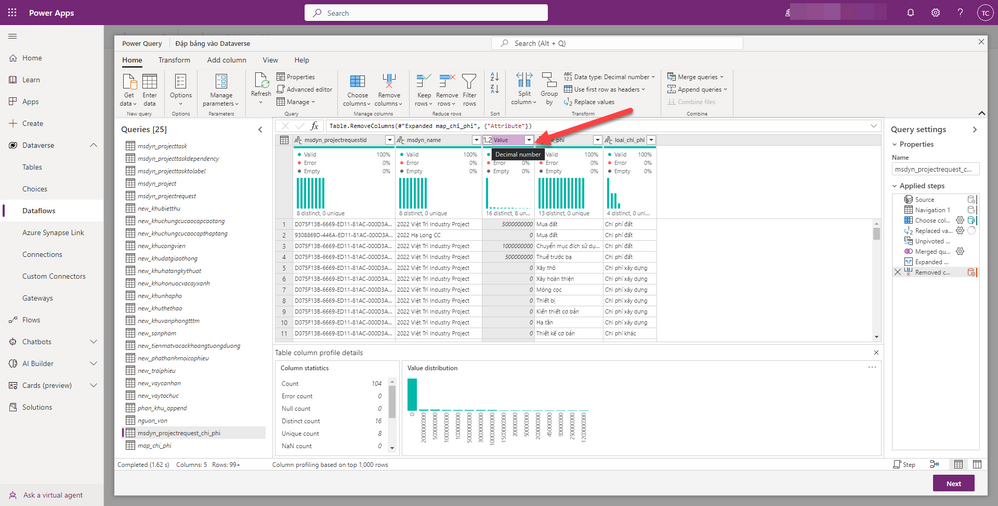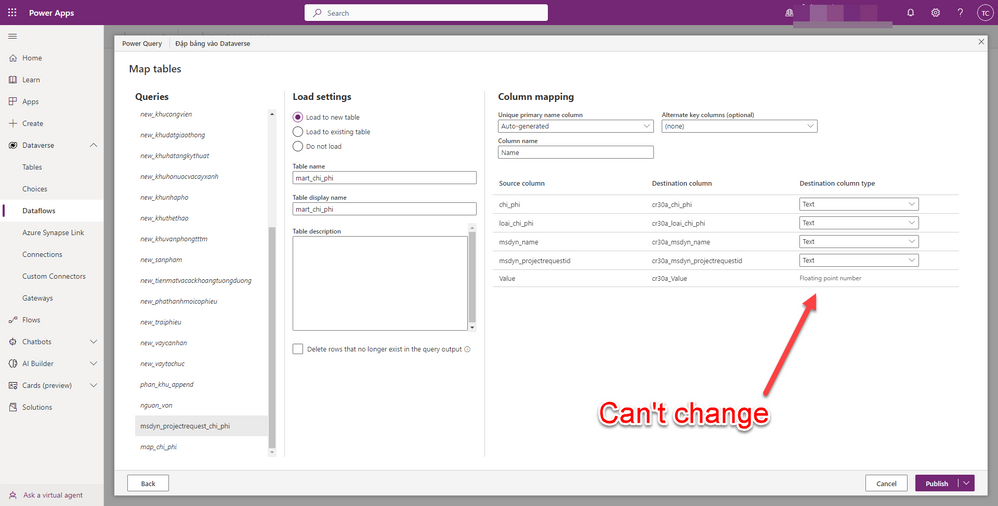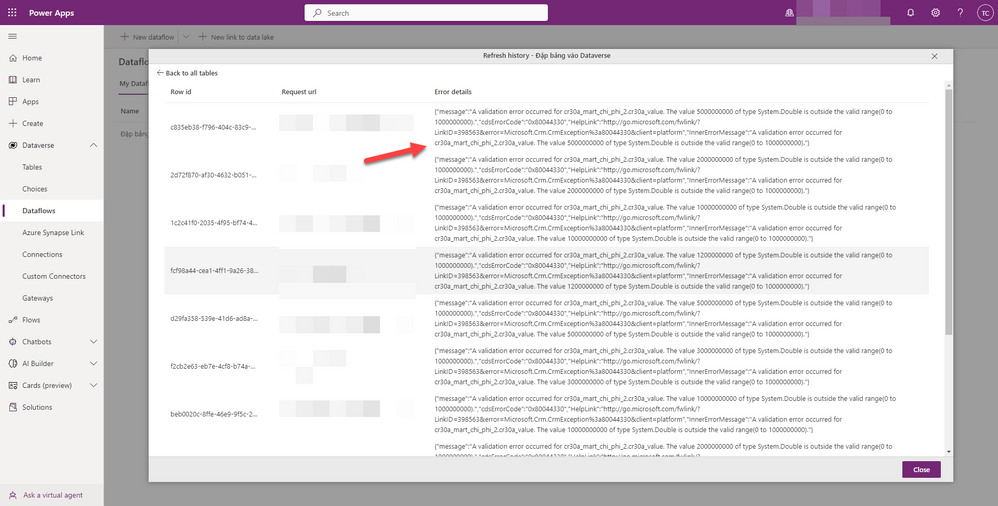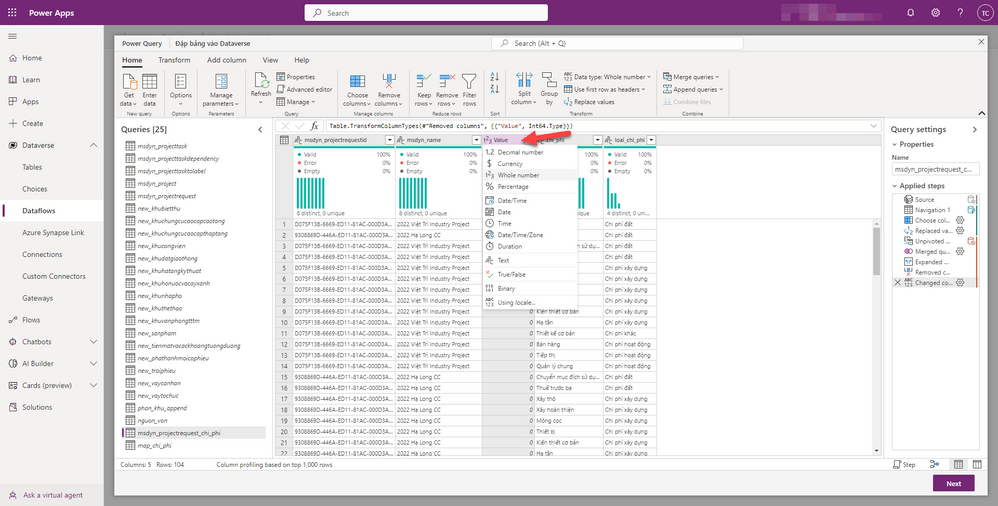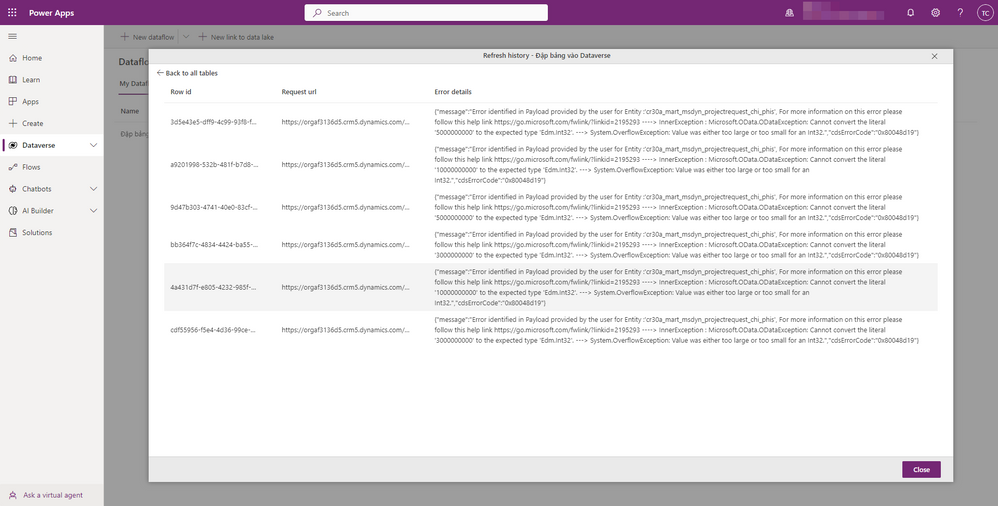FabCon is coming to Atlanta
Join us at FabCon Atlanta from March 16 - 20, 2026, for the ultimate Fabric, Power BI, AI and SQL community-led event. Save $200 with code FABCOMM.
Register now!- Power BI forums
- Get Help with Power BI
- Desktop
- Service
- Report Server
- Power Query
- Mobile Apps
- Developer
- DAX Commands and Tips
- Custom Visuals Development Discussion
- Health and Life Sciences
- Power BI Spanish forums
- Translated Spanish Desktop
- Training and Consulting
- Instructor Led Training
- Dashboard in a Day for Women, by Women
- Galleries
- Data Stories Gallery
- Themes Gallery
- Contests Gallery
- Quick Measures Gallery
- Notebook Gallery
- Translytical Task Flow Gallery
- TMDL Gallery
- R Script Showcase
- Webinars and Video Gallery
- Ideas
- Custom Visuals Ideas (read-only)
- Issues
- Issues
- Events
- Upcoming Events
To celebrate FabCon Vienna, we are offering 50% off select exams. Ends October 3rd. Request your discount now.
- Power BI forums
- Forums
- Get Help with Power BI
- Power Query
- How to change data type to deicmal when using powe...
- Subscribe to RSS Feed
- Mark Topic as New
- Mark Topic as Read
- Float this Topic for Current User
- Bookmark
- Subscribe
- Printer Friendly Page
- Mark as New
- Bookmark
- Subscribe
- Mute
- Subscribe to RSS Feed
- Permalink
- Report Inappropriate Content
How to change data type to deicmal when using power query write data to dataverse
Hi,
I'm trying to write a table to Dataverse using power query.
My table has the "Value" column which is very large number (up to 100 billion).
On the ETL process, I set the "Value" 's data type as Decimal number.
Then on this window, its set to floating type and doesn't allow me to change back.
I tried to run that dataflow and got this error message
I tried create the destination table before run the flow, set the "Value" data type as Decimal (on dataverse), then re-run the flow but still got the same error.
Any advises? 😄
Solved! Go to Solution.
- Mark as New
- Bookmark
- Subscribe
- Mute
- Subscribe to RSS Feed
- Permalink
- Report Inappropriate Content
Hi @Anonymous - it appears that to need to change your PowerApps (dataverse) table. The target column is set in INT. This needs to be changed to BIG INT to accept larger numbers. If this still doesn't work, the column will need to be set to TEXT. Please note again, this change needs to be made on the Dataverse table not in the Power Query data type.
- Mark as New
- Bookmark
- Subscribe
- Mute
- Subscribe to RSS Feed
- Permalink
- Report Inappropriate Content
Hi @Anonymous - rather than "Decimal Number" (per the first image) is the Data Type option for "Fixed Decimal Number" available. This will force the Power Query to use Currency.Type, and this might make Dataverse treat the column as Decimal or Money Type instead of Floating (I know it seems illogical). However, I would suggest using Whole Number data type if the numbers are larger than 100,000,000,000
Column data types in Microsoft Dataverse (contains video) - Power Apps | Microsoft Learn
- Mark as New
- Bookmark
- Subscribe
- Mute
- Subscribe to RSS Feed
- Permalink
- Report Inappropriate Content
Thanks you for ur response, i tried to using Whole Number data type...
but got this error T_T''
- Mark as New
- Bookmark
- Subscribe
- Mute
- Subscribe to RSS Feed
- Permalink
- Report Inappropriate Content
Hi @Anonymous - it appears that to need to change your PowerApps (dataverse) table. The target column is set in INT. This needs to be changed to BIG INT to accept larger numbers. If this still doesn't work, the column will need to be set to TEXT. Please note again, this change needs to be made on the Dataverse table not in the Power Query data type.
- Mark as New
- Bookmark
- Subscribe
- Mute
- Subscribe to RSS Feed
- Permalink
- Report Inappropriate Content
Thanks you so much;
Setting the data type to BIG INT didn't help. But setting to TEXT worked.
This saved my day, thansk you 😄