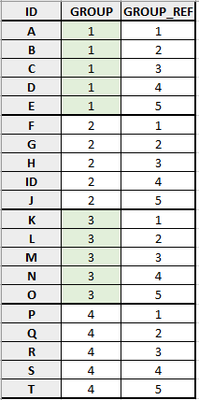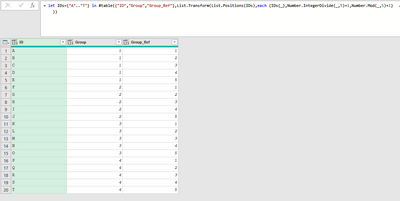FabCon is coming to Atlanta
Join us at FabCon Atlanta from March 16 - 20, 2026, for the ultimate Fabric, Power BI, AI and SQL community-led event. Save $200 with code FABCOMM.
Register now!- Power BI forums
- Get Help with Power BI
- Desktop
- Service
- Report Server
- Power Query
- Mobile Apps
- Developer
- DAX Commands and Tips
- Custom Visuals Development Discussion
- Health and Life Sciences
- Power BI Spanish forums
- Translated Spanish Desktop
- Training and Consulting
- Instructor Led Training
- Dashboard in a Day for Women, by Women
- Galleries
- Data Stories Gallery
- Themes Gallery
- Contests Gallery
- QuickViz Gallery
- Quick Measures Gallery
- Visual Calculations Gallery
- Notebook Gallery
- Translytical Task Flow Gallery
- TMDL Gallery
- R Script Showcase
- Webinars and Video Gallery
- Ideas
- Custom Visuals Ideas (read-only)
- Issues
- Issues
- Events
- Upcoming Events
View all the Fabric Data Days sessions on demand. View schedule
- Power BI forums
- Forums
- Get Help with Power BI
- Power Query
- How Can I Create Groups of Equal Size Within A Dat...
- Subscribe to RSS Feed
- Mark Topic as New
- Mark Topic as Read
- Float this Topic for Current User
- Bookmark
- Subscribe
- Printer Friendly Page
- Mark as New
- Bookmark
- Subscribe
- Mute
- Subscribe to RSS Feed
- Permalink
- Report Inappropriate Content
How Can I Create Groups of Equal Size Within A Data Set?
Hi,
This is an example of what I'm trying to do in Power Query. I have a list of records (20 IDs A-T) and want to assign them to four groups of 5 (GROUP) with a number for each member within the group (GROUP_REF). So I'm trying to create the middle and right hand columns in this example;
Can anyone help me with some code that might achieve this?
Thank you,
Best,
DHB
Solved! Go to Solution.
- Mark as New
- Bookmark
- Subscribe
- Mute
- Subscribe to RSS Feed
- Permalink
- Report Inappropriate Content
= let IDs={"A".."T"} in #table({"ID","Group","Group_Ref"},List.Transform(List.Positions(IDs),each {IDs{_},Number.IntegerDivide(_,5)+1,Number.Mod(_,5)+1}))
- Mark as New
- Bookmark
- Subscribe
- Mute
- Subscribe to RSS Feed
- Permalink
- Report Inappropriate Content
= let IDs={"A".."T"} in #table({"ID","Group","Group_Ref"},List.Transform(List.Positions(IDs),each {IDs{_},Number.IntegerDivide(_,5)+1,Number.Mod(_,5)+1}))
- Mark as New
- Bookmark
- Subscribe
- Mute
- Subscribe to RSS Feed
- Permalink
- Report Inappropriate Content
Thank you @wdx223_Daniel that works perfectly. When I try to apply it to a data set where the "ID" field is called "PERSON_CODE" and the values are random strings of 7 numerical characters (e.g. 1234567, 7654321...) it errors. Do you know of a tweak I could apply to get it working again?
- Mark as New
- Bookmark
- Subscribe
- Mute
- Subscribe to RSS Feed
- Permalink
- Report Inappropriate Content
Can show more details about error or attach a snapshoot?
- Mark as New
- Bookmark
- Subscribe
- Mute
- Subscribe to RSS Feed
- Permalink
- Report Inappropriate Content
Hi @wdx223_Daniel I only just saw your message. In the meantime I found an alternative solution which worked...
- = Table.AddIndexColumn(#"Sorted Rows", "Index", 0, 1, Int64.Type)
- = Table.AddColumn(#"Added Index", "Custom", each Number.Mod([Index],5) +1)
Thank you for your help - it certainly got me looking in the right area.
Helpful resources

Power BI Monthly Update - November 2025
Check out the November 2025 Power BI update to learn about new features.

Fabric Data Days
Advance your Data & AI career with 50 days of live learning, contests, hands-on challenges, study groups & certifications and more!

| User | Count |
|---|---|
| 12 | |
| 7 | |
| 5 | |
| 5 | |
| 3 |