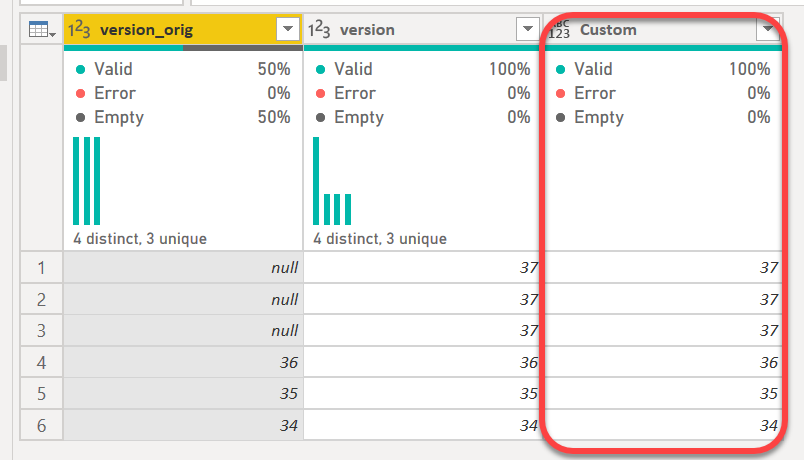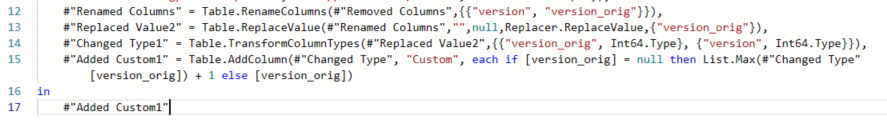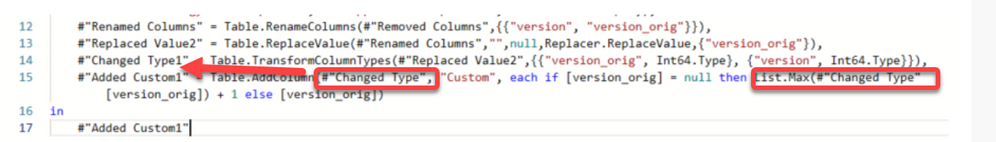Join the Fabric User Panel to shape the future of Fabric.
Share feedback directly with Fabric product managers, participate in targeted research studies and influence the Fabric roadmap.
Sign up now- Power BI forums
- Get Help with Power BI
- Desktop
- Service
- Report Server
- Power Query
- Mobile Apps
- Developer
- DAX Commands and Tips
- Custom Visuals Development Discussion
- Health and Life Sciences
- Power BI Spanish forums
- Translated Spanish Desktop
- Training and Consulting
- Instructor Led Training
- Dashboard in a Day for Women, by Women
- Galleries
- Data Stories Gallery
- Themes Gallery
- Contests Gallery
- QuickViz Gallery
- Quick Measures Gallery
- Visual Calculations Gallery
- Notebook Gallery
- Translytical Task Flow Gallery
- TMDL Gallery
- R Script Showcase
- Webinars and Video Gallery
- Ideas
- Custom Visuals Ideas (read-only)
- Issues
- Issues
- Events
- Upcoming Events
Get Fabric certified for FREE! Don't miss your chance! Learn more
- Power BI forums
- Forums
- Get Help with Power BI
- Power Query
- Re: Help with M code
- Subscribe to RSS Feed
- Mark Topic as New
- Mark Topic as Read
- Float this Topic for Current User
- Bookmark
- Subscribe
- Printer Friendly Page
- Mark as New
- Bookmark
- Subscribe
- Mute
- Subscribe to RSS Feed
- Permalink
- Report Inappropriate Content
Help with M code
Hi all,
I have a column named "version_orig" that I would like a conditional column named "version" to refer to when populating values in it.
Here's the logic: If the value in a row within the version_orig column is null, then determine the maximum value in the version_orig column, add 1, then populate that value in the version column, else retrieve the value in the version_orig column and populate that in the version column.
Here's how it should look:
| version_orig | version |
| null | 37 |
| null | 37 |
| null | 37 |
| 36 | 36 |
| 35 | 35 |
| 34 | 34 |
The below expression is not working. The error message is "[Expression.Error] We cannot apply field access to the type Function."
if [version_orig] = null then List.MaxN[version_orig] + 1 else [version_orig]
Any help here will be appreciated!
Solved! Go to Solution.
- Mark as New
- Bookmark
- Subscribe
- Mute
- Subscribe to RSS Feed
- Permalink
- Report Inappropriate Content
The formula you need is this:
if [version_orig] = null then List.Max(#"Changed Type"[version_orig]) + 1 else [version_orig]
Full code:
let
Source = Table.FromRows(Json.Document(Binary.Decompress(Binary.FromText("i45WUtJRMjZXitXBzjI2A7HNIGxTENsUwjYBsU2UYmMB", BinaryEncoding.Base64), Compression.Deflate)), let _t = ((type nullable text) meta [Serialized.Text = true]) in type table [version_orig = _t, version = _t]),
#"Replaced Value" = Table.ReplaceValue(Source,"",null,Replacer.ReplaceValue,{"version_orig"}),
#"Changed Type" = Table.TransformColumnTypes(#"Replaced Value",{{"version_orig", Int64.Type}, {"version", Int64.Type}}),
#"Added Custom" = Table.AddColumn(#"Changed Type", "Custom", each if [version_orig] = null then List.Max(#"Changed Type"[version_orig]) + 1 else [version_orig])
in
#"Added Custom"
List.Max is a function and requires parens, and you want to use the list from the table, which is the previous step - thus #"Changed Type" in my case. You cannot use List.Max with a field like you did.
How to use M code provided in a blank query:
1) In Power Query, select New Source, then Blank Query
2) On the Home ribbon, select "Advanced Editor" button
3) Remove everything you see, then paste the M code I've given you in that box.
4) Press Done
5) See this article if you need help using this M code in your model.
Did I answer your question? Mark my post as a solution!
Did my answers help arrive at a solution? Give it a kudos by clicking the Thumbs Up!
DAX is for Analysis. Power Query is for Data Modeling
Proud to be a Super User!
MCSA: BI Reporting- Mark as New
- Bookmark
- Subscribe
- Mute
- Subscribe to RSS Feed
- Permalink
- Report Inappropriate Content
let
Origine = Table.FromRows(Json.Document(Binary.Decompress(Binary.FromText("i45WUtJRMjZXitXBzjI2A7HNIGxTENsUwjYBsU2UYmMB", BinaryEncoding.Base64), Compression.Deflate)), let _t = ((type nullable text) meta [Serialized.Text = true]) in type table [version_orig = _t, version = _t]),
#"Rimosse colonne" = Table.RemoveColumns(Origine,{"version"}),
#"Modificato tipo" = Table.TransformColumnTypes(#"Rimosse colonne",{{"version_orig", Int64.Type}}),
#"Sostituito valore" = Table.ReplaceValue(#"Modificato tipo",null,List.Max(#"Modificato tipo"[version_orig])+1,Replacer.ReplaceValue,{"version_orig"})
in
#"Sostituito valore"- Mark as New
- Bookmark
- Subscribe
- Mute
- Subscribe to RSS Feed
- Permalink
- Report Inappropriate Content
The formula you need is this:
if [version_orig] = null then List.Max(#"Changed Type"[version_orig]) + 1 else [version_orig]
Full code:
let
Source = Table.FromRows(Json.Document(Binary.Decompress(Binary.FromText("i45WUtJRMjZXitXBzjI2A7HNIGxTENsUwjYBsU2UYmMB", BinaryEncoding.Base64), Compression.Deflate)), let _t = ((type nullable text) meta [Serialized.Text = true]) in type table [version_orig = _t, version = _t]),
#"Replaced Value" = Table.ReplaceValue(Source,"",null,Replacer.ReplaceValue,{"version_orig"}),
#"Changed Type" = Table.TransformColumnTypes(#"Replaced Value",{{"version_orig", Int64.Type}, {"version", Int64.Type}}),
#"Added Custom" = Table.AddColumn(#"Changed Type", "Custom", each if [version_orig] = null then List.Max(#"Changed Type"[version_orig]) + 1 else [version_orig])
in
#"Added Custom"
List.Max is a function and requires parens, and you want to use the list from the table, which is the previous step - thus #"Changed Type" in my case. You cannot use List.Max with a field like you did.
How to use M code provided in a blank query:
1) In Power Query, select New Source, then Blank Query
2) On the Home ribbon, select "Advanced Editor" button
3) Remove everything you see, then paste the M code I've given you in that box.
4) Press Done
5) See this article if you need help using this M code in your model.
Did I answer your question? Mark my post as a solution!
Did my answers help arrive at a solution? Give it a kudos by clicking the Thumbs Up!
DAX is for Analysis. Power Query is for Data Modeling
Proud to be a Super User!
MCSA: BI Reporting- Mark as New
- Bookmark
- Subscribe
- Mute
- Subscribe to RSS Feed
- Permalink
- Report Inappropriate Content
First; thank you. This looks to be the solution after I work through an error I'm receiving.
I copied rows 13-17 that were produced from Query1, after my "Renamed Columns" step, in to the advanced editor for my query:
But it's producing an error; "Expression.Error: The field 'version_orig' of the record wasn't found."
I noticed that when I click on the last applied step in my query, the version column, which I renamed version_orig, had its name reverted back to version.
Any thoughts there?
- Mark as New
- Bookmark
- Subscribe
- Mute
- Subscribe to RSS Feed
- Permalink
- Report Inappropriate Content
I think this is your error:
In your #"Changed Type" step (not shown, so on rows 2-11 somewhere, there is no version_orig column and even if there was, your row 15 would be ignoring all of the code between that and this.
Change it to refer to my #"Changed Type1" step on row 14 and it should work. Same in List.Max - the table it starts with should be #"Changed Type1"
Did I answer your question? Mark my post as a solution!
Did my answers help arrive at a solution? Give it a kudos by clicking the Thumbs Up!
DAX is for Analysis. Power Query is for Data Modeling
Proud to be a Super User!
MCSA: BI Reporting- Mark as New
- Bookmark
- Subscribe
- Mute
- Subscribe to RSS Feed
- Permalink
- Report Inappropriate Content
Awesome. Thanks a million! This has been a big help.
- Mark as New
- Bookmark
- Subscribe
- Mute
- Subscribe to RSS Feed
- Permalink
- Report Inappropriate Content
Great @Anonymous - glad I was able to assist!
Did I answer your question? Mark my post as a solution!
Did my answers help arrive at a solution? Give it a kudos by clicking the Thumbs Up!
DAX is for Analysis. Power Query is for Data Modeling
Proud to be a Super User!
MCSA: BI Reporting- Mark as New
- Bookmark
- Subscribe
- Mute
- Subscribe to RSS Feed
- Permalink
- Report Inappropriate Content
@Anonymous - did my solution workf or you? If so, can you mark it as the solution to show this was solved? If not, post back with questions/issues.
Thanks!
Did I answer your question? Mark my post as a solution!
Did my answers help arrive at a solution? Give it a kudos by clicking the Thumbs Up!
DAX is for Analysis. Power Query is for Data Modeling
Proud to be a Super User!
MCSA: BI Reporting- Mark as New
- Bookmark
- Subscribe
- Mute
- Subscribe to RSS Feed
- Permalink
- Report Inappropriate Content
The problem is that [version_org] is not a list that you can take a max of. Also, List.MaxN is a function, not a table or record with a field called [version_org].
I think you want your step to look like this:
= Table.AddColumn(
#"Changed Type", "version", each
if [version_orig] = null
then List.Max(#"Changed Type"[version_orig]) + 1
else [version_orig]
)
Change #"Changed Type" to whatever the name of your previous step is.
Helpful resources

Join our Fabric User Panel
Share feedback directly with Fabric product managers, participate in targeted research studies and influence the Fabric roadmap.

| User | Count |
|---|---|
| 11 | |
| 11 | |
| 10 | |
| 9 | |
| 6 |