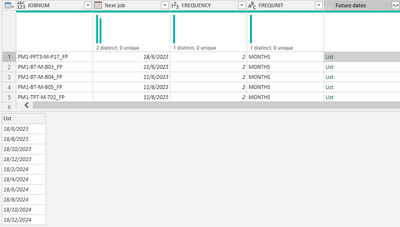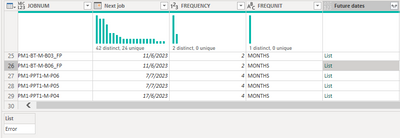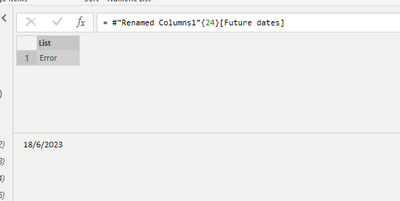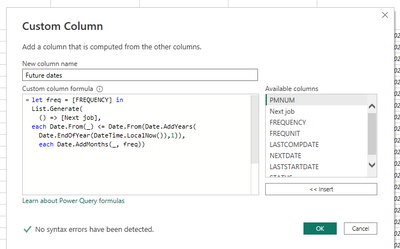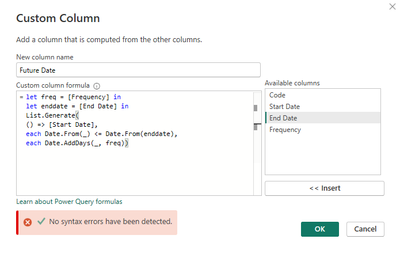FabCon is coming to Atlanta
Join us at FabCon Atlanta from March 16 - 20, 2026, for the ultimate Fabric, Power BI, AI and SQL community-led event. Save $200 with code FABCOMM.
Register now!- Power BI forums
- Get Help with Power BI
- Desktop
- Service
- Report Server
- Power Query
- Mobile Apps
- Developer
- DAX Commands and Tips
- Custom Visuals Development Discussion
- Health and Life Sciences
- Power BI Spanish forums
- Translated Spanish Desktop
- Training and Consulting
- Instructor Led Training
- Dashboard in a Day for Women, by Women
- Galleries
- Data Stories Gallery
- Themes Gallery
- Contests Gallery
- QuickViz Gallery
- Quick Measures Gallery
- Visual Calculations Gallery
- Notebook Gallery
- Translytical Task Flow Gallery
- TMDL Gallery
- R Script Showcase
- Webinars and Video Gallery
- Ideas
- Custom Visuals Ideas (read-only)
- Issues
- Issues
- Events
- Upcoming Events
Vote for your favorite vizzies from the Power BI Dataviz World Championship submissions. Vote now!
- Power BI forums
- Forums
- Get Help with Power BI
- Power Query
- Help - List.Generate dates with variable frequency...
- Subscribe to RSS Feed
- Mark Topic as New
- Mark Topic as Read
- Float this Topic for Current User
- Bookmark
- Subscribe
- Printer Friendly Page
- Mark as New
- Bookmark
- Subscribe
- Mute
- Subscribe to RSS Feed
- Permalink
- Report Inappropriate Content
Help - List.Generate dates with variable frequency in months
Hi, I'm trying to generate a list of jobs to do in the next 2 years
I have a working custom column that provides me the list of dates.
But my jobs have varying frequencies of 2-12 months intervals.
List.Generate(() => [Next job],
each Date.From(_) <= Date.From(Date.AddYears(Date.EndOfYear(DateTime.LocalNow()), 1)),
each Date.AddMonths(_, 2))
Once I change my code to :
List.Generate(() => [Next job],
each Date.From(_) <= Date.From(Date.AddYears(Date.EndOfYear(DateTime.LocalNow()), 1)),
each Date.AddMonths( _ , [FREQUENCY]))
I get an error and when expanding further, it just shows me a date without any error message.
Anyone knows what is causing this issue, and how I can work around it ?
Thanks
Solved! Go to Solution.
- Mark as New
- Bookmark
- Subscribe
- Mute
- Subscribe to RSS Feed
- Permalink
- Report Inappropriate Content
It might be a field access error.
Try
let freq = [FREQUENCY] in each Date.AddMonths( _ , freq))
- Mark as New
- Bookmark
- Subscribe
- Mute
- Subscribe to RSS Feed
- Permalink
- Report Inappropriate Content
It might be a field access error.
Try
let freq = [FREQUENCY] in each Date.AddMonths( _ , freq))
- Mark as New
- Bookmark
- Subscribe
- Mute
- Subscribe to RSS Feed
- Permalink
- Report Inappropriate Content
It generates without issue once i added in this line
Thanks!
- Mark as New
- Bookmark
- Subscribe
- Mute
- Subscribe to RSS Feed
- Permalink
- Report Inappropriate Content
Hi ben-t,
Could you share the full code that worked for you?
I think I've tried every possible code with the above solution, but I still get an error.
Thanks!
- Mark as New
- Bookmark
- Subscribe
- Mute
- Subscribe to RSS Feed
- Permalink
- Report Inappropriate Content
Hi @GekkeHellie
this is the code i used
let freq = [FREQUENCY] in
List.Generate(
() => [Next job],
each Date.From(_) <= Date.From(Date.AddYears(Date.EndOfYear(DateTime.LocalNow()),1)),
each Date.AddMonths(_, freq))
- Mark as New
- Bookmark
- Subscribe
- Mute
- Subscribe to RSS Feed
- Permalink
- Report Inappropriate Content
Hi @ben-t ,
Your answer definitely helped me into the right direction.
In the table there is a start date, end date and frequency and I also wanted to create a new row between the two dates based on de frequency.
My table looks like this:
But since I have a end date in a column, instead of a formula like yours, I still got a error.
So I also added the below line to the code:
let enddate = [End Date]
let freq = [Frequency] in
let enddate = [End Date] in
List.Generate(
() => [Start Date],
each Date.From(_) <= Date.From(enddate),
each Date.AddDays(_, freq))
Thanks for helping me out!
- Mark as New
- Bookmark
- Subscribe
- Mute
- Subscribe to RSS Feed
- Permalink
- Report Inappropriate Content
Hi @ben-t
Its an invironment/ item access issue, here's a work around. Just assign the field value to a variable and bring that into your calculation.
let n = [FREQUENCY] in List.Generate(() => [Next job],
each Date.From(_) <= Date.From(Date.AddYears(Date.EndOfYear(DateTime.LocalNow()), 1)),
each Date.AddMonths(_, n ))
Ps. If this helps solve your query please mark this post as Solution, thanks!
Helpful resources

Power BI Dataviz World Championships
Vote for your favorite vizzies from the Power BI World Championship submissions!

Join our Community Sticker Challenge 2026
If you love stickers, then you will definitely want to check out our Community Sticker Challenge!

Power BI Monthly Update - January 2026
Check out the January 2026 Power BI update to learn about new features.

| User | Count |
|---|---|
| 5 | |
| 5 | |
| 4 | |
| 4 | |
| 3 |
| User | Count |
|---|---|
| 10 | |
| 10 | |
| 7 | |
| 7 | |
| 6 |