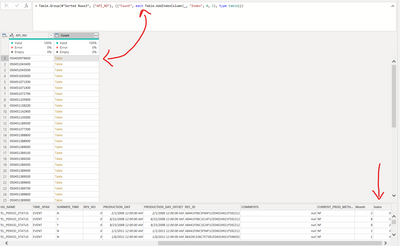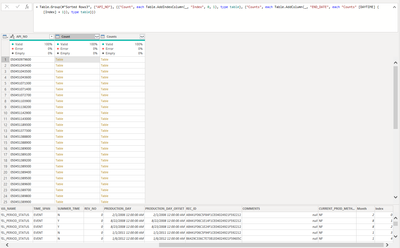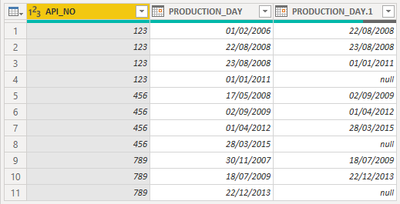FabCon is coming to Atlanta
Join us at FabCon Atlanta from March 16 - 20, 2026, for the ultimate Fabric, Power BI, AI and SQL community-led event. Save $200 with code FABCOMM.
Register now!- Power BI forums
- Get Help with Power BI
- Desktop
- Service
- Report Server
- Power Query
- Mobile Apps
- Developer
- DAX Commands and Tips
- Custom Visuals Development Discussion
- Health and Life Sciences
- Power BI Spanish forums
- Translated Spanish Desktop
- Training and Consulting
- Instructor Led Training
- Dashboard in a Day for Women, by Women
- Galleries
- Data Stories Gallery
- Themes Gallery
- Contests Gallery
- QuickViz Gallery
- Quick Measures Gallery
- Visual Calculations Gallery
- Notebook Gallery
- Translytical Task Flow Gallery
- TMDL Gallery
- R Script Showcase
- Webinars and Video Gallery
- Ideas
- Custom Visuals Ideas (read-only)
- Issues
- Issues
- Events
- Upcoming Events
The Power BI Data Visualization World Championships is back! Get ahead of the game and start preparing now! Learn more
- Power BI forums
- Forums
- Get Help with Power BI
- Power Query
- Group By with Index and Calculated Column
- Subscribe to RSS Feed
- Mark Topic as New
- Mark Topic as Read
- Float this Topic for Current User
- Bookmark
- Subscribe
- Printer Friendly Page
- Mark as New
- Bookmark
- Subscribe
- Mute
- Subscribe to RSS Feed
- Permalink
- Report Inappropriate Content
Group By with Index and Calculated Column
Hello All,
Within Power Query I have a table grouped by item ID (in this case API_NO) and can create a nested index column.
My goal is to add a calculated column within this step to calculate 'END_DATE' using the 'Index' and 'PRODUCTION_DAY' columns. In short, 'PRODUCTION_DATE' is the start date of the selected record and the end date of the previous record.
Here is my attempt at this:
= Table.Group(#"Sorted Rows3", {"API_NO"}, {{"Count", each Table.AddIndexColumn(_, "Index", 0, 1), type table}, {"Counts", each Table.AddColumn(_, "END_DATE", each "Counts" [PRODUCTION_DAY] {[Index] + 1}), type table}})
This creates two lists of tables.
Any help is greatly appreciated,
Lane
Solved! Go to Solution.
- Mark as New
- Bookmark
- Subscribe
- Mute
- Subscribe to RSS Feed
- Permalink
- Report Inappropriate Content
Hi @lanecarrier ,
I don't think you need Group By for this - you can just merge the table on itelf with two indexes:
let
Source = Table.FromRows(Json.Document(Binary.Decompress(Binary.FromText("bc/LDYAwDAPQXXJGip3Q3yyo+69BQoXogeuTnc91Cc3lEFBhakCVebxopuiJfUf/wawzkHzwLDWQTVG+5MLYgpE4doz6mXXb0LrCE8uDrY9AhzIXoW3ISLZv5sI4nvkRXea8AQ==", BinaryEncoding.Base64), Compression.Deflate)), let _t = ((type nullable text) meta [Serialized.Text = true]) in type table [API_NO = _t, PRODUCTION_DAY = _t]),
chgTypes = Table.TransformColumnTypes(Source,{{"API_NO", Int64.Type}, {"PRODUCTION_DAY", type date}}),
sortAPI_DAY = Table.Sort(chgTypes,{{"API_NO", Order.Ascending}, {"PRODUCTION_DAY", Order.Ascending}}),
addIndex0 = Table.AddIndexColumn(sortAPI_DAY, "Index0", 0, 1, Int64.Type),
addIndex1 = Table.AddIndexColumn(addIndex0, "Index1", 1, 1, Int64.Type),
mergeOnSelf = Table.NestedJoin(addIndex1, {"API_NO", "Index1"}, addIndex1, {"API_NO", "Index0"}, "addIndex1", JoinKind.LeftOuter),
expandPROD_DAY = Table.ExpandTableColumn(mergeOnSelf, "addIndex1", {"PRODUCTION_DAY"}, {"PRODUCTION_DAY.1"}),
remOthCols = Table.SelectColumns(expandPROD_DAY,{"API_NO", "PRODUCTION_DAY", "PRODUCTION_DAY.1"})
in
remOthCols
Summary:
sortAPI_DAY = Sort original table in order of API Asc, then DAY Asc.
addIndex0 / addIndex1 = Create two indox columns, one starting from zero, the other from one.
mergeOnSelf = Merge the table on itself using [API_NO]&[Index1] = [API_NO]&[INDEX0]
expandPROD_DAY = Expand the [PRODUCTION_DAY] column from the nested table to get the next row value.
Example output:
Pete
Now accepting Kudos! If my post helped you, why not give it a thumbs-up?
Proud to be a Datanaut!
- Mark as New
- Bookmark
- Subscribe
- Mute
- Subscribe to RSS Feed
- Permalink
- Report Inappropriate Content
Hi @lanecarrier ,
I don't think you need Group By for this - you can just merge the table on itelf with two indexes:
let
Source = Table.FromRows(Json.Document(Binary.Decompress(Binary.FromText("bc/LDYAwDAPQXXJGip3Q3yyo+69BQoXogeuTnc91Cc3lEFBhakCVebxopuiJfUf/wawzkHzwLDWQTVG+5MLYgpE4doz6mXXb0LrCE8uDrY9AhzIXoW3ISLZv5sI4nvkRXea8AQ==", BinaryEncoding.Base64), Compression.Deflate)), let _t = ((type nullable text) meta [Serialized.Text = true]) in type table [API_NO = _t, PRODUCTION_DAY = _t]),
chgTypes = Table.TransformColumnTypes(Source,{{"API_NO", Int64.Type}, {"PRODUCTION_DAY", type date}}),
sortAPI_DAY = Table.Sort(chgTypes,{{"API_NO", Order.Ascending}, {"PRODUCTION_DAY", Order.Ascending}}),
addIndex0 = Table.AddIndexColumn(sortAPI_DAY, "Index0", 0, 1, Int64.Type),
addIndex1 = Table.AddIndexColumn(addIndex0, "Index1", 1, 1, Int64.Type),
mergeOnSelf = Table.NestedJoin(addIndex1, {"API_NO", "Index1"}, addIndex1, {"API_NO", "Index0"}, "addIndex1", JoinKind.LeftOuter),
expandPROD_DAY = Table.ExpandTableColumn(mergeOnSelf, "addIndex1", {"PRODUCTION_DAY"}, {"PRODUCTION_DAY.1"}),
remOthCols = Table.SelectColumns(expandPROD_DAY,{"API_NO", "PRODUCTION_DAY", "PRODUCTION_DAY.1"})
in
remOthCols
Summary:
sortAPI_DAY = Sort original table in order of API Asc, then DAY Asc.
addIndex0 / addIndex1 = Create two indox columns, one starting from zero, the other from one.
mergeOnSelf = Merge the table on itself using [API_NO]&[Index1] = [API_NO]&[INDEX0]
expandPROD_DAY = Expand the [PRODUCTION_DAY] column from the nested table to get the next row value.
Example output:
Pete
Now accepting Kudos! If my post helped you, why not give it a thumbs-up?
Proud to be a Datanaut!
- Mark as New
- Bookmark
- Subscribe
- Mute
- Subscribe to RSS Feed
- Permalink
- Report Inappropriate Content
Wow, i got stuck down a rabbit hole for sure there.
Thank you!
Helpful resources

Power BI Dataviz World Championships
The Power BI Data Visualization World Championships is back! Get ahead of the game and start preparing now!

| User | Count |
|---|---|
| 19 | |
| 10 | |
| 9 | |
| 8 | |
| 7 |