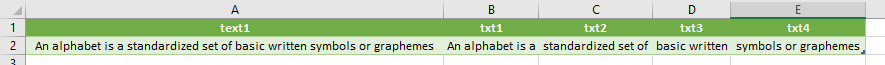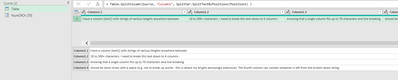FabCon is coming to Atlanta
Join us at FabCon Atlanta from March 16 - 20, 2026, for the ultimate Fabric, Power BI, AI and SQL community-led event. Save $200 with code FABCOMM.
Register now!- Power BI forums
- Get Help with Power BI
- Desktop
- Service
- Report Server
- Power Query
- Mobile Apps
- Developer
- DAX Commands and Tips
- Custom Visuals Development Discussion
- Health and Life Sciences
- Power BI Spanish forums
- Translated Spanish Desktop
- Training and Consulting
- Instructor Led Training
- Dashboard in a Day for Women, by Women
- Galleries
- Data Stories Gallery
- Themes Gallery
- Contests Gallery
- Quick Measures Gallery
- Notebook Gallery
- Translytical Task Flow Gallery
- TMDL Gallery
- R Script Showcase
- Webinars and Video Gallery
- Ideas
- Custom Visuals Ideas (read-only)
- Issues
- Issues
- Events
- Upcoming Events
Calling all Data Engineers! Fabric Data Engineer (Exam DP-700) live sessions are back! Starting October 16th. Sign up.
- Power BI forums
- Forums
- Get Help with Power BI
- Power Query
- Re: Good practice for splitting long text strings
- Subscribe to RSS Feed
- Mark Topic as New
- Mark Topic as Read
- Float this Topic for Current User
- Bookmark
- Subscribe
- Printer Friendly Page
- Mark as New
- Bookmark
- Subscribe
- Mute
- Subscribe to RSS Feed
- Permalink
- Report Inappropriate Content
Good practice for splitting long text strings
I have a column [text1] with strings of various lenghts anywhere between 10 to 300+ characters. I need to break this text down to 4 columns - knowing that a single column fits up to 70 characters and line breaking should be done nicely with a space (e.g. not to break up words - this is where my M gets annoyingly extensive). The fourth column can contain whatever is left from the broken down string.
While I can eventually get it done, the reality is that I have 2 columns that need this and my M syntax got really long and I wanted to check if there's a better alternative to Split column at 70 characters + split again at right-most space and do A LOT of replacing and custom columns.
Is there some good practice or M text manipulation functions that are well suited for this task? A minor example below of the expected outcome by splitting up to 20 characters per column. Any relevant blog posts or M functions that might be useful in this case? No good hits so far when googling around aside of basic split-by-delimiter stuff. Feels like someone must have surely tackled this issue before...
Solved! Go to Solution.
- Mark as New
- Bookmark
- Subscribe
- Mute
- Subscribe to RSS Feed
- Permalink
- Report Inappropriate Content
Hello,
try this.
I have added paramater NumOfChar so you can input desired number of characters to split.
let
Source = Excel.CurrentWorkbook(){[Name="Table2"]}[Content],
#"Added Custom" = Table.AddColumn(Source, "Custom", each Text.PositionOfAny([Column1],{" "},Occurrence.All
)),
Custom = #"Added Custom"{0}[Custom],
#"Converted to Table" = Table.FromList(Custom, Splitter.SplitByNothing(), null, null, ExtraValues.Error),
#"Changed Type" = Table.TransformColumnTypes(#"Converted to Table",{{"Column1", Int64.Type}}),
#"SPLIT (parameter)" = Table.AddColumn(#"Changed Type", "Custom", each if [Column1] < NumOfCh then 0
else if ([Column1] >= NumOfCh and [Column1] < NumOfCh*2) then 1
else if ([Column1] >= NumOfCh*2 and [Column1] < NumOfCh*3) then 2
else if [Column1] >= NumOfCh*3 then 3 else null),
#"Grouped Rows" = Table.Group(#"SPLIT (parameter)", {"Custom"}, {{"Gr", each _, type table [Column1=nullable number, Custom=number]}}),
#"Added Custom2" = Table.AddColumn(#"Grouped Rows", "Custom.1", each Table.AddIndexColumn([Gr], "Index")),
#"Added Custom3" = Table.AddColumn(#"Added Custom2", "Position", each [Gr][Column1]{0}),
#"Removed Columns" = Table.RemoveColumns(#"Added Custom3",{"Custom", "Gr", "Custom.1"}),
Positions = List.Combine ({{0}, List.RemoveFirstN(#"Removed Columns"[Position], 1)}),
FINAL = Table.SplitColumn(Source, "Column1", Splitter.SplitTextByPositions(Positions) )
in
FINAL
- Mark as New
- Bookmark
- Subscribe
- Mute
- Subscribe to RSS Feed
- Permalink
- Report Inappropriate Content
here you can find all the functions available to act on the texts
I propose a draft resolution. See if it comes close to what you are looking for.
- Mark as New
- Bookmark
- Subscribe
- Mute
- Subscribe to RSS Feed
- Permalink
- Report Inappropriate Content
- Mark as New
- Bookmark
- Subscribe
- Mute
- Subscribe to RSS Feed
- Permalink
- Report Inappropriate Content
Hello,
try this.
I have added paramater NumOfChar so you can input desired number of characters to split.
let
Source = Excel.CurrentWorkbook(){[Name="Table2"]}[Content],
#"Added Custom" = Table.AddColumn(Source, "Custom", each Text.PositionOfAny([Column1],{" "},Occurrence.All
)),
Custom = #"Added Custom"{0}[Custom],
#"Converted to Table" = Table.FromList(Custom, Splitter.SplitByNothing(), null, null, ExtraValues.Error),
#"Changed Type" = Table.TransformColumnTypes(#"Converted to Table",{{"Column1", Int64.Type}}),
#"SPLIT (parameter)" = Table.AddColumn(#"Changed Type", "Custom", each if [Column1] < NumOfCh then 0
else if ([Column1] >= NumOfCh and [Column1] < NumOfCh*2) then 1
else if ([Column1] >= NumOfCh*2 and [Column1] < NumOfCh*3) then 2
else if [Column1] >= NumOfCh*3 then 3 else null),
#"Grouped Rows" = Table.Group(#"SPLIT (parameter)", {"Custom"}, {{"Gr", each _, type table [Column1=nullable number, Custom=number]}}),
#"Added Custom2" = Table.AddColumn(#"Grouped Rows", "Custom.1", each Table.AddIndexColumn([Gr], "Index")),
#"Added Custom3" = Table.AddColumn(#"Added Custom2", "Position", each [Gr][Column1]{0}),
#"Removed Columns" = Table.RemoveColumns(#"Added Custom3",{"Custom", "Gr", "Custom.1"}),
Positions = List.Combine ({{0}, List.RemoveFirstN(#"Removed Columns"[Position], 1)}),
FINAL = Table.SplitColumn(Source, "Column1", Splitter.SplitTextByPositions(Positions) )
in
FINAL
- Mark as New
- Bookmark
- Subscribe
- Mute
- Subscribe to RSS Feed
- Permalink
- Report Inappropriate Content
Thanks, I wasn't able to implement this directly, but was able to pick up some methods.
Helpful resources

FabCon Global Hackathon
Join the Fabric FabCon Global Hackathon—running virtually through Nov 3. Open to all skill levels. $10,000 in prizes!

Power BI Monthly Update - September 2025
Check out the September 2025 Power BI update to learn about new features.