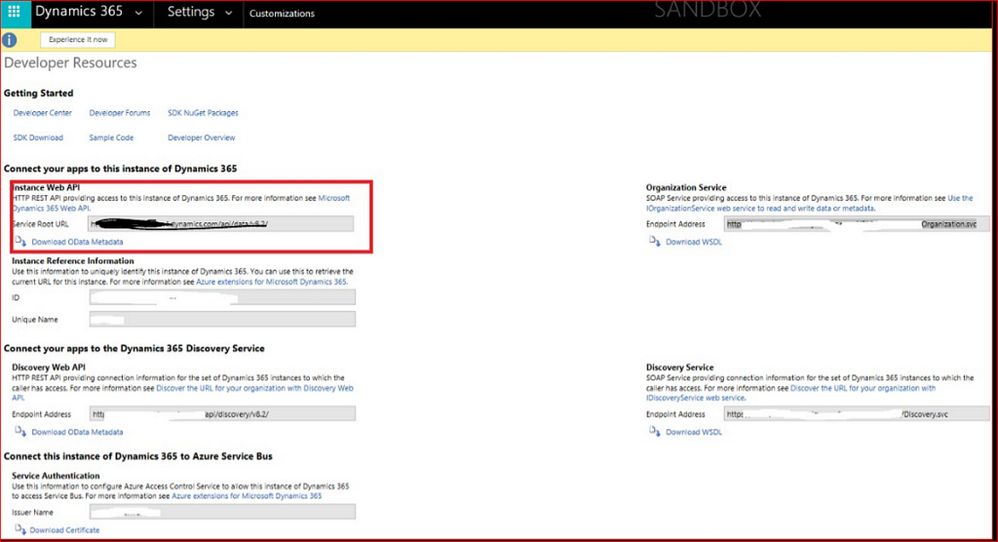Join the #PBI10 DataViz contest
Power BI is turning 10, and we’re marking the occasion with a special community challenge. Use your creativity to tell a story, uncover trends, or highlight something unexpected.
Get started- Power BI forums
- Get Help with Power BI
- Desktop
- Service
- Report Server
- Power Query
- Mobile Apps
- Developer
- DAX Commands and Tips
- Custom Visuals Development Discussion
- Health and Life Sciences
- Power BI Spanish forums
- Translated Spanish Desktop
- Training and Consulting
- Instructor Led Training
- Dashboard in a Day for Women, by Women
- Galleries
- Webinars and Video Gallery
- Data Stories Gallery
- Themes Gallery
- Contests Gallery
- Quick Measures Gallery
- Notebook Gallery
- Translytical Task Flow Gallery
- R Script Showcase
- Ideas
- Custom Visuals Ideas (read-only)
- Issues
- Issues
- Events
- Upcoming Events
Join us for an expert-led overview of the tools and concepts you'll need to become a Certified Power BI Data Analyst and pass exam PL-300. Register now.
- Power BI forums
- Forums
- Get Help with Power BI
- Power Query
- Re: Getting data from Dynamics 365 - access is for...
- Subscribe to RSS Feed
- Mark Topic as New
- Mark Topic as Read
- Float this Topic for Current User
- Bookmark
- Subscribe
- Printer Friendly Page
- Mark as New
- Bookmark
- Subscribe
- Mute
- Subscribe to RSS Feed
- Permalink
- Report Inappropriate Content
Getting data from Dynamics 365 - access is forbidden
Im trying to get data into PowerBI from Dynamics 365 Online.
I am following the steps listed in this article(detailed below) https://community.dynamics.com/nav/b/threadpunter/archive/2017/09/21/connect-power-bi-desktop-to-dyn...
1. Get the Web API URL from CRM
In get data, click on "Dynamics 365 (online) and click Connect
2. Enter the url and click ok
3. Click "Organizational Account" and then Sign in. I am signing in using an account that is admin in the CRM instance.
4. Click connect.
5. it takes a few mins but comes back with a list of entities:
6. Select any entity. I get an "Access is forbidden" error, despite the fact that my account is an admin in CRM. I have tried with all authentication methods but none work.
Id appreciate any help or advise.
Solved! Go to Solution.
- Mark as New
- Bookmark
- Subscribe
- Mute
- Subscribe to RSS Feed
- Permalink
- Report Inappropriate Content
I got onto MS Support and it was indeed a licensing issue.
Needed "Dynamics 365 Customer Engagement Plan" license (used to be called plan 1).
As i could administer CRM Online, and view the entites in PowerBI, just not thier data, i didnt think licensing was the issue but lesson learned.
thanks for the help all!
- Mark as New
- Bookmark
- Subscribe
- Mute
- Subscribe to RSS Feed
- Permalink
- Report Inappropriate Content
@wilson_smyth,
I have no issues connecting to Dynamics 365 in Power BI Desktop. How about you connect to Dynamics content pack in Power BI Service? And what is the result when you connect to Dynamics 365 from other applications such as Excel?
Regards,
Lydia
If this post helps, then please consider Accept it as the solution to help the other members find it more quickly.
- Mark as New
- Bookmark
- Subscribe
- Mute
- Subscribe to RSS Feed
- Permalink
- Report Inappropriate Content
Thanks for the reply.
I downloaded a content pack and edited the connection, clicked "apply and save". I get the exact same error: "access is forbidden".
with Excel, i get to the Navigator, exactly as with PowerBI, where it lists the tables/entities. When I select one of them it gives the same error "access is forbidden".
Account i am using is an admin in the CRM instance so i think it should be able to see everything.
- Mark as New
- Bookmark
- Subscribe
- Mute
- Subscribe to RSS Feed
- Permalink
- Report Inappropriate Content
@wilson_smyth,
@KHorseman encounters similar issue in this thread, and the issue is related to licensing based on his description. I would recommend you verify if there are any issues with your license.
Regards,
Lydia
If this post helps, then please consider Accept it as the solution to help the other members find it more quickly.
- Mark as New
- Bookmark
- Subscribe
- Mute
- Subscribe to RSS Feed
- Permalink
- Report Inappropriate Content
I got onto MS Support and it was indeed a licensing issue.
Needed "Dynamics 365 Customer Engagement Plan" license (used to be called plan 1).
As i could administer CRM Online, and view the entites in PowerBI, just not thier data, i didnt think licensing was the issue but lesson learned.
thanks for the help all!
Helpful resources

Join our Fabric User Panel
This is your chance to engage directly with the engineering team behind Fabric and Power BI. Share your experiences and shape the future.

Power BI Monthly Update - June 2025
Check out the June 2025 Power BI update to learn about new features.