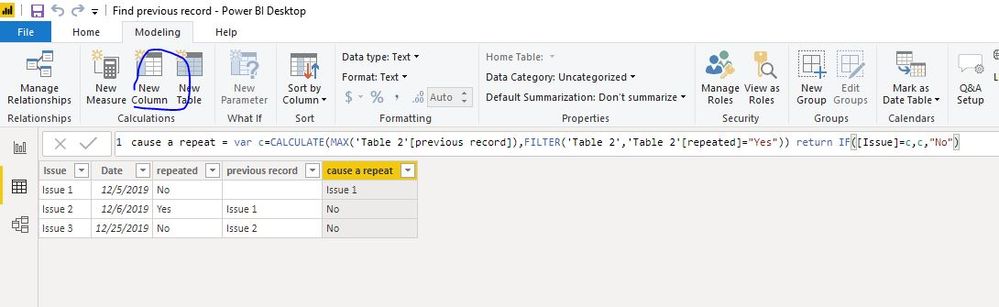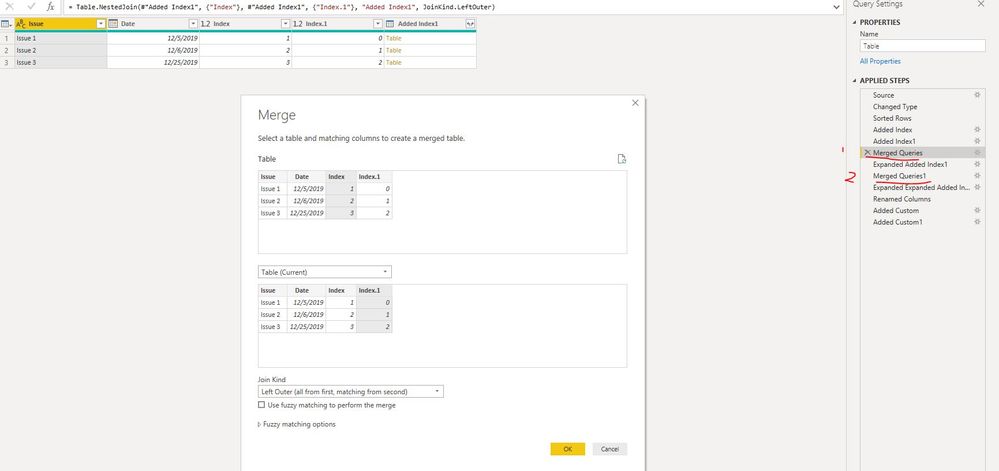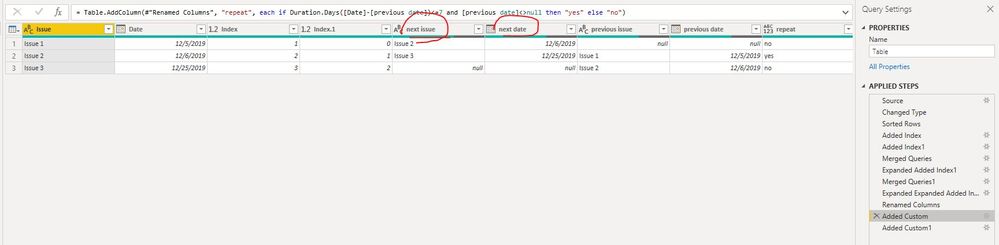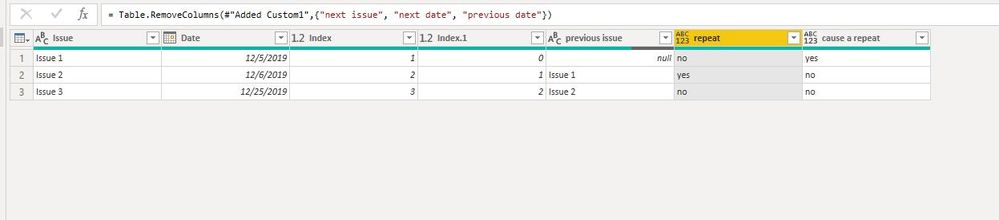FabCon is coming to Atlanta
Join us at FabCon Atlanta from March 16 - 20, 2026, for the ultimate Fabric, Power BI, AI and SQL community-led event. Save $200 with code FABCOMM.
Register now!- Power BI forums
- Get Help with Power BI
- Desktop
- Service
- Report Server
- Power Query
- Mobile Apps
- Developer
- DAX Commands and Tips
- Custom Visuals Development Discussion
- Health and Life Sciences
- Power BI Spanish forums
- Translated Spanish Desktop
- Training and Consulting
- Instructor Led Training
- Dashboard in a Day for Women, by Women
- Galleries
- Data Stories Gallery
- Themes Gallery
- Contests Gallery
- QuickViz Gallery
- Quick Measures Gallery
- Visual Calculations Gallery
- Notebook Gallery
- Translytical Task Flow Gallery
- TMDL Gallery
- R Script Showcase
- Webinars and Video Gallery
- Ideas
- Custom Visuals Ideas (read-only)
- Issues
- Issues
- Events
- Upcoming Events
The Power BI Data Visualization World Championships is back! It's time to submit your entry. Live now!
- Power BI forums
- Forums
- Get Help with Power BI
- Power Query
- Re: Find previous record - Help
- Subscribe to RSS Feed
- Mark Topic as New
- Mark Topic as Read
- Float this Topic for Current User
- Bookmark
- Subscribe
- Printer Friendly Page
- Mark as New
- Bookmark
- Subscribe
- Mute
- Subscribe to RSS Feed
- Permalink
- Report Inappropriate Content
Find previous record - Help
Hello, I used this WONDERFUL youtube video to find duplicate/repeat records in my data.
https://www.youtube.com/watch?v=xN2IRXQ2CvI
High level it Looks up rows with the same value and tells me if there is a repeated issue within 5 days.
| Issue | Date | Repeat? | Previous Record |
Issue 1 | 12/5/19 | No | (null |
| Issue 2 | 12/6/19 | Yes | Issue 1 |
| Issue 3 | 12/25/2019 | No | Issue 2 |
It works perfectly. But I'm trying to add some logic that will add a column that tells me what issue caused the repeat. (see example below) I tried performing another merge AND using List Contains but i'm working with 100K+ rows. It either crashes excel or takes 30+ minutes to run. IS there any other work around?
| Issue | Date | Repeat? | Previous Record | Caused a Repeat |
Issue 1 | 12/5/19 | No | (null) | Yes |
| Issue 2 | 12/6/19 | Yes | Issue 1 | No |
| Issue 3 | 12/25/2019 | No | Issue 2 | No |
Solved! Go to Solution.
- Mark as New
- Bookmark
- Subscribe
- Mute
- Subscribe to RSS Feed
- Permalink
- Report Inappropriate Content
Hi @Anonymous
If my previous reply helped you, could you kindly accept it as a solution so people may find the solutions quickly?
If the problem still exists, please check the workarounds below:
Create calcualated columns below:
repeated =
VAR re =
CALCULATE (
COUNT ( 'Table 2'[Issue] ),
FILTER (
'Table 2',
DATEDIFF ( 'Table 2'[Date], EARLIER ( 'Table 2'[Date] ), DAY ) <= 5
&& 'Table 2'[Date] <= EARLIER ( 'Table 2'[Date] )
)
)
RETURN
IF ( re > 1, "Yes", "No" )
previous record = CALCULATE(MAX('Table 2'[Issue]),FILTER('Table 2','Table 2'[Date]<EARLIER('Table 2'[Date])))
cause a repeat =
VAR c =
CALCULATE (
MAX ( 'Table 2'[previous record] ),
FILTER ( 'Table 2', 'Table 2'[repeated] = "Yes" )
)
RETURN
IF ( [Issue] = c, c, "No" )
Best Regards
Maggie
Community Support Team _ Maggie Li
If this post helps, then please consider Accept it as the solution to help the other members find it more quickly.
- Mark as New
- Bookmark
- Subscribe
- Mute
- Subscribe to RSS Feed
- Permalink
- Report Inappropriate Content
Hi @Anonymous
If my previous reply helped you, could you kindly accept it as a solution so people may find the solutions quickly?
If the problem still exists, please check the workarounds below:
Create calcualated columns below:
repeated =
VAR re =
CALCULATE (
COUNT ( 'Table 2'[Issue] ),
FILTER (
'Table 2',
DATEDIFF ( 'Table 2'[Date], EARLIER ( 'Table 2'[Date] ), DAY ) <= 5
&& 'Table 2'[Date] <= EARLIER ( 'Table 2'[Date] )
)
)
RETURN
IF ( re > 1, "Yes", "No" )
previous record = CALCULATE(MAX('Table 2'[Issue]),FILTER('Table 2','Table 2'[Date]<EARLIER('Table 2'[Date])))
cause a repeat =
VAR c =
CALCULATE (
MAX ( 'Table 2'[previous record] ),
FILTER ( 'Table 2', 'Table 2'[repeated] = "Yes" )
)
RETURN
IF ( [Issue] = c, c, "No" )
Best Regards
Maggie
Community Support Team _ Maggie Li
If this post helps, then please consider Accept it as the solution to help the other members find it more quickly.
- Mark as New
- Bookmark
- Subscribe
- Mute
- Subscribe to RSS Feed
- Permalink
- Report Inappropriate Content
THANK YOU SO MUCH!
- Mark as New
- Bookmark
- Subscribe
- Mute
- Subscribe to RSS Feed
- Permalink
- Report Inappropriate Content
When you extract, try extracting additional columns. You would then be able to compare the prior record's columns to the current record's columns with an add column. You would not have to perform additional lookups.
Also, I would be wary of using the technique in the video. PowerBI behavoir only guarantees a sort order if Sort is the last step within a query OR you issue a Table.Buffer after the Table.Sort.
Regards,
Mike
- Mark as New
- Bookmark
- Subscribe
- Mute
- Subscribe to RSS Feed
- Permalink
- Report Inappropriate Content
Hi @Anonymous
Beside the merge as the video shown, merge as below,
After expand, we can rename the columns as "next issue" and "next date",
Then add custom column
cause a repeat=if Duration.Days([next date]-[Date])<=7 and [next date]<>null then "yes" else "no"
Best Regards
Maggie
Community Support Team _ Maggie Li
If this post helps, then please consider Accept it as the solution to help the other members find it more quickly.
- Mark as New
- Bookmark
- Subscribe
- Mute
- Subscribe to RSS Feed
- Permalink
- Report Inappropriate Content
Thank you! @v-juanli-msft But because there are so many rows of data, adding another index and merging again causes Power Query/PBI to load for a long time. I was hoping there was a custom column that could be added to perform this
- Mark as New
- Bookmark
- Subscribe
- Mute
- Subscribe to RSS Feed
- Permalink
- Report Inappropriate Content
Hello @Anonymous,
Not able to help, as I didn't really get the idea what the database is about and what exactly should be calculated
BR
Jimmy
Helpful resources
| User | Count |
|---|---|
| 20 | |
| 10 | |
| 8 | |
| 8 | |
| 7 |