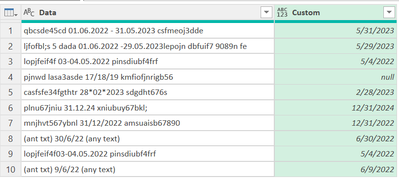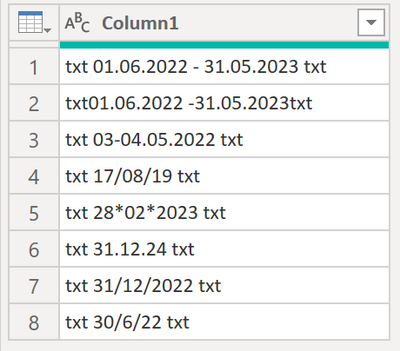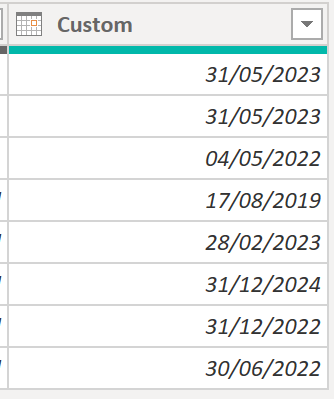FabCon is coming to Atlanta
Join us at FabCon Atlanta from March 16 - 20, 2026, for the ultimate Fabric, Power BI, AI and SQL community-led event. Save $200 with code FABCOMM.
Register now!- Power BI forums
- Get Help with Power BI
- Desktop
- Service
- Report Server
- Power Query
- Mobile Apps
- Developer
- DAX Commands and Tips
- Custom Visuals Development Discussion
- Health and Life Sciences
- Power BI Spanish forums
- Translated Spanish Desktop
- Training and Consulting
- Instructor Led Training
- Dashboard in a Day for Women, by Women
- Galleries
- Data Stories Gallery
- Themes Gallery
- Contests Gallery
- QuickViz Gallery
- Quick Measures Gallery
- Visual Calculations Gallery
- Notebook Gallery
- Translytical Task Flow Gallery
- TMDL Gallery
- R Script Showcase
- Webinars and Video Gallery
- Ideas
- Custom Visuals Ideas (read-only)
- Issues
- Issues
- Events
- Upcoming Events
The Power BI Data Visualization World Championships is back! Get ahead of the game and start preparing now! Learn more
- Power BI forums
- Forums
- Get Help with Power BI
- Power Query
- Find dates in text
- Subscribe to RSS Feed
- Mark Topic as New
- Mark Topic as Read
- Float this Topic for Current User
- Bookmark
- Subscribe
- Printer Friendly Page
- Mark as New
- Bookmark
- Subscribe
- Mute
- Subscribe to RSS Feed
- Permalink
- Report Inappropriate Content
Find dates in text
Dear all,
I kindly request the help of this community. I am a beginner and I am still getting acustom with Language M and DAX.
In the file I have I need to extract the maximum dates from a text column.
The dates can be anywhere within the text and they have different ways they were written:
| qbcsde45cd 01.06.2022 - 31.05.2023 csfmeoj3dde |
| ljfofbl;s 5 dada 01.06.2022 -31.05.2023lepojn dbfuif7 9089n fe |
| lopjfeif4f 03-04.05.2022 pinsdiubf4frf |
| pjnwd lasa3asde 17/18/19 kmfiofjnrigb56 |
| casfsfe34fgthtr 28*02*2023 sdgdht676s |
| plnu67jniu 31.12.24 xniubuy67bkl; |
| mnjhvt567ybnl 31/12/2022 amsuaisb67890 |
| (ant txt) 30/6/22 (any text) |
I was thinking to an algorithm like following, but I do not manage it to writte it:
- Replace all punctation with "/" and make a list from text
- Loop through the list or generate a secondary list with the dates
- In set of 8 characters
- In set of 10 characters
check for each step if the step is a date with date from text
- Get the max date
Thank you in advance!
Solved! Go to Solution.
- Mark as New
- Bookmark
- Subscribe
- Mute
- Subscribe to RSS Feed
- Permalink
- Report Inappropriate Content
Use this in a custom column
= List.Max(List.Transform(List.Transform(Text.Split(Text.Replace(Text.Replace(Text.Replace(Text.Replace([Data],".","/"),".","/"),"*","/"),"-"," ")," "),(x)=>Text.Select(x,{"0".."9","/"})),(y)=>if Text.Contains(y,"/") then try Date.From(y) otherwise null else null))Full code for testing
let
Source = Table.FromRows(Json.Document(Binary.Decompress(Binary.FromText("hY/BbsMgEER/ZZVTGzUxBhts5VOsHMCwCQRjN+A2/vsSN1XV9tDjzL4Z7XTd5lX1UZuq7jWQck/4nhJKYQcsi/ouGPQRBzM6prXZHF+6jXc4ovKHCDVoqeWPIG2/ct5MowugFc4WBbSkaQPgo2KcHBqLFQJhO1I9MhQmG6K2s8qXK67o5MK7Bi+jZDJ/CqUoyqYoW7gMaEd04WpPquYr28uIEQ2r8JTO6Qq02RK6XUdEfdLnxAWPn60+zFy4YOf70pLuaQW3rNS8cKEu/rBSQ3Dnt1RzsajgM1iUtFjflEOcpY2Ki6YlK/okQ4J0S8/ASMGLzGRngWSy9Wvyf4u/q9q/TccP", BinaryEncoding.Base64), Compression.Deflate)), let _t = ((type nullable text) meta [Serialized.Text = true]) in type table [Data = _t]),
#"Added Custom" = Table.AddColumn(Source, "Custom", each List.Max(List.Transform(List.Transform(Text.Split(Text.Replace(Text.Replace(Text.Replace(Text.Replace([Data],".","/"),".","/"),"*","/"),"-"," ")," "),(x)=>Text.Select(x,{"0".."9","/"})),(y)=>if Text.Contains(y,"/") then try Date.From(y) otherwise null else null)))
in
#"Added Custom"- Mark as New
- Bookmark
- Subscribe
- Mute
- Subscribe to RSS Feed
- Permalink
- Report Inappropriate Content
Hi @severm ,
Here a potential solution. You can merge some of the steps. But it might help you anyway or at least gets you closer to a soluition:
Before:
After:
Here the code in Power Query M that you can paste into the advanced editor (if you do not know, how to exactly do this, please check out this quick walkthrough)
let
Source = Table.FromRows(Json.Document(Binary.Decompress(Binary.FromText("ZY3BDYAwDANXiXhWtHFcKGUWxBY8GJ+CQJTy9PkSL0u37ZvAAlIgSPESSxjPEKV03dpfTq28RiUIosdwF6xPxSZFVps/kNmBrp05142BQwPVqL+/EZr0YesB", BinaryEncoding.Base64), Compression.Deflate)), let _t = ((type nullable text) meta [Serialized.Text = true]) in type table [Column1 = _t]),
#"Changed Type" = Table.TransformColumnTypes(Source,{{"Column1", type text}}),
#"Replaced Value" = Table.ReplaceValue(#"Changed Type",".","/",Replacer.ReplaceText,{"Column1"}),
#"Replaced Value1" = Table.ReplaceValue(#"Replaced Value","txt","",Replacer.ReplaceText,{"Column1"}),
#"Replaced Value2" = Table.ReplaceValue(#"Replaced Value1","*","/",Replacer.ReplaceText,{"Column1"}),
#"Replaced Value3" = Table.ReplaceValue(#"Replaced Value2"," ","",Replacer.ReplaceText,{"Column1"}),
#"Split Column by Delimiter" = Table.SplitColumn(#"Replaced Value3", "Column1", Splitter.SplitTextByDelimiter("-", QuoteStyle.Csv), {"Column1.1", "Column1.2"}),
#"Added Custom" = Table.AddColumn(#"Split Column by Delimiter", "Custom", each if [Column1.2] <> null then [Column1.2] else [Column1.1]),
#"Changed Type1" = Table.TransformColumnTypes(#"Added Custom",{{"Custom", type date}})
in
#"Changed Type1"
Let me know if this helps or if you get stuck somewhere 🙂
/Tom
https://www.tackytech.blog/
https://www.instagram.com/tackytechtom/
| Did I answer your question❓➡️ Please, mark my post as a solution ✔️ |
| Also happily accepting Kudos 🙂 |
| Feel free to connect with me on LinkedIn! | |
| #proudtobeasuperuser |  |
- Mark as New
- Bookmark
- Subscribe
- Mute
- Subscribe to RSS Feed
- Permalink
- Report Inappropriate Content
Hey Tom,
I very much appreciate your answer. As always, the real life is more complex :). txt in my description are full senteces or abreviation, shorter or longer, sometimes txt includes also numbers.
| qbcsde45cd 01.06.2022 - 31.05.2023 csfmeoj3dde |
| ljfofbl;s 5 dada 01.06.2022 -31.05.2023lepojn dbfuif7 9089n fe |
| lopjfeif4f 03-04.05.2022 pinsdiubf4frf |
| pjnwd lasa3asde 17/18/19 kmfiofjnrigb56 |
| casfsfe34fgthtr 28*02*2023 sdgdht676s |
| plnu67jniu 31.12.24 xniubuy67bkl; |
| mnjhvt567ybnl 31/12/2022 amsuaisb67890 |
| (ant txt) 30/6/22 (any text) |
This why I proposed some steps in my post. If you could help put me on a new direction I would be grateful.
Thank you!
- Mark as New
- Bookmark
- Subscribe
- Mute
- Subscribe to RSS Feed
- Permalink
- Report Inappropriate Content
In a custom column, pur following formula (here [Data] is column name) and select the column and Transform menu - Data type - Date
= List.Last(Text.Split(Text.Select(Text.Replace(Text.Replace([Data],".","/"),"*","/"),{"0".."9","-","/"}),"-"))For in place replacement of the column, insert following step where Source should be replaced with your previous step and don't forget to change column type to date
= Table.ReplaceValue(Source,each [Data], each List.Last(Text.Split(Text.Select(Text.Replace(Text.Replace([Data],".","/"),"*","/"),{"0".."9","-","/"}),"-")),Replacer.ReplaceValue,{"Data"})- Mark as New
- Bookmark
- Subscribe
- Mute
- Subscribe to RSS Feed
- Permalink
- Report Inappropriate Content
Thank you @Vijay_A_Verma
You did get me a step closer to the objectif. But still I need some steps. And I really appreciate your solution.
If in the txt I would not have also numbers your I would have been much closer. But as people inputing data are not the same, their inputs are really different.
In case you could have another tip, I would be grateful.
Thank you!
- Mark as New
- Bookmark
- Subscribe
- Mute
- Subscribe to RSS Feed
- Permalink
- Report Inappropriate Content
Use this in a custom column
= List.Max(List.Transform(List.Transform(Text.Split(Text.Replace(Text.Replace(Text.Replace(Text.Replace([Data],".","/"),".","/"),"*","/"),"-"," ")," "),(x)=>Text.Select(x,{"0".."9","/"})),(y)=>if Text.Contains(y,"/") then try Date.From(y) otherwise null else null))Full code for testing
let
Source = Table.FromRows(Json.Document(Binary.Decompress(Binary.FromText("hY/BbsMgEER/ZZVTGzUxBhts5VOsHMCwCQRjN+A2/vsSN1XV9tDjzL4Z7XTd5lX1UZuq7jWQck/4nhJKYQcsi/ouGPQRBzM6prXZHF+6jXc4ovKHCDVoqeWPIG2/ct5MowugFc4WBbSkaQPgo2KcHBqLFQJhO1I9MhQmG6K2s8qXK67o5MK7Bi+jZDJ/CqUoyqYoW7gMaEd04WpPquYr28uIEQ2r8JTO6Qq02RK6XUdEfdLnxAWPn60+zFy4YOf70pLuaQW3rNS8cKEu/rBSQ3Dnt1RzsajgM1iUtFjflEOcpY2Ki6YlK/okQ4J0S8/ASMGLzGRngWSy9Wvyf4u/q9q/TccP", BinaryEncoding.Base64), Compression.Deflate)), let _t = ((type nullable text) meta [Serialized.Text = true]) in type table [Data = _t]),
#"Added Custom" = Table.AddColumn(Source, "Custom", each List.Max(List.Transform(List.Transform(Text.Split(Text.Replace(Text.Replace(Text.Replace(Text.Replace([Data],".","/"),".","/"),"*","/"),"-"," ")," "),(x)=>Text.Select(x,{"0".."9","/"})),(y)=>if Text.Contains(y,"/") then try Date.From(y) otherwise null else null)))
in
#"Added Custom"- Mark as New
- Bookmark
- Subscribe
- Mute
- Subscribe to RSS Feed
- Permalink
- Report Inappropriate Content
Helpful resources

Power BI Dataviz World Championships
The Power BI Data Visualization World Championships is back! Get ahead of the game and start preparing now!

| User | Count |
|---|---|
| 19 | |
| 10 | |
| 9 | |
| 7 | |
| 6 |