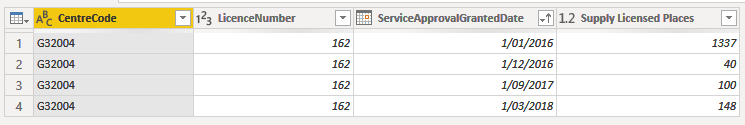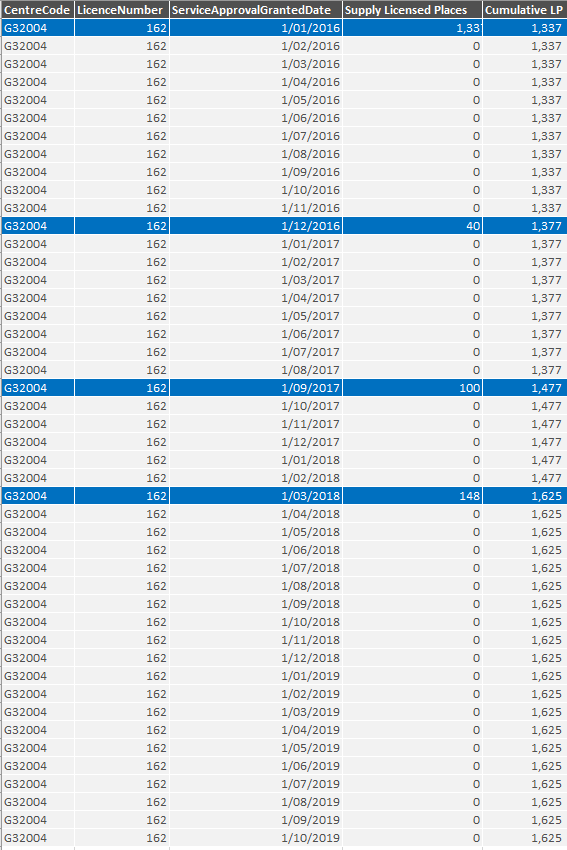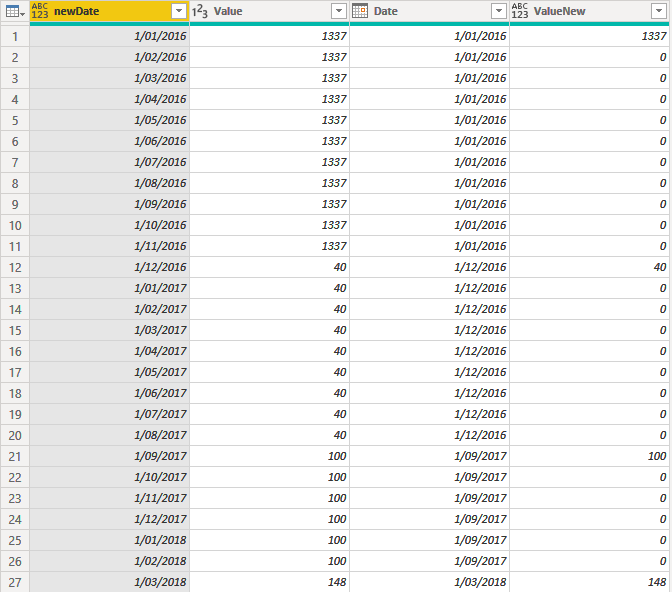FabCon is coming to Atlanta
Join us at FabCon Atlanta from March 16 - 20, 2026, for the ultimate Fabric, Power BI, AI and SQL community-led event. Save $200 with code FABCOMM.
Register now!- Power BI forums
- Get Help with Power BI
- Desktop
- Service
- Report Server
- Power Query
- Mobile Apps
- Developer
- DAX Commands and Tips
- Custom Visuals Development Discussion
- Health and Life Sciences
- Power BI Spanish forums
- Translated Spanish Desktop
- Training and Consulting
- Instructor Led Training
- Dashboard in a Day for Women, by Women
- Galleries
- Data Stories Gallery
- Themes Gallery
- Contests Gallery
- QuickViz Gallery
- Quick Measures Gallery
- Visual Calculations Gallery
- Notebook Gallery
- Translytical Task Flow Gallery
- TMDL Gallery
- R Script Showcase
- Webinars and Video Gallery
- Ideas
- Custom Visuals Ideas (read-only)
- Issues
- Issues
- Events
- Upcoming Events
Vote for your favorite vizzies from the Power BI Dataviz World Championship submissions. Vote now!
- Power BI forums
- Forums
- Get Help with Power BI
- Power Query
- Re: Fill Between Date Points
- Subscribe to RSS Feed
- Mark Topic as New
- Mark Topic as Read
- Float this Topic for Current User
- Bookmark
- Subscribe
- Printer Friendly Page
- Mark as New
- Bookmark
- Subscribe
- Mute
- Subscribe to RSS Feed
- Permalink
- Report Inappropriate Content
Fill Between Date Points
Hello,
The below table is filtered on one CentreCode (for ease of explanation) and shows some data.
The below table illustrates what I am after, ideally I would do a transformation on Supply Licensed Places to do away with the need for an extra Cumulative column. The blue highlights are the lines taken from the table above. As you will notice the missing dates between each of the months have now been filled in.
Thanks,
Solved! Go to Solution.
- Mark as New
- Bookmark
- Subscribe
- Mute
- Subscribe to RSS Feed
- Permalink
- Report Inappropriate Content
Hi JP8991,
You could refer to my sample to see whether it work or not. Use Query 1 , Query2, Merge 1 and Query3.
Best Regards,
Zoe Zhi
If this post helps, then please consider Accept it as the solution to help the other members find it more quickly.
- Mark as New
- Bookmark
- Subscribe
- Mute
- Subscribe to RSS Feed
- Permalink
- Report Inappropriate Content
Inventing data is hard. If you had your data pivoted and actually had all of the dates you could use Fill Down. @ImkeF ?
Follow on LinkedIn
@ me in replies or I'll lose your thread!!!
Instead of a Kudo, please vote for this idea
Become an expert!: Enterprise DNA
External Tools: MSHGQM
YouTube Channel!: Microsoft Hates Greg
Latest book!: DAX For Humans
DAX is easy, CALCULATE makes DAX hard...
- Mark as New
- Bookmark
- Subscribe
- Mute
- Subscribe to RSS Feed
- Permalink
- Report Inappropriate Content
Hi
please paste this code into the advanced editor and follow the steps:
let
Source = Table.FromRows(Json.Document(Binary.Decompress(Binary.FromText("i45WMjDUByJDMyUdJUNjY3OlWJ1oJUMjuJiJAVjEwBIsYg5SZQAVMgYLWYCETCyUYmMB", BinaryEncoding.Base64), Compression.Deflate)), let _t = ((type text) meta [Serialized.Text = true]) in type table [Date = _t, Value = _t]),
#"Changed Type" = Table.TransformColumnTypes(Source,{{"Date", type date}, {"Value", Int64.Type}}),
#"Added Index" = Table.AddIndexColumn(#"Changed Type", "Index", 0, 1),
AddNextDate = Table.AddColumn(#"Added Index", "NextDate", each #"Added Index"{[Index]+1}[Date], type date),
#"AddMonth#" = Table.AddColumn(AddNextDate, "Months#", each Number.Round ( Number.From ( [NextDate] - [Date]) / 30 ) ),
AddMonths = Table.AddColumn(#"AddMonth#", "Months", each {0..[#"Months#"]-1}),
#"Replaced Errors" = Table.ReplaceErrorValues(AddMonths, {{"Months", null}}),
#"Expanded Months" = Table.ExpandListColumn(#"Replaced Errors", "Months"),
newDate = Table.AddColumn(#"Expanded Months", "newDate", each try Date.AddMonths([Date], [Months]) otherwise [Date]),
newValue = Table.AddColumn(newDate, "ValueNew", each if [newDate] = [Date] then [Value] else 0),
#"Removed Other Columns" = Table.SelectColumns(newValue,{"newDate", "Value", "Date", "ValueNew"})
in
#"Removed Other Columns"
The formula to fetch the value from the next row is simple, but not the fastest. So if you run into performance problems, you should use this approach instead: https://www.thebiccountant.com/2018/07/12/fast-and-easy-way-to-reference-previous-or-next-rows-in-po...
Imke Feldmann (The BIccountant)
If you liked my solution, please give it a thumbs up. And if I did answer your question, please mark this post as a solution. Thanks!
How to integrate M-code into your solution -- How to get your questions answered quickly -- How to provide sample data -- Check out more PBI- learning resources here -- Performance Tipps for M-queries
- Mark as New
- Bookmark
- Subscribe
- Mute
- Subscribe to RSS Feed
- Permalink
- Report Inappropriate Content
Thank you so much for this, excellent code.
Just a few questions/tweaks.
- Would it be possible to have the newDate column go down to the current month i.e. 01/11/2019?
- Would it be possible to have the Value column cumulative so that when the 40, 100 and 148 appear the repeated values are 1377, 1477 and 1625 respectively?
- In my example I have filtered on one centre code, as you have used an index column how would I replicate this outcome when the rest of the data set is used as I am guessing the index would need to start counting from zero for each Centre Code?
- Mark as New
- Bookmark
- Subscribe
- Mute
- Subscribe to RSS Feed
- Permalink
- Report Inappropriate Content
- Mark as New
- Bookmark
- Subscribe
- Mute
- Subscribe to RSS Feed
- Permalink
- Report Inappropriate Content
Awesome, I am pretty sure this will do the job, I am just implementing it into my query but I am pretty sure it will work.
Thanks so much for your help.
Helpful resources

Power BI Dataviz World Championships
Vote for your favorite vizzies from the Power BI World Championship submissions!

Join our Community Sticker Challenge 2026
If you love stickers, then you will definitely want to check out our Community Sticker Challenge!

Power BI Monthly Update - January 2026
Check out the January 2026 Power BI update to learn about new features.

| User | Count |
|---|---|
| 11 | |
| 11 | |
| 6 | |
| 6 | |
| 6 |