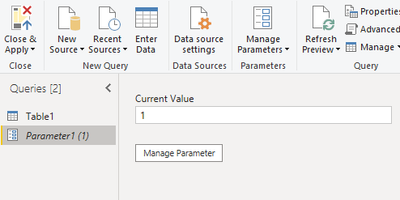Party with Power BI’s own Guy in a Cube
Power BI is turning 10! Tune in for a special live episode on July 24 with behind-the-scenes stories, product evolution highlights, and a sneak peek at what’s in store for the future.
Save the date- Power BI forums
- Get Help with Power BI
- Desktop
- Service
- Report Server
- Power Query
- Mobile Apps
- Developer
- DAX Commands and Tips
- Custom Visuals Development Discussion
- Health and Life Sciences
- Power BI Spanish forums
- Translated Spanish Desktop
- Training and Consulting
- Instructor Led Training
- Dashboard in a Day for Women, by Women
- Galleries
- Data Stories Gallery
- Themes Gallery
- Contests Gallery
- Quick Measures Gallery
- Notebook Gallery
- Translytical Task Flow Gallery
- TMDL Gallery
- R Script Showcase
- Webinars and Video Gallery
- Ideas
- Custom Visuals Ideas (read-only)
- Issues
- Issues
- Events
- Upcoming Events
Enhance your career with this limited time 50% discount on Fabric and Power BI exams. Ends August 31st. Request your voucher.
- Power BI forums
- Forums
- Get Help with Power BI
- Power Query
- Re: Failed to save modifications to the server...C...
- Subscribe to RSS Feed
- Mark Topic as New
- Mark Topic as Read
- Float this Topic for Current User
- Bookmark
- Subscribe
- Printer Friendly Page
- Mark as New
- Bookmark
- Subscribe
- Mute
- Subscribe to RSS Feed
- Permalink
- Report Inappropriate Content
Failed to save modifications to the server...Column of parameter 14: Value out of range.'.
I am new to Power BI. I previously was bringing in data from Excel Spreadsheets but now would like to start connecting with our company Data Tables using ODBC. I succesfuly brougt in a Customer table with no problems. However when I bring in transaction history data I run into problems. After formatting the data, deleting columns and other clean up, I selected APPLY to check the data. I am now getting the below error.
Failed to save modifications to the server. Error returned: 'OLE DB or ODBC error: [DataSource.Error] ODBC: ERROR [22003] [TOD][ODBC Driver]VALRNG: Column or parameter 14: Value out of range.'.
I reduced my number of columns to 13 as a test, but still get the message. So I am thinking it may be a parameter problem.
Anyone seen this before and have words of wisdom for me?
Thanks much
Solved! Go to Solution.
- Mark as New
- Bookmark
- Subscribe
- Mute
- Subscribe to RSS Feed
- Permalink
- Report Inappropriate Content
I found the bad column and deleted it. Thanks for taking the time to assist.
- Mark as New
- Bookmark
- Subscribe
- Mute
- Subscribe to RSS Feed
- Permalink
- Report Inappropriate Content
Check the parameter see if the value is out the range, change it to a valid parameter.
Paul Zheng _ Community Support Team
If this post helps, please Accept it as the solution to help the other members find it more quickly.
- Mark as New
- Bookmark
- Subscribe
- Mute
- Subscribe to RSS Feed
- Permalink
- Report Inappropriate Content
I found the refrenced column in the data and deleted it. Then I was able to use it. It was a redundant column anyway. I guess some day I will have to learn how to find the bad data that was causing the problem. Thank you for taking the time to help me with my problem.
- Mark as New
- Bookmark
- Subscribe
- Mute
- Subscribe to RSS Feed
- Permalink
- Report Inappropriate Content
@BudMan512
The error highlights "Column or parameter 14: Value out of range.". Please check the values in the related column and the parameter. Have you set up incremental refresh?
⭕ Subscribe and learn Power BI from these videos
⚪ Website ⚪ LinkedIn ⚪ PBI User Group
- Mark as New
- Bookmark
- Subscribe
- Mute
- Subscribe to RSS Feed
- Permalink
- Report Inappropriate Content
I found the bad column and deleted it. Thanks for taking the time to assist.
- Mark as New
- Bookmark
- Subscribe
- Mute
- Subscribe to RSS Feed
- Permalink
- Report Inappropriate Content
Hi Fowmy, thanks for the reply. I have removed columns so now I only have 13 columns but still get the error. I am not sure how to check the parameter. I have not setup incremental refresh. I am not familiar with that.
Ya, that's what you are dealing with here.😊 I do have a book on the way but appreciate any assistance until then.