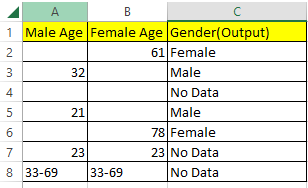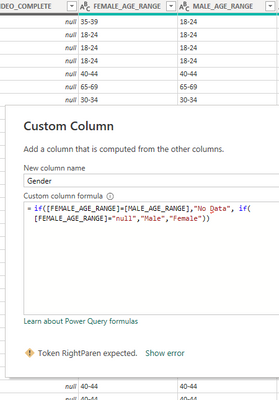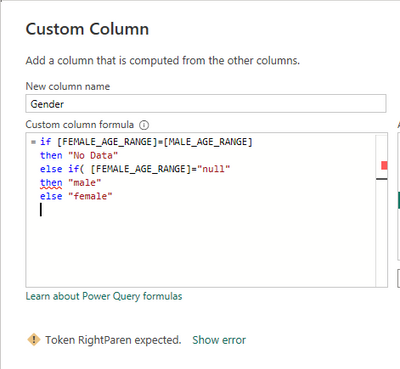FabCon is coming to Atlanta
Join us at FabCon Atlanta from March 16 - 20, 2026, for the ultimate Fabric, Power BI, AI and SQL community-led event. Save $200 with code FABCOMM.
Register now!- Power BI forums
- Get Help with Power BI
- Desktop
- Service
- Report Server
- Power Query
- Mobile Apps
- Developer
- DAX Commands and Tips
- Custom Visuals Development Discussion
- Health and Life Sciences
- Power BI Spanish forums
- Translated Spanish Desktop
- Training and Consulting
- Instructor Led Training
- Dashboard in a Day for Women, by Women
- Galleries
- Data Stories Gallery
- Themes Gallery
- Contests Gallery
- QuickViz Gallery
- Quick Measures Gallery
- Visual Calculations Gallery
- Notebook Gallery
- Translytical Task Flow Gallery
- TMDL Gallery
- R Script Showcase
- Webinars and Video Gallery
- Ideas
- Custom Visuals Ideas (read-only)
- Issues
- Issues
- Events
- Upcoming Events
The Power BI Data Visualization World Championships is back! Get ahead of the game and start preparing now! Learn more
- Power BI forums
- Forums
- Get Help with Power BI
- Power Query
- Re: Facing issues with the IF statement
- Subscribe to RSS Feed
- Mark Topic as New
- Mark Topic as Read
- Float this Topic for Current User
- Bookmark
- Subscribe
- Printer Friendly Page
- Mark as New
- Bookmark
- Subscribe
- Mute
- Subscribe to RSS Feed
- Permalink
- Report Inappropriate Content
Facing issues with the IF statement
Hi All,
Below is the table and the following formula is used in excel. The logic is straightforward in excel. I am trying to find the Gender based on values present in column A and B.
Formula - =IF(A2=B2,"No Data",IF(A2="","Female","Male"))
Now, I try to do the same in power BI with similar data, the query doesnt work. I read IF statements work in Power BI.
Following queries have been tried by creating a custom column:
Query 1:
Gender = if([FEMALE_AGE_RANGE]=[MALE_AGE_RANGE],"No Data", if([FEMALE_AGE_RANGE]="null","Male","Female")
Query 2:
Gender = if [FEMALE_AGE_RANGE]=[MALE_AGE_RANGE]
then "No Data"
else if( [FEMALE_AGE_RANGE]="null"
then "male"
else "female"
Can someone please guide me what I am doing wrong and appreciate if someone can provide me a right query using IF statement.
Thank you
Solved! Go to Solution.
- Mark as New
- Bookmark
- Subscribe
- Mute
- Subscribe to RSS Feed
- Permalink
- Report Inappropriate Content
Hi @Anonymous ,
try
if [FEMALE_AGE_RANGE] = [MALE_AGE_RANGE]
then "No Data"
else
if [FEMALE_AGE_RANGE] = null
then "Male"
else
"Female"- Mark as New
- Bookmark
- Subscribe
- Mute
- Subscribe to RSS Feed
- Permalink
- Report Inappropriate Content
Hi @Anonymous ,
try
if [FEMALE_AGE_RANGE] = [MALE_AGE_RANGE]
then "No Data"
else
if [FEMALE_AGE_RANGE] = null
then "Male"
else
"Female"- Mark as New
- Bookmark
- Subscribe
- Mute
- Subscribe to RSS Feed
- Permalink
- Report Inappropriate Content
Hi @mussaenda
Thanks for this. It worked so the only difference between your query and my query is that extra space between "else" and "if" 😐 ? and how did you find out about this issue? I did not even think in your direction at all. Thanks again
- Mark as New
- Bookmark
- Subscribe
- Mute
- Subscribe to RSS Feed
- Permalink
- Report Inappropriate Content
Hi @Anonymous ,
Glad it worked. It is still your query.
The difference is the null that you treated as a string because of ""
It should be null and not "null"
- Mark as New
- Bookmark
- Subscribe
- Mute
- Subscribe to RSS Feed
- Permalink
- Report Inappropriate Content
Thanks mate. Clear 🙂
Helpful resources

Power BI Dataviz World Championships
The Power BI Data Visualization World Championships is back! Get ahead of the game and start preparing now!

| User | Count |
|---|---|
| 19 | |
| 10 | |
| 9 | |
| 8 | |
| 7 |