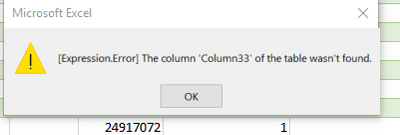Fabric Data Days starts November 4th!
Advance your Data & AI career with 50 days of live learning, dataviz contests, hands-on challenges, study groups & certifications and more!
Get registered- Power BI forums
- Get Help with Power BI
- Desktop
- Service
- Report Server
- Power Query
- Mobile Apps
- Developer
- DAX Commands and Tips
- Custom Visuals Development Discussion
- Health and Life Sciences
- Power BI Spanish forums
- Translated Spanish Desktop
- Training and Consulting
- Instructor Led Training
- Dashboard in a Day for Women, by Women
- Galleries
- Data Stories Gallery
- Themes Gallery
- Contests Gallery
- QuickViz Gallery
- Quick Measures Gallery
- Visual Calculations Gallery
- Notebook Gallery
- Translytical Task Flow Gallery
- TMDL Gallery
- R Script Showcase
- Webinars and Video Gallery
- Ideas
- Custom Visuals Ideas (read-only)
- Issues
- Issues
- Events
- Upcoming Events
Get Fabric Certified for FREE during Fabric Data Days. Don't miss your chance! Request now
- Power BI forums
- Forums
- Get Help with Power BI
- Power Query
- Re: Expression.Error: The Column 'Column X' of the...
- Subscribe to RSS Feed
- Mark Topic as New
- Mark Topic as Read
- Float this Topic for Current User
- Bookmark
- Subscribe
- Printer Friendly Page
- Mark as New
- Bookmark
- Subscribe
- Mute
- Subscribe to RSS Feed
- Permalink
- Report Inappropriate Content
Expression.Error: The Column 'Column X' of the Table wasn't Found
Hello everyone,
I established a connection from an excel workbook to a master excel workbook. I received the error as above stating that the the table was not found. The issue here is that the table does appear and is needed in both excel workbooks.
I notice that this issue appears when I open both files together at the same time. Also, when I update any information in the workbook, the error appears as well.
I made some research about this issue and all goes to the same solution, which is to remove the error column. It doesn't work as it prompts another error stating that 'Column Y' was not found. Let me know if there are any other solutions that I can try with. Thanks again!
Solved! Go to Solution.
- Mark as New
- Bookmark
- Subscribe
- Mute
- Subscribe to RSS Feed
- Permalink
- Report Inappropriate Content
Hello @Anonymous
in my experience this is coming from a hardcorded part of your query. Maybe the datasource changed (most probably) and therefore your query is running into this issue (example: power query reads the usedrange of a sheet. So maybe at a startingpoint the usedrange was very big - even without data. You registered your query without thinking about this isse. Then somebody fixed the Excel-file and now you have problems with the query.)
Hope this helps
Jimmy
- Mark as New
- Bookmark
- Subscribe
- Mute
- Subscribe to RSS Feed
- Permalink
- Report Inappropriate Content
Hello @Anonymous
in my experience this is coming from a hardcorded part of your query. Maybe the datasource changed (most probably) and therefore your query is running into this issue (example: power query reads the usedrange of a sheet. So maybe at a startingpoint the usedrange was very big - even without data. You registered your query without thinking about this isse. Then somebody fixed the Excel-file and now you have problems with the query.)
Hope this helps
Jimmy
- Mark as New
- Bookmark
- Subscribe
- Mute
- Subscribe to RSS Feed
- Permalink
- Report Inappropriate Content
You are right, Jimmy. The data source that I have changes frequently time to time and therefore the issue appears. I made a quick investigation based upon the data source.
Thanks for your feedback, Jimmy.
- Mark as New
- Bookmark
- Subscribe
- Mute
- Subscribe to RSS Feed
- Permalink
- Report Inappropriate Content
Hello @Anonymous
thanks for the feedback.
So the only way to get around such an issue is to write your queries dynamically, and due that prevent any hardcoded columnnames. It's not always possible, but for sure you are able to handle a lot of issues with that.
BR
Jimmy
- Mark as New
- Bookmark
- Subscribe
- Mute
- Subscribe to RSS Feed
- Permalink
- Report Inappropriate Content
Hello @Anonymous,
You can move to 'Source' step in Query Editor and see which columns are present and which of them are absent.
You can thus see which columns exist in Excel.
Helpful resources

Power BI Monthly Update - November 2025
Check out the November 2025 Power BI update to learn about new features.

Fabric Data Days
Advance your Data & AI career with 50 days of live learning, contests, hands-on challenges, study groups & certifications and more!

| User | Count |
|---|---|
| 8 | |
| 7 | |
| 6 | |
| 4 | |
| 3 |
| User | Count |
|---|---|
| 19 | |
| 14 | |
| 12 | |
| 10 | |
| 8 |