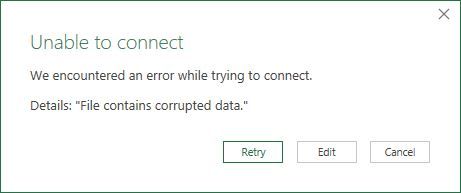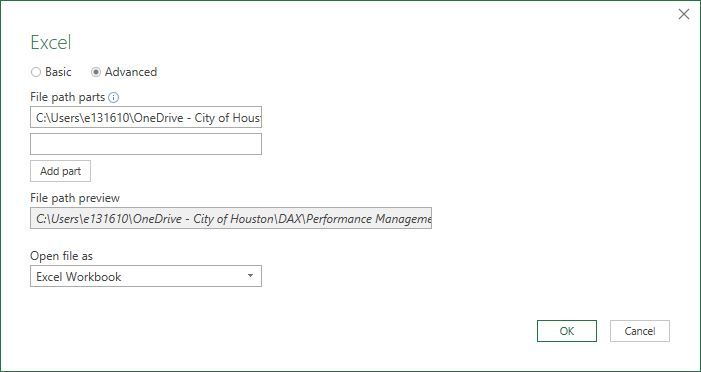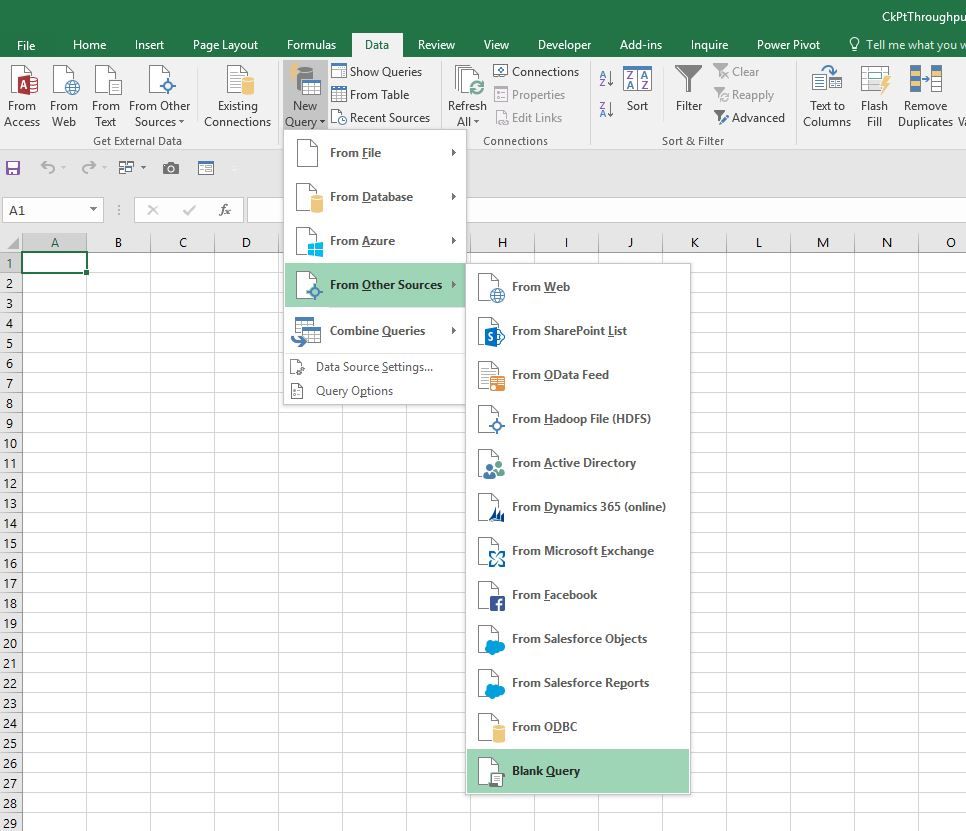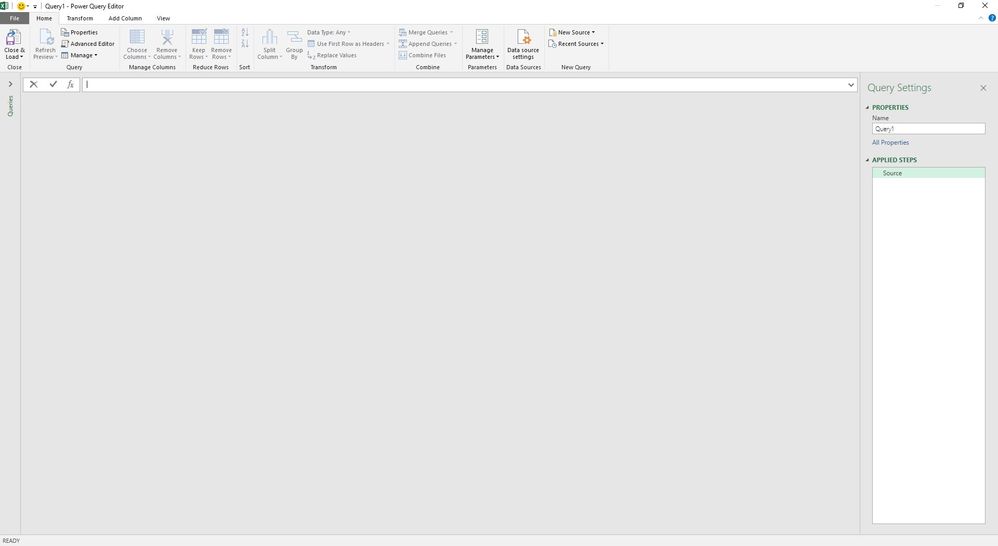FabCon is coming to Atlanta
Join us at FabCon Atlanta from March 16 - 20, 2026, for the ultimate Fabric, Power BI, AI and SQL community-led event. Save $200 with code FABCOMM.
Register now!- Power BI forums
- Get Help with Power BI
- Desktop
- Service
- Report Server
- Power Query
- Mobile Apps
- Developer
- DAX Commands and Tips
- Custom Visuals Development Discussion
- Health and Life Sciences
- Power BI Spanish forums
- Translated Spanish Desktop
- Training and Consulting
- Instructor Led Training
- Dashboard in a Day for Women, by Women
- Galleries
- Data Stories Gallery
- Themes Gallery
- Contests Gallery
- QuickViz Gallery
- Quick Measures Gallery
- Visual Calculations Gallery
- Notebook Gallery
- Translytical Task Flow Gallery
- TMDL Gallery
- R Script Showcase
- Webinars and Video Gallery
- Ideas
- Custom Visuals Ideas (read-only)
- Issues
- Issues
- Events
- Upcoming Events
The Power BI Data Visualization World Championships is back! Get ahead of the game and start preparing now! Learn more
- Power BI forums
- Forums
- Get Help with Power BI
- Power Query
- Re: Excel password protected files queries into Ex...
- Subscribe to RSS Feed
- Mark Topic as New
- Mark Topic as Read
- Float this Topic for Current User
- Bookmark
- Subscribe
- Printer Friendly Page
- Mark as New
- Bookmark
- Subscribe
- Mute
- Subscribe to RSS Feed
- Permalink
- Report Inappropriate Content
Excel password protected files queries into Excel data model
Hello,
Software: Excel - Office Professional Plus 2016
Issued: Password protected files
Solution requested: Query password protected files into Excel
Files: I used to password on the files. The files successfully open and the data appears good.
Hello,
I want to import (query) password protected excel workbooks. Is there a way to do that? I tried to query the files in a normal standard way and I receive the following message:
Unable to connect
We encountered an error while trying to connect.
Details: "File contains corrupted data."
Retry Edit Cancel
I choose edit and get a file path editor window. I do not have a place to enter a password, but I do have places to add several file paths. I put the password into one of the file paths. That does not work.
From the Excel Data tab I'll choose create a blank query. This forces the query editor window to open. I don't see anything in the query editor tabs to help me. I've hacked and hacked at it but can't find anything nor do my trial and error attempts work either.
Does anyone have a solution?
Thanks in advance for your help.
- Mark as New
- Bookmark
- Subscribe
- Mute
- Subscribe to RSS Feed
- Permalink
- Report Inappropriate Content
There is another (bad) workaround, which worked for me at least - you can it seems import the data into another Excel sheet via Power Query as long as the source data file is open; from there you can import into Power BI. The (admitedly massive) downside is that the intermediate Excel file won't refresh with the source file closed!
(I have voted on the Idea!)
- Mark as New
- Bookmark
- Subscribe
- Mute
- Subscribe to RSS Feed
- Permalink
- Report Inappropriate Content
Hi @DAXRichArd
It seems impossible to connect to protected excel files with Power BI directly.
There is an idea you could vote up
You can find some workarounds below:
https://www.linkedin.com/pulse/adding-password-box-power-bi-report-wyn-hopkins
Best Regards
Maggie
- Mark as New
- Bookmark
- Subscribe
- Mute
- Subscribe to RSS Feed
- Permalink
- Report Inappropriate Content
The work around I have is to remove the password from the file. My hope is to have a solution where the password can remain and I can successfully import password protected files.
Helpful resources

Power BI Dataviz World Championships
The Power BI Data Visualization World Championships is back! Get ahead of the game and start preparing now!

| User | Count |
|---|---|
| 19 | |
| 9 | |
| 8 | |
| 7 | |
| 7 |