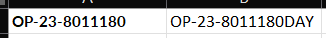FabCon is coming to Atlanta
Join us at FabCon Atlanta from March 16 - 20, 2026, for the ultimate Fabric, Power BI, AI and SQL community-led event. Save $200 with code FABCOMM.
Register now!- Power BI forums
- Get Help with Power BI
- Desktop
- Service
- Report Server
- Power Query
- Mobile Apps
- Developer
- DAX Commands and Tips
- Custom Visuals Development Discussion
- Health and Life Sciences
- Power BI Spanish forums
- Translated Spanish Desktop
- Training and Consulting
- Instructor Led Training
- Dashboard in a Day for Women, by Women
- Galleries
- Data Stories Gallery
- Themes Gallery
- Contests Gallery
- QuickViz Gallery
- Quick Measures Gallery
- Visual Calculations Gallery
- Notebook Gallery
- Translytical Task Flow Gallery
- TMDL Gallery
- R Script Showcase
- Webinars and Video Gallery
- Ideas
- Custom Visuals Ideas (read-only)
- Issues
- Issues
- Events
- Upcoming Events
The Power BI Data Visualization World Championships is back! It's time to submit your entry. Live now!
- Power BI forums
- Forums
- Get Help with Power BI
- Power Query
- Excel formula to power query M code
- Subscribe to RSS Feed
- Mark Topic as New
- Mark Topic as Read
- Float this Topic for Current User
- Bookmark
- Subscribe
- Printer Friendly Page
- Mark as New
- Bookmark
- Subscribe
- Mute
- Subscribe to RSS Feed
- Permalink
- Report Inappropriate Content
Excel formula to power query M code
Hi all, Im trying to convert the following formula in excel to M code :
=CONCATENATE(H2,
MID("ABCDEFGHIJKLMNOPQRSTUVWXYZ012345",(
IFERROR(IF(FIND(MID(H2,1,1),"ABCDEFGHIJKLMNOPQRSTUVWXYZ")>0,1,0),0)
+IFERROR(IF(FIND(MID(H2,2,1),"ABCDEFGHIJKLMNOPQRSTUVWXYZ")>0,2,0),0)
+IFERROR(IF(FIND(MID(H2,3,1),"ABCDEFGHIJKLMNOPQRSTUVWXYZ")>0,4,0),0)
+IFERROR(IF(FIND(MID(H2,4,1),"ABCDEFGHIJKLMNOPQRSTUVWXYZ")>0,8,0),0)
+IFERROR(IF(FIND(MID(H2,5,1),"ABCDEFGHIJKLMNOPQRSTUVWXYZ")>0,16,0),0)
+1),1),
MID("ABCDEFGHIJKLMNOPQRSTUVWXYZ012345",(
IFERROR(IF(FIND(MID(H2,6,1),"ABCDEFGHIJKLMNOPQRSTUVWXYZ")>0,1,0),0)
+IFERROR(IF(FIND(MID(H2,7,1),"ABCDEFGHIJKLMNOPQRSTUVWXYZ")>0,2,0),0)
+IFERROR(IF(FIND(MID(H2,8,1),"ABCDEFGHIJKLMNOPQRSTUVWXYZ")>0,4,0),0)
+IFERROR(IF(FIND(MID(H2,9,1),"ABCDEFGHIJKLMNOPQRSTUVWXYZ")>0,8,0),0)
+IFERROR(IF(FIND(MID(H2,10,1),"ABCDEFGHIJKLMNOPQRSTUVWXYZ")>0,16,0),0)
+1),1),
MID("ABCDEFGHIJKLMNOPQRSTUVWXYZ012345",(
IFERROR(IF(FIND(MID(H2,11,1),"ABCDEFGHIJKLMNOPQRSTUVWXYZ")>0,1,0),0)
+IFERROR(IF(FIND(MID(H2,12,1),"ABCDEFGHIJKLMNOPQRSTUVWXYZ")>0,2,0),0)
+IFERROR(IF(FIND(MID(H2,13,1),"ABCDEFGHIJKLMNOPQRSTUVWXYZ")>0,4,0),0)
+IFERROR(IF(FIND(MID(H2,14,1),"ABCDEFGHIJKLMNOPQRSTUVWXYZ")>0,8,0),0)
+IFERROR(IF(FIND(MID(H2,15,1),"ABCDEFGHIJKLMNOPQRSTUVWXYZ")>0,16,0),0)
+1),1))
Assuming, H2 is a 15 digit string of mix of letters and numbers.
Please can you help me out with this.
- Mark as New
- Bookmark
- Subscribe
- Mute
- Subscribe to RSS Feed
- Permalink
- Report Inappropriate Content
It looks like you are looking for the letters in your initial string. I put your formula into Excel. Can you exlpain how you get DAY suffix from that starting string (that only has two letters in it)?
Pat
- Mark as New
- Bookmark
- Subscribe
- Mute
- Subscribe to RSS Feed
- Permalink
- Report Inappropriate Content
Hi @ppm1 Apologies, I made a mistake in my question. The original 15 digit string is a mix of letters and numbers.
- Mark as New
- Bookmark
- Subscribe
- Mute
- Subscribe to RSS Feed
- Permalink
- Report Inappropriate Content
Can you give an example of an input string with the expected output? The one shown isn't clear.
Pat
- Mark as New
- Bookmark
- Subscribe
- Mute
- Subscribe to RSS Feed
- Permalink
- Report Inappropriate Content
- Mark as New
- Bookmark
- Subscribe
- Mute
- Subscribe to RSS Feed
- Permalink
- Report Inappropriate Content
- Mark as New
- Bookmark
- Subscribe
- Mute
- Subscribe to RSS Feed
- Permalink
- Report Inappropriate Content
This is fairly complex but it does match the Excel result (when all the letters are upper case). Add a custom column and put the code below in the pop-up box, replacing TextColumn with the name of your text input column.
let
input = Text.Upper([TextColumn]),
letters = {"A".."Z"},
concatvalues = {null, "A".."Z", "0".."5"},
splitinput = List.Split(Text.ToList(input), 5),
lettercheck = List.Transform(splitinput, (x)=> List.Transform(x, (y)=> Number.From(List.Contains(letters, y) ))),
multipliers = {1,2,4,8,16},
listsums = List.Transform(lettercheck, (a)=> List.Sum(List.Transform({0..4}, (b)=> a{b}*multipliers{b}))),
listvalues = List.Transform(listsums, each concatvalues{_+1}),
result = input & Text.Combine(listvalues, "")
in
result
Pat
- Mark as New
- Bookmark
- Subscribe
- Mute
- Subscribe to RSS Feed
- Permalink
- Report Inappropriate Content
Hi @ppm I modified your code to give me that lower case O in the middle, and it goes like this:
let
input = [Opportunity ID],
letters = {"A".."Z"},
concatvalues = {null, "A".."Z", "0".."5"},
splitinput = List.Split(Text.ToList(Text.Upper(input)), 5),
lettercheck = List.Transform(splitinput, (x)=> List.Transform(x, (y)=> Number.From(List.Contains(letters, y)))),
multipliers = {1, 2, 4, 8, 16},
listsums = List.Transform(lettercheck, (a)=> List.Sum(List.Transform({0..4}, (b)=> a{b} * multipliers{b}))),
listvalues = List.Transform(listsums, each concatvalues{_+1}),
result = input & Text.Combine(listvalues, "")
in
result
Thanks for the help and hope I can come back to you with feedback and more help
- Mark as New
- Bookmark
- Subscribe
- Mute
- Subscribe to RSS Feed
- Permalink
- Report Inappropriate Content
- Mark as New
- Bookmark
- Subscribe
- Mute
- Subscribe to RSS Feed
- Permalink
- Report Inappropriate Content
Can I ask, was there any specific reason you used Text.Upper for the input?
- Mark as New
- Bookmark
- Subscribe
- Mute
- Subscribe to RSS Feed
- Permalink
- Report Inappropriate Content
Hi @ppm1 I modified your code to give me that lower case O in the middle, and it goes like this:
let
input = [columnname],
letters = {"A".."Z"},
concatvalues = {null, "A".."Z", "0".."5"},
splitinput = List.Split(Text.ToList(Text.Upper(input)), 5),
lettercheck = List.Transform(splitinput, (x)=> List.Transform(x, (y)=> Number.From(List.Contains(letters, y)))),
multipliers = {1, 2, 4, 8, 16},
listsums = List.Transform(lettercheck, (a)=> List.Sum(List.Transform({0..4}, (b)=> a{b} * multipliers{b}))),
listvalues = List.Transform(listsums, each concatvalues{_+1}),
result = input & Text.Combine(listvalues, "")
in
resultThanks for the help and hope I can come back to you with feedback and more help
- Mark as New
- Bookmark
- Subscribe
- Mute
- Subscribe to RSS Feed
- Permalink
- Report Inappropriate Content
I'm sure this can be done in the Power Query editor with Text.Split and list functions, but can you explain your logic? Also, your example value has only 13 characters.
Pat
- Mark as New
- Bookmark
- Subscribe
- Mute
- Subscribe to RSS Feed
- Permalink
- Report Inappropriate Content
@ppm thanks for the suggestion, could you tell me how ad where to start ?
basically the logic is that we want to convert a 15 digit code to another 18 digit code - using that formula above
Helpful resources

Power BI Dataviz World Championships
The Power BI Data Visualization World Championships is back! It's time to submit your entry.

Power BI Monthly Update - January 2026
Check out the January 2026 Power BI update to learn about new features.

| User | Count |
|---|---|
| 6 | |
| 5 | |
| 4 | |
| 4 | |
| 3 |