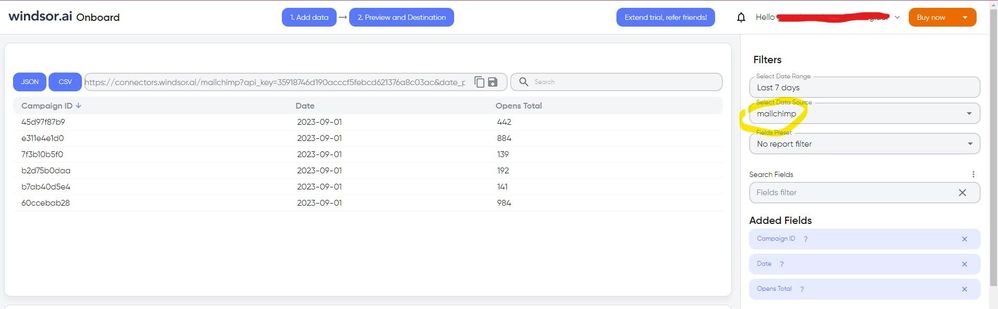FabCon is coming to Atlanta
Join us at FabCon Atlanta from March 16 - 20, 2026, for the ultimate Fabric, Power BI, AI and SQL community-led event. Save $200 with code FABCOMM.
Register now!- Power BI forums
- Get Help with Power BI
- Desktop
- Service
- Report Server
- Power Query
- Mobile Apps
- Developer
- DAX Commands and Tips
- Custom Visuals Development Discussion
- Health and Life Sciences
- Power BI Spanish forums
- Translated Spanish Desktop
- Training and Consulting
- Instructor Led Training
- Dashboard in a Day for Women, by Women
- Galleries
- Data Stories Gallery
- Themes Gallery
- Contests Gallery
- QuickViz Gallery
- Quick Measures Gallery
- Visual Calculations Gallery
- Notebook Gallery
- Translytical Task Flow Gallery
- TMDL Gallery
- R Script Showcase
- Webinars and Video Gallery
- Ideas
- Custom Visuals Ideas (read-only)
- Issues
- Issues
- Events
- Upcoming Events
Vote for your favorite vizzies from the Power BI Dataviz World Championship submissions. Vote now!
- Power BI forums
- Forums
- Get Help with Power BI
- Power Query
- Re: Error when refreshing
- Subscribe to RSS Feed
- Mark Topic as New
- Mark Topic as Read
- Float this Topic for Current User
- Bookmark
- Subscribe
- Printer Friendly Page
- Mark as New
- Bookmark
- Subscribe
- Mute
- Subscribe to RSS Feed
- Permalink
- Report Inappropriate Content
Error when refreshing
Hi,
I very often get this error lately:
- Mark as New
- Bookmark
- Subscribe
- Mute
- Subscribe to RSS Feed
- Permalink
- Report Inappropriate Content
Hi @SarahAlsterspre were you able to find a solution? As a workaround, maybe you can use a 3rd party tool to pull your Mailchimp data as doing this with PBI is not as easy as it used to be some time ago. I've tried windsor.ai, supermetrics and funnel.io. I stayed with windsor because it is much cheaper so just to let you know other options. In case you wonder, to make the connection first search for the Mailchimp connector in the data sources list:
After that, you will have to first create a secret API key in your Mailchimp account and then using your credentials add your account to the platform.
Once you’ve done this, you can proceed and go to the “Preview and destination” step
There just select the fields you need. Finally, just select PBI as your data destination and finally just copy and paste the url on PBI --> Get Data --> Web --> Paste the url.
- Mark as New
- Bookmark
- Subscribe
- Mute
- Subscribe to RSS Feed
- Permalink
- Report Inappropriate Content
Hi @SarahAlsterspre ,
The error suggests there might be a fundamental issue in how the data combinations are being recreated or in the stability of the data sources themselves.
Open the Power Query Editor and use the Query Dependencies view to understand how your queries are interconnected. This can help identify if a particular query structure is causing the issue repeatedly.
If possible, try simplifying the way you're combining data from different sources. This might involve reducing the number of steps in your queries or breaking down complex queries into simpler, more manageable parts.
Ensure that the data sources you're connecting to are stable and accessible. Issues with data source connectivity can sometimes manifest as errors in query execution within Power BI.
When recreating your data combinations, ensure you're following best practices for combining data from different sources. This includes using Power BI's built-in functions for merging and appending queries in a way that maintains direct access to data sources.
Also, I have found some threads that face the same problem as you and have been solved, so maybe the solutions mentioned there will help you.
Solved: references other queries or steps, so it may not d... - Power Platform Community (microsoft....
Solved: Query references other queries or steps, so it may... - Microsoft Fabric Community
powerquery - Power Query - Please rebuild this data combination - Stack Overflow
Best Regards,
Dino Tao
If this post helps, then please consider Accept it as the solution to help the other members find it more quickly.
Helpful resources

Power BI Dataviz World Championships
Vote for your favorite vizzies from the Power BI World Championship submissions!

Join our Community Sticker Challenge 2026
If you love stickers, then you will definitely want to check out our Community Sticker Challenge!

Power BI Monthly Update - January 2026
Check out the January 2026 Power BI update to learn about new features.

| User | Count |
|---|---|
| 11 | |
| 7 | |
| 6 | |
| 6 | |
| 6 |