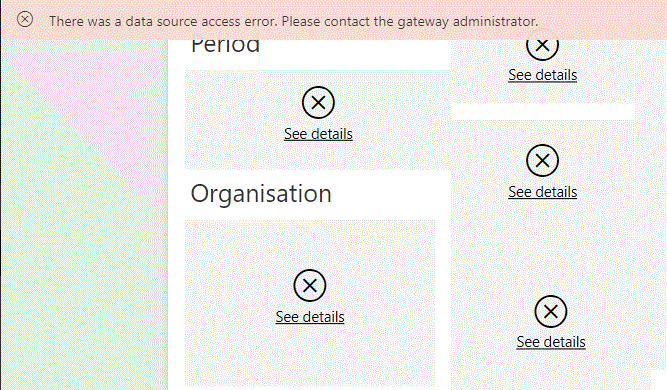FabCon is coming to Atlanta
Join us at FabCon Atlanta from March 16 - 20, 2026, for the ultimate Fabric, Power BI, AI and SQL community-led event. Save $200 with code FABCOMM.
Register now!- Power BI forums
- Get Help with Power BI
- Desktop
- Service
- Report Server
- Power Query
- Mobile Apps
- Developer
- DAX Commands and Tips
- Custom Visuals Development Discussion
- Health and Life Sciences
- Power BI Spanish forums
- Translated Spanish Desktop
- Training and Consulting
- Instructor Led Training
- Dashboard in a Day for Women, by Women
- Galleries
- Data Stories Gallery
- Themes Gallery
- Contests Gallery
- QuickViz Gallery
- Quick Measures Gallery
- Visual Calculations Gallery
- Notebook Gallery
- Translytical Task Flow Gallery
- TMDL Gallery
- R Script Showcase
- Webinars and Video Gallery
- Ideas
- Custom Visuals Ideas (read-only)
- Issues
- Issues
- Events
- Upcoming Events
Get Fabric Certified for FREE during Fabric Data Days. Don't miss your chance! Request now
- Power BI forums
- Forums
- Get Help with Power BI
- Power Query
- Re: Error "Insufficient System Resources" when try...
- Subscribe to RSS Feed
- Mark Topic as New
- Mark Topic as Read
- Float this Topic for Current User
- Bookmark
- Subscribe
- Printer Friendly Page
- Mark as New
- Bookmark
- Subscribe
- Mute
- Subscribe to RSS Feed
- Permalink
- Report Inappropriate Content
Error "Insufficient System Resources" when trying to connect to On-Premises data gateway
Hi
I am new to PowerBI and am trying to access information sitting in an SSAS Tabular database.
The gateway appears to be up and running, diagnostics looks good. From PowerBI Web page I can see the gateway.
But when I try to access data, errors occur. This is what I see:
When I look on the gateway logs, I see this:
GatewayPipelineErrorCode=DM_GWPipeline_UnknownError
GatewayVersion=
InnerType=AdomdErrorResponseException
InnerMessage=<pi>The following system error occurred: Insufficient system resources exist to complete the requested service. </pi>
InnerToString=<pi>Microsoft.AnalysisServices.AdomdClient.AdomdErrorResponseException: The following system error occurred: Insufficient system resources exist to complete the requested service.
at Microsoft.AnalysisServices.AdomdClient.AdomdConnection.XmlaClientProvider.Connect(Boolean toIXMLA)
at Microsoft.AnalysisServices.AdomdClient.AdomdConnection.ConnectToXMLA(Boolean createSession, Boolean isHTTP)
at Microsoft.AnalysisServices.AdomdClient.AdomdConnection.Open()
at Microsoft.PowerBI.DataMovement.Pipeline.GatewayDataAccess.AdomdConnectionProvider.OpenConnectionAsync()</pi>
What might be causing this? What are the "Insufficient system resources"? Disk? Memory? The machine is an AWS EC2 box and is not under stress (it's a dev/test box, not production).
I'd be very grateful if anyone could offer some help.
Andrew
- Mark as New
- Bookmark
- Subscribe
- Mute
- Subscribe to RSS Feed
- Permalink
- Report Inappropriate Content
How many rows in your table? Could you please connect to a small dataset to check if the issue still occurs?
Regards,
Lydia.
- Mark as New
- Bookmark
- Subscribe
- Mute
- Subscribe to RSS Feed
- Permalink
- Report Inappropriate Content
Hi Lydia
Thanks for responding. The dataset I had was not very large (100s of rows), but I have since tried it with a smaller dataset - 124 rows to be precise, and the same error occurs.
Andrew
- Mark as New
- Bookmark
- Subscribe
- Mute
- Subscribe to RSS Feed
- Permalink
- Report Inappropriate Content
@andrewcaelliott,
Do you have any other data source added within the gateway? And do you have any datasets refreshed at same time?
Regards,
Lydia
- Mark as New
- Bookmark
- Subscribe
- Mute
- Subscribe to RSS Feed
- Permalink
- Report Inappropriate Content
Hi Lydia
I have since recreated the problem on a clean machine. 1 data source, 1 table with 8 rows... and the same error being reported.
Andrew
- Mark as New
- Bookmark
- Subscribe
- Mute
- Subscribe to RSS Feed
- Permalink
- Report Inappropriate Content
@andrewcaelliott,
Could you please click see details and post request ID here?
Regards,
Lydia
Helpful resources

Power BI Monthly Update - November 2025
Check out the November 2025 Power BI update to learn about new features.

Fabric Data Days
Advance your Data & AI career with 50 days of live learning, contests, hands-on challenges, study groups & certifications and more!

| User | Count |
|---|---|
| 11 | |
| 9 | |
| 7 | |
| 4 | |
| 4 |
| User | Count |
|---|---|
| 24 | |
| 15 | |
| 14 | |
| 12 | |
| 9 |