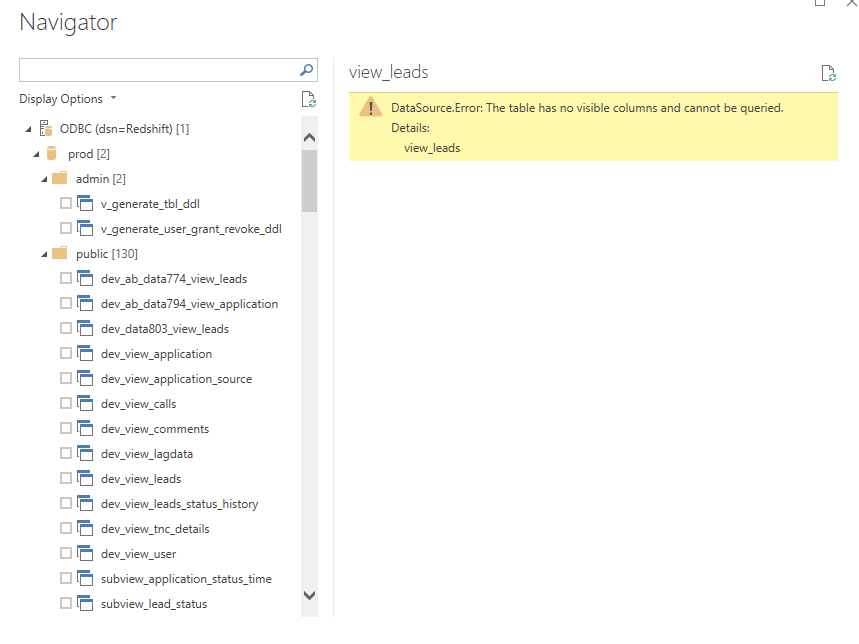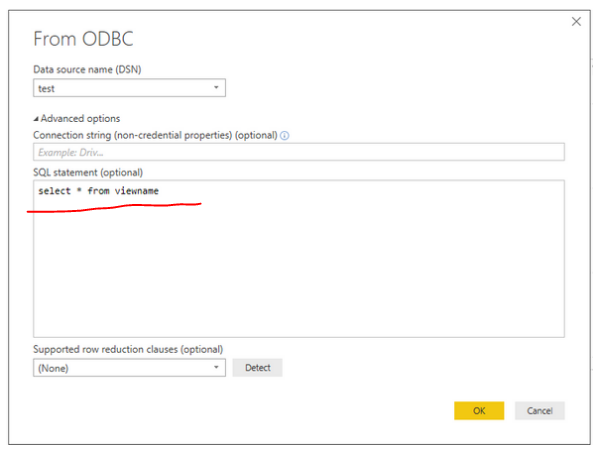Fabric Data Days starts November 4th!
Advance your Data & AI career with 50 days of live learning, dataviz contests, hands-on challenges, study groups & certifications and more!
Get registered- Power BI forums
- Get Help with Power BI
- Desktop
- Service
- Report Server
- Power Query
- Mobile Apps
- Developer
- DAX Commands and Tips
- Custom Visuals Development Discussion
- Health and Life Sciences
- Power BI Spanish forums
- Translated Spanish Desktop
- Training and Consulting
- Instructor Led Training
- Dashboard in a Day for Women, by Women
- Galleries
- Data Stories Gallery
- Themes Gallery
- Contests Gallery
- QuickViz Gallery
- Quick Measures Gallery
- Visual Calculations Gallery
- Notebook Gallery
- Translytical Task Flow Gallery
- TMDL Gallery
- R Script Showcase
- Webinars and Video Gallery
- Ideas
- Custom Visuals Ideas (read-only)
- Issues
- Issues
- Events
- Upcoming Events
Get Fabric Certified for FREE during Fabric Data Days. Don't miss your chance! Request now
- Power BI forums
- Forums
- Get Help with Power BI
- Power Query
- Unable to connect redshift latebinding views with ...
- Subscribe to RSS Feed
- Mark Topic as New
- Mark Topic as Read
- Float this Topic for Current User
- Bookmark
- Subscribe
- Printer Friendly Page
- Mark as New
- Bookmark
- Subscribe
- Mute
- Subscribe to RSS Feed
- Permalink
- Report Inappropriate Content
Unable to connect redshift latebinding views with power bi
Hii Team,
Hope your are doing great, Surprisingly I am unable to connect redshift latebinding views in power BI as mentioned below.
Can some body help me in connecting with the same.?
Error Message:
DataSource.Error: The table has no visible columns and connot be queried.
- Mark as New
- Bookmark
- Subscribe
- Mute
- Subscribe to RSS Feed
- Permalink
- Report Inappropriate Content
Hi, i'm with the same problem. When I try to configure a direct query connection to a "WITH NO SCHEMA BINDING" view on redshift i'm getting the message: "This query contains transformations that can't be used for DirectQuery". Did someone found a solution for this behavior ?
Thanks.
- Mark as New
- Bookmark
- Subscribe
- Mute
- Subscribe to RSS Feed
- Permalink
- Report Inappropriate Content
@pkumar0212,
How do you create the view? Based on my reserach, if you create view using "WITH NO SCHEMA BINDING", the columns will not be listed by clients. There is a similar thread for your reference.
In your scenario, I would recommend you create a ODBC connection for redshift following the guide in the blog, then write SQL statement in Power BI Desktop to connect to the view and check if you can import data.
Regards,
Lydia
- Mark as New
- Bookmark
- Subscribe
- Mute
- Subscribe to RSS Feed
- Permalink
- Report Inappropriate Content
Hii Team,
I tried to connect with ODBC but still getting the below error message:
Details: "ODBC: ERROR [HY000] [Amazon][RedShift ODBC] (10) Error occurred while trying to connect: FATAL: password authentication failed for user "pradeep"
FATAL: password authentication failed for user "pradeep"
ERROR [HY000] [Amazon][RedShift ODBC] (10) Error occurred while trying to connect: FATAL: password authentication failed for user "pradeep"
FATAL: password authentication failed for user "pradeep"
"
Can u check & suggest the best way to get off it.
- Mark as New
- Bookmark
- Subscribe
- Mute
- Subscribe to RSS Feed
- Permalink
- Report Inappropriate Content
Hii Team
Surpisingly after connecting the Power BI to redshift through ODBC connector still I am getting the same error message. Please check & suggest the reliable solution as i am struggling with the same for last 15 Days.
- Mark as New
- Bookmark
- Subscribe
- Mute
- Subscribe to RSS Feed
- Permalink
- Report Inappropriate Content
@pkumar0212,
Have you add SQL statement as shown in the following screenshot?
Regards,
Lydia
Helpful resources

Fabric Data Days
Advance your Data & AI career with 50 days of live learning, contests, hands-on challenges, study groups & certifications and more!

Power BI Monthly Update - October 2025
Check out the October 2025 Power BI update to learn about new features.

| User | Count |
|---|---|
| 8 | |
| 7 | |
| 5 | |
| 4 | |
| 3 |