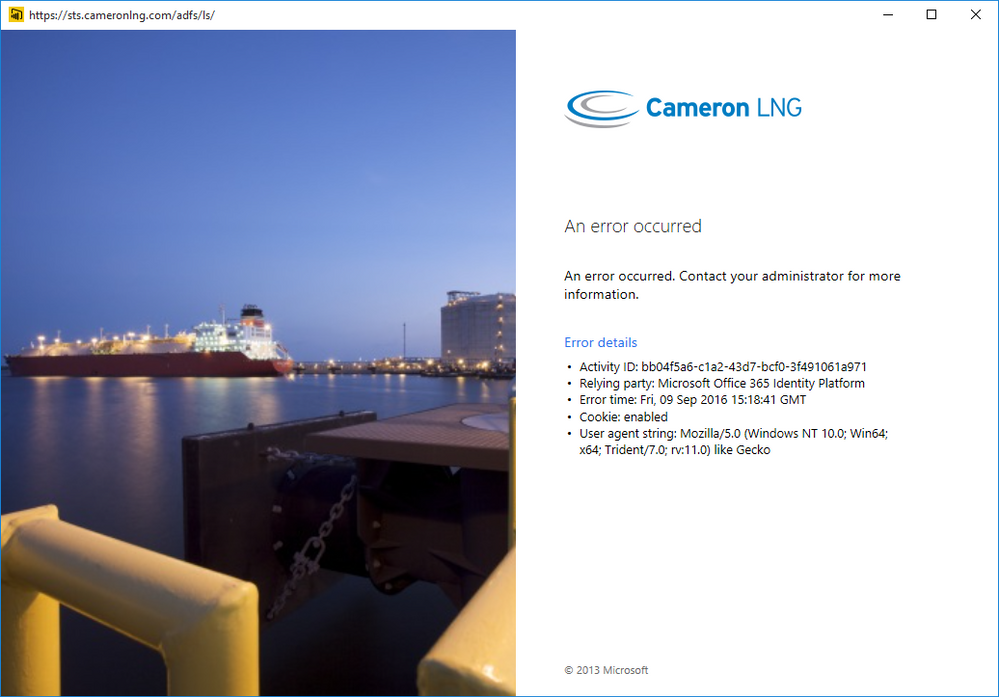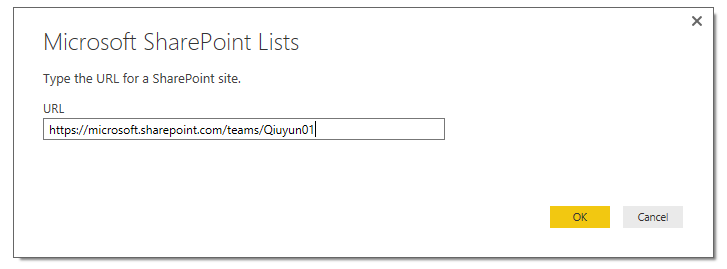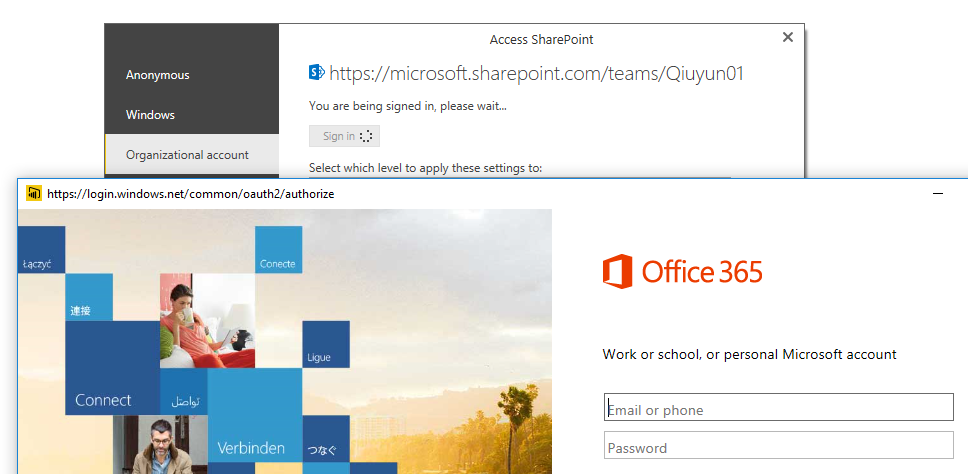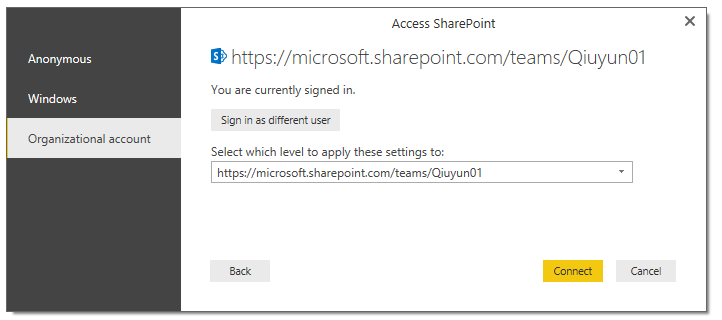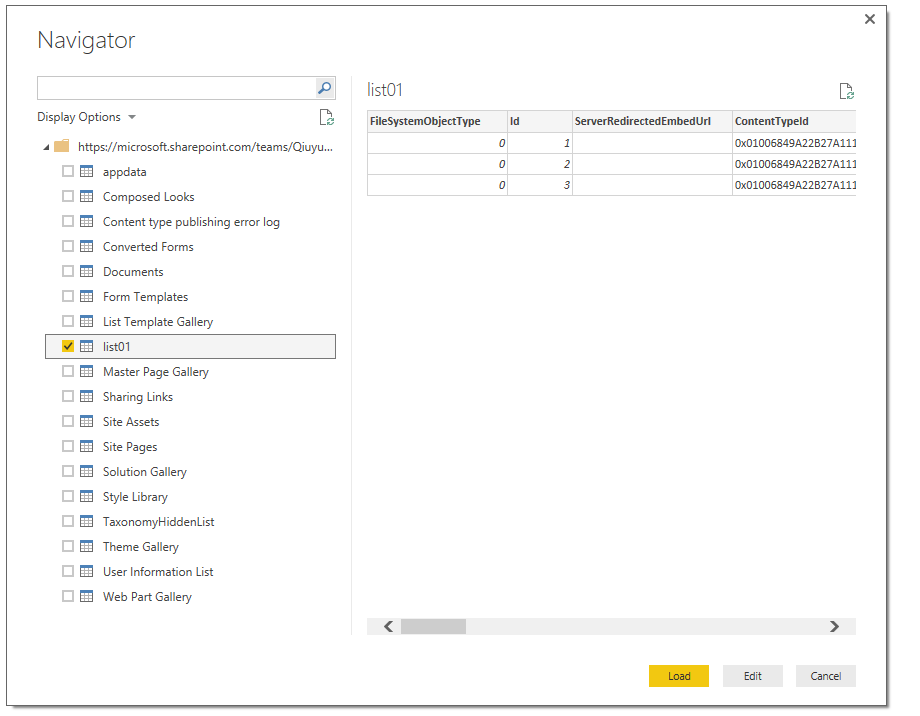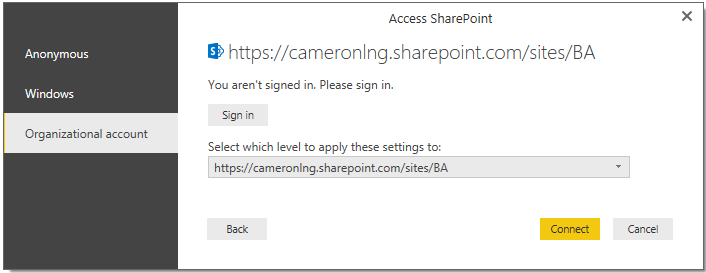Join us at FabCon Vienna from September 15-18, 2025
The ultimate Fabric, Power BI, SQL, and AI community-led learning event. Save €200 with code FABCOMM.
Get registered- Power BI forums
- Get Help with Power BI
- Desktop
- Service
- Report Server
- Power Query
- Mobile Apps
- Developer
- DAX Commands and Tips
- Custom Visuals Development Discussion
- Health and Life Sciences
- Power BI Spanish forums
- Translated Spanish Desktop
- Training and Consulting
- Instructor Led Training
- Dashboard in a Day for Women, by Women
- Galleries
- Data Stories Gallery
- Themes Gallery
- Contests Gallery
- Quick Measures Gallery
- Notebook Gallery
- Translytical Task Flow Gallery
- TMDL Gallery
- R Script Showcase
- Webinars and Video Gallery
- Ideas
- Custom Visuals Ideas (read-only)
- Issues
- Issues
- Events
- Upcoming Events
Enhance your career with this limited time 50% discount on Fabric and Power BI exams. Ends August 31st. Request your voucher.
- Power BI forums
- Forums
- Get Help with Power BI
- Power Query
- Error connecting to SharePoint online
- Subscribe to RSS Feed
- Mark Topic as New
- Mark Topic as Read
- Float this Topic for Current User
- Bookmark
- Subscribe
- Printer Friendly Page
- Mark as New
- Bookmark
- Subscribe
- Mute
- Subscribe to RSS Feed
- Permalink
- Report Inappropriate Content
Error connecting to SharePoint online
When trying to connect PowerBI Desktop to a SharePoint Online List, I can't even get to the page to put in my password because of an unknown error. My system admins are stumped as well.
I am using "Organization Credentials" to try to connect at the site level. When I enter my email address, it says "Redirecting We're taking you to your organizations sign-in page" and then throws this error:
The trace logs show this:
SimpleDocumentEvaluator/GetResult/Compile {"Start":"2016-09-09T15:22:08.4363929Z","Action":"SimpleDocumentEvaluator/GetResult/Compile","ProductVersion":"2.38.4491.282 (PBIDesktop)","ActivityId":"094290d4-73bd-480f-9032-62f48c064331","Process":"Microsoft.Mashup.Container.NetFX40","Pid":8732,"Tid":1,"Duration":"00:00:00.0024280"}
SimpleDocumentEvaluator/GetResult/Evaluate {"Start":"2016-09-09T15:22:08.4388632Z","Action":"SimpleDocumentEvaluator/GetResult/Evaluate","ProductVersion":"2.38.4491.282 (PBIDesktop)","ActivityId":"094290d4-73bd-480f-9032-62f48c064331","Process":"Microsoft.Mashup.Container.NetFX40","Pid":8732,"Tid":1,"Duration":"00:00:00.0003949"}
SimpleDocumentEvaluator/GetResult<IPreviewValueSource> {"Start":"2016-09-09T15:22:08.4363855Z","Action":"SimpleDocumentEvaluator/GetResult<IPreviewValueSource>","Exception":"Exception:\r\nExceptionType: Microsoft.Mashup.Engine.Interface.UnpermittedResourceAccessException, Microsoft.MashupEngine, Version=1.0.0.0, Culture=neutral, PublicKeyToken=31bf3856ad364e35\r\nMessage: Exception of type 'Microsoft.Mashup.Engine.Interface.UnpermittedResourceAccessException' was thrown.\r\nStackTrace:\n at Microsoft.Mashup.Evaluator.Interface.EvaluationResult2`1.get_Result()\r\n at Microsoft.Mashup.Evaluator.SimpleDocumentEvaluator.<>c__DisplayClass2.<BeginGetResult>b__0(EvaluationResult2`1 result)\r\n\r\n\r\n","ProductVersion":"2.38.4491.282 (PBIDesktop)","ActivityId":"094290d4-73bd-480f-9032-62f48c064331","Process":"Microsoft.Mashup.Container.NetFX40","Pid":8732,"Tid":1,"Duration":"00:00:00.0030015"}
FirewallDocumentEvaluator/GetResult<Microsoft.Mashup.Evaluator.Interface.IPreviewValueSource> {"Start":"2016-09-09T15:22:08.4362738Z","Action":"FirewallDocumentEvaluator/GetResult<Microsoft.Mashup.Evaluator.Interface.IPreviewValueSource>","ProductVersion":"2.38.4491.282 (PBIDesktop)","ActivityId":"094290d4-73bd-480f-9032-62f48c064331","Process":"Microsoft.Mashup.Container.NetFX40","Pid":8732,"Tid":1,"Duration":"00:00:00.0031218"}
Any help is appreciated.
Thanks,
David Edelman
Solved! Go to Solution.
- Mark as New
- Bookmark
- Subscribe
- Mute
- Subscribe to RSS Feed
- Permalink
- Report Inappropriate Content
Turns out our AD environment is using Kerberos authentication instead on NTFS, which the PowerBI to SharePoint online connector does not support.
A ticket was opened with Microsoft and a workaround discovered (set our "Global Primary Authentication" policy for "Intranet" to "Forms Authentication" instead of "Windows Authentication")

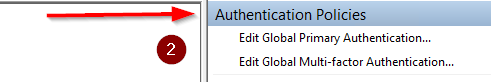
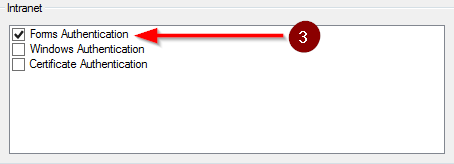
The Microsoft rep helping my system admins is going to open a ticket with the PowerBI team for the bug.
- Mark as New
- Bookmark
- Subscribe
- Mute
- Subscribe to RSS Feed
- Permalink
- Report Inappropriate Content
Hi @dedelman_clng,
From the image, the URL you are trying to connect is https://sts.cameronlng.com/adfs/ls/ , it seems that you are not connecting to the true SharePoint Online site.
Based on my test, when I use SharePoint Online List data source type, we can type the site which contains SharePoint list. For example, the list is below:
Then in desktop, type the site URL and sign in with valid account.
So in your scenario, please sign in the SharePoint Online via this URL: https://portal.microsoftonline.com/, and check if there is a SharePoint online list created in the site. Then follow the screenshots above to test if you can connect to it successfully.
Best Regards,
Qiuyun Yu
If this post helps, then please consider Accept it as the solution to help the other members find it more quickly.
- Mark as New
- Bookmark
- Subscribe
- Mute
- Subscribe to RSS Feed
- Permalink
- Report Inappropriate Content
Before I get to the error screen this is what my connection looks like in PowerBI
I click "Sign in" and get this page:
After I enter my email address, I get redirected to the "sts" page which throws the error. In all use cases outside of PowerBI I can log into my corporate SPO without issue. Are there cookies/cache/etc that are specific to PowerBI that might be corrupted or need updating/deletion?
- Mark as New
- Bookmark
- Subscribe
- Mute
- Subscribe to RSS Feed
- Permalink
- Report Inappropriate Content
Turns out our AD environment is using Kerberos authentication instead on NTFS, which the PowerBI to SharePoint online connector does not support.
A ticket was opened with Microsoft and a workaround discovered (set our "Global Primary Authentication" policy for "Intranet" to "Forms Authentication" instead of "Windows Authentication")

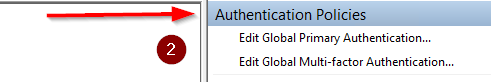
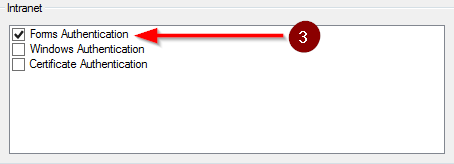
The Microsoft rep helping my system admins is going to open a ticket with the PowerBI team for the bug.
- Mark as New
- Bookmark
- Subscribe
- Mute
- Subscribe to RSS Feed
- Permalink
- Report Inappropriate Content
I am also encountering this error. But instead of redirecting me to "sts" page, I am redirected to https://fs.<company>.com/adfs/ls whats the difference?