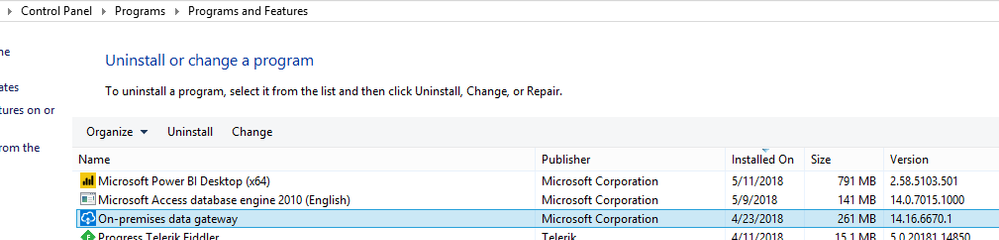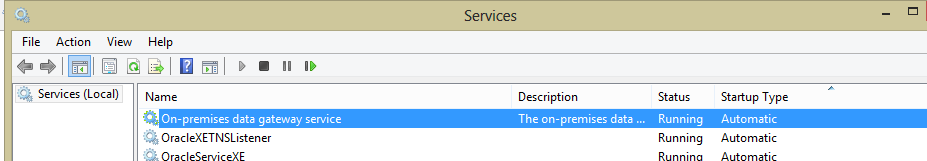FabCon is coming to Atlanta
Join us at FabCon Atlanta from March 16 - 20, 2026, for the ultimate Fabric, Power BI, AI and SQL community-led event. Save $200 with code FABCOMM.
Register now!- Power BI forums
- Get Help with Power BI
- Desktop
- Service
- Report Server
- Power Query
- Mobile Apps
- Developer
- DAX Commands and Tips
- Custom Visuals Development Discussion
- Health and Life Sciences
- Power BI Spanish forums
- Translated Spanish Desktop
- Training and Consulting
- Instructor Led Training
- Dashboard in a Day for Women, by Women
- Galleries
- Data Stories Gallery
- Themes Gallery
- Contests Gallery
- QuickViz Gallery
- Quick Measures Gallery
- Visual Calculations Gallery
- Notebook Gallery
- Translytical Task Flow Gallery
- TMDL Gallery
- R Script Showcase
- Webinars and Video Gallery
- Ideas
- Custom Visuals Ideas (read-only)
- Issues
- Issues
- Events
- Upcoming Events
View all the Fabric Data Days sessions on demand. View schedule
- Power BI forums
- Forums
- Get Help with Power BI
- Power Query
- Re: Enterprise gateway - application installation ...
- Subscribe to RSS Feed
- Mark Topic as New
- Mark Topic as Read
- Float this Topic for Current User
- Bookmark
- Subscribe
- Printer Friendly Page
- Mark as New
- Bookmark
- Subscribe
- Mute
- Subscribe to RSS Feed
- Permalink
- Report Inappropriate Content
Enterprise gateway - application installation location
This is a weird question, and could lead in a different direction, so I apologise if this has been placed on the incorrect board.
First the back story:
Back in the day an IT colleague of mine installed the On-Prem Enterprise Gateway. Subsequently this colleague left our company and he completed many a Maintenance Guide. All was fine. Until....
Shortly after his departure there was an Enterprise Gateway update. This was the one maintenance guide we didn't have.
We contacted him and he made a best guess at where the Application had been installed. Our IT Team has been unable to locate it on any of our servers.
Now to my question/s:
Is there a way of easily finding the application's installation location? (I know very poetic)
None of our IT Team have delt with Power BI or its gateways before.
- OR -
Is this a "Click" to upgrade, (i.e. the application upgrades itself once you press the "Upgrade now" button), as the app is held in azure?
I am a desktop developer and would like this completed as this has gone on too long.
Any and all help would be appreciated.
Alan
Solved! Go to Solution.
- Mark as New
- Bookmark
- Subscribe
- Mute
- Subscribe to RSS Feed
- Permalink
- Report Inappropriate Content
@AJTindall73,
You can go to Control Panel to check if on-premises gateway is installed on your server, or go to Services to check if gateway service exists. Once gateway exists and you run the latest installer, the existing gateway will be automatically upgraded. If no gateway exists, you will install a new gateway after running the installer.
Regards,
Lydia
- Mark as New
- Bookmark
- Subscribe
- Mute
- Subscribe to RSS Feed
- Permalink
- Report Inappropriate Content
@AJTindall73,
By default, gateway is installed in the %program files%\on-premises data gateway folder. If you want to upgrade the gateway. directly download the latest version of Power BI gateway from this link, and run this installer, the existing gateway will be upgraded.
Reference:
https://docs.microsoft.com/en-us/power-bi/service-gateway-install
Regards,
Lydia
- Mark as New
- Bookmark
- Subscribe
- Mute
- Subscribe to RSS Feed
- Permalink
- Report Inappropriate Content
Hi Lydia,
Thank you for you response. Please bear in mind, this is not my expertise so any following question may seem silly or simple.
Just so I am not getting anything confused; If we run the upgrade, the installer will automatically know where the current gateway is kept? Or, should we know which server the gatway was installed - log on to this server and then carry out the upgrade? as this was the reason I asked the question originally. Our IT Team are not sure where this has been installed.
Kind regards,
Alan Tindall
- Mark as New
- Bookmark
- Subscribe
- Mute
- Subscribe to RSS Feed
- Permalink
- Report Inappropriate Content
@AJTindall73,
You can go to Control Panel to check if on-premises gateway is installed on your server, or go to Services to check if gateway service exists. Once gateway exists and you run the latest installer, the existing gateway will be automatically upgraded. If no gateway exists, you will install a new gateway after running the installer.
Regards,
Lydia
- Mark as New
- Bookmark
- Subscribe
- Mute
- Subscribe to RSS Feed
- Permalink
- Report Inappropriate Content
Hi Lydia,
Thanks for all your help.
I will pass on this information.
Kind regards,
Alan
Helpful resources

Power BI Monthly Update - November 2025
Check out the November 2025 Power BI update to learn about new features.

Fabric Data Days
Advance your Data & AI career with 50 days of live learning, contests, hands-on challenges, study groups & certifications and more!

| User | Count |
|---|---|
| 12 | |
| 7 | |
| 5 | |
| 5 | |
| 3 |