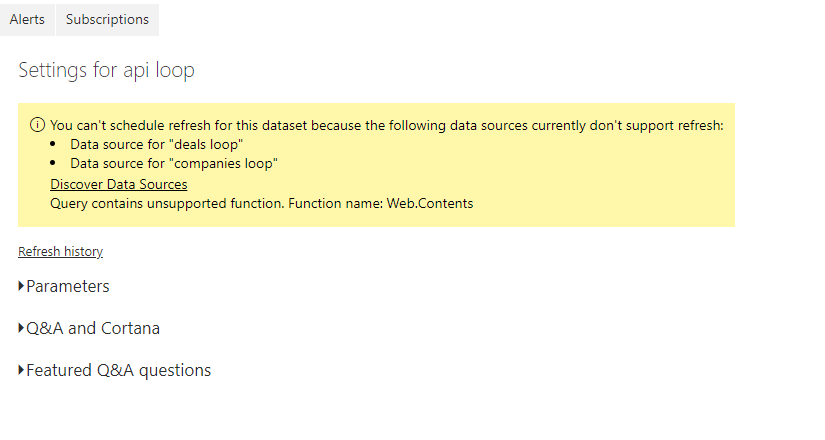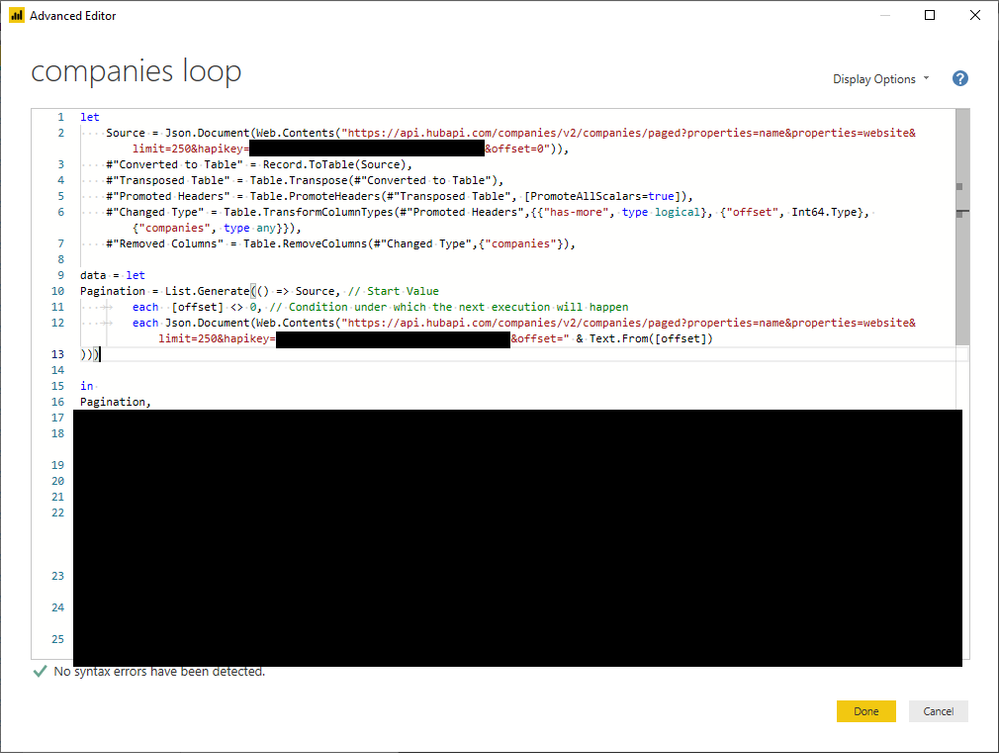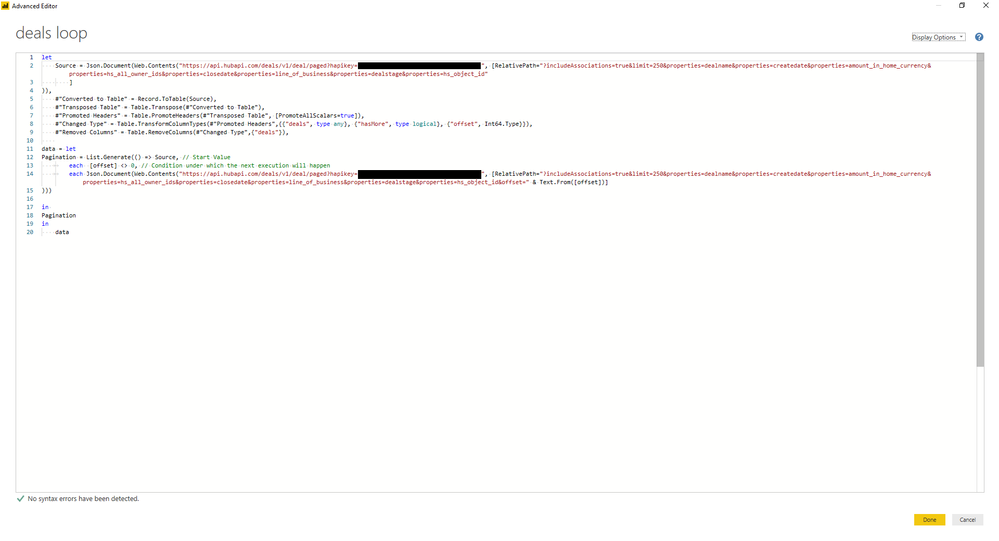FabCon is coming to Atlanta
Join us at FabCon Atlanta from March 16 - 20, 2026, for the ultimate Fabric, Power BI, AI and SQL community-led event. Save $200 with code FABCOMM.
Register now!- Power BI forums
- Get Help with Power BI
- Desktop
- Service
- Report Server
- Power Query
- Mobile Apps
- Developer
- DAX Commands and Tips
- Custom Visuals Development Discussion
- Health and Life Sciences
- Power BI Spanish forums
- Translated Spanish Desktop
- Training and Consulting
- Instructor Led Training
- Dashboard in a Day for Women, by Women
- Galleries
- Data Stories Gallery
- Themes Gallery
- Contests Gallery
- QuickViz Gallery
- Quick Measures Gallery
- Visual Calculations Gallery
- Notebook Gallery
- Translytical Task Flow Gallery
- TMDL Gallery
- R Script Showcase
- Webinars and Video Gallery
- Ideas
- Custom Visuals Ideas (read-only)
- Issues
- Issues
- Events
- Upcoming Events
The Power BI Data Visualization World Championships is back! Get ahead of the game and start preparing now! Learn more
- Power BI forums
- Forums
- Get Help with Power BI
- Power Query
- Re: Dynamic Web.Contents Power BI Refresh Error
- Subscribe to RSS Feed
- Mark Topic as New
- Mark Topic as Read
- Float this Topic for Current User
- Bookmark
- Subscribe
- Printer Friendly Page
- Mark as New
- Bookmark
- Subscribe
- Mute
- Subscribe to RSS Feed
- Permalink
- Report Inappropriate Content
Dynamic Web.Contents Power BI Refresh Error
I’ve run into a problem with my report, I can’t refresh my report on the power bi web service and it labels web.contents as an unsupported function.
I’m calling my data through an API loop and from what I’ve read the problem seems to be an issue with my dynamic data source. I’ve tried to construct a partially static api but I’m not terribly sure how to proceed.
Edit: The is using anonymous authorization.
Solved! Go to Solution.
- Mark as New
- Bookmark
- Subscribe
- Mute
- Subscribe to RSS Feed
- Permalink
- Report Inappropriate Content
I managed to resolve the issue with the following (note this may not be the same api url but the structure which corrected both remains the same.)
- Mark as New
- Bookmark
- Subscribe
- Mute
- Subscribe to RSS Feed
- Permalink
- Report Inappropriate Content
I have set a Parameter that provides the ability to make a Dynamic URL with the Following Code which would later be merged with a list-to-table Query:
let
Document=(Numero as number)as table =>
let
Source = Web.Contents(“http://www.sanaa.hn/colonias/dbo_fechas_agua_list.php?masterkey1=”&Number.ToText(Numero)&”&mastertab...]),
#”Extracted Table From Html” = Html.Table(Source, {{“Column1”, “TABLE[id=’form_grid_8′] > TR > :nth-child(1), TABLE[id=’form_grid_8′] > * > TR > :nth-child(1)”}, {“Column2”, “TABLE[id=’form_grid_8′] > TR > :nth-child(2), TABLE[id=’form_grid_8′] > * > TR > :nth-child(2)”}, {“Column3”, “TABLE[id=’form_grid_8′] > TR > :nth-child(3), TABLE[id=’form_grid_8′] > * > TR > :nth-child(3)”}, {“Column4”, “TABLE[id=’form_grid_8′] > TR > :nth-child(4), TABLE[id=’form_grid_8′] > * > TR > :nth-child(4)”}}, [RowSelector=”TABLE[id=’form_grid_8′] > TR, TABLE[id=’form_grid_8′] > * > TR”]),
#”Promoted Headers” = Table.PromoteHeaders(#”Extracted Table From Html”, [PromoteAllScalars=true]),
#”Changed Type” = Table.TransformColumnTypes(#”Promoted Headers”,{{“Id Colonia”, Int64.Type}, {“Barrio o Colonia”, type text}, {“Salida de Tanque”, type text}, {“Horario”, type text}})
in
#”Changed Type”
in Document
Static example of one of the URLS would be :”http://www.sanaa.hn/colonias/dbo_fechas_agua_list.php?masterkey1=1&mastertable=dbo.barriocolonia”
How would the Relative Path and Query solution be applied in this context to solve the Refresh Solution in the PBI Service?
- Mark as New
- Bookmark
- Subscribe
- Mute
- Subscribe to RSS Feed
- Permalink
- Report Inappropriate Content
I managed to resolve the issue with the following (note this may not be the same api url but the structure which corrected both remains the same.)
- Mark as New
- Bookmark
- Subscribe
- Mute
- Subscribe to RSS Feed
- Permalink
- Report Inappropriate Content
Hi @DSArkphire
Please check the following blog
Dynamic Web.Contents() and Power BI Refresh Errors
Hope it will work for you!
Best Regards
Maggie
Community Support Team _ Maggie Li
If this post helps, then please consider Accept it as the solution to help the other members find it more quickly.
- Mark as New
- Bookmark
- Subscribe
- Mute
- Subscribe to RSS Feed
- Permalink
- Report Inappropriate Content
Yes, the first parameter to web contents should be static. You can use Web.Contents options relative path and query options. Use query for passing parameters and relative path for extending the url passed as the first parameter. I don't know the autentication method you are using, but if it is anonymous, your web service or service you are calling must support this for root level of the url
Good luck
Helpful resources

Power BI Dataviz World Championships
The Power BI Data Visualization World Championships is back! Get ahead of the game and start preparing now!

| User | Count |
|---|---|
| 15 | |
| 14 | |
| 9 | |
| 9 | |
| 8 |