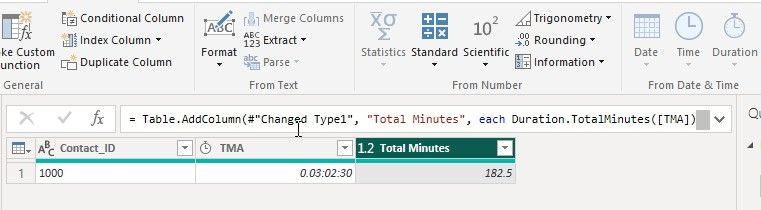Join the Fabric User Panel to shape the future of Fabric.
Share feedback directly with Fabric product managers, participate in targeted research studies and influence the Fabric roadmap.
Sign up now- Power BI forums
- Get Help with Power BI
- Desktop
- Service
- Report Server
- Power Query
- Mobile Apps
- Developer
- DAX Commands and Tips
- Custom Visuals Development Discussion
- Health and Life Sciences
- Power BI Spanish forums
- Translated Spanish Desktop
- Training and Consulting
- Instructor Led Training
- Dashboard in a Day for Women, by Women
- Galleries
- Data Stories Gallery
- Themes Gallery
- Contests Gallery
- QuickViz Gallery
- Quick Measures Gallery
- Visual Calculations Gallery
- Notebook Gallery
- Translytical Task Flow Gallery
- TMDL Gallery
- R Script Showcase
- Webinars and Video Gallery
- Ideas
- Custom Visuals Ideas (read-only)
- Issues
- Issues
- Events
- Upcoming Events
Get Fabric certified for FREE! Don't miss your chance! Learn more
- Power BI forums
- Forums
- Get Help with Power BI
- Power Query
- Re: Duration Conversion and Calculation
- Subscribe to RSS Feed
- Mark Topic as New
- Mark Topic as Read
- Float this Topic for Current User
- Bookmark
- Subscribe
- Printer Friendly Page
- Mark as New
- Bookmark
- Subscribe
- Mute
- Subscribe to RSS Feed
- Permalink
- Report Inappropriate Content
Duration Conversion and Calculation
Hello everyone. I have this database where the calls' duration are in the format 00:00:00 (hh:mm:ss). I.E:
| Contact ID | TMA | |
| 1000 | 03:02:30 | |
| 1001 | 06:23:20 | |
| 1002 | 02:47:30 | |
| 1003 | 03:16:40 | |
| 1004 | 05:23:20 | |
| 1005 | 04:50:00 | |
| 1006 | 03:18:20 | |
| 1007 | 02:27:30 | |
| 1008 | 06:36:40 | |
| 1009 | 04:20:00 | |
| 1010 | 05:43:20 | |
| 1011 | 06:37:30 |
When I try to convert it to Duration, I get the error:
DataFormat.Error: We couldn't convert to Duration.
Details:
00:12:41
I want to convert it so I can calculate the average for each Rep.
Thanks in advance
Solved! Go to Solution.
- Mark as New
- Bookmark
- Subscribe
- Mute
- Subscribe to RSS Feed
- Permalink
- Report Inappropriate Content
You might be getting this error becuase you are already automatically converting the data to a time, and then trying to make a duration from that.
If you have an automatic step that is converting the column to a "time", delete that step and replace it with a step that converts it to duration.
This gives an error:
let
Source = Table.FromRows(Json.Document(Binary.Decompress(Binary.FromText("i45WMjQwMFDSUTIwtjIwsjI2UIqNBQA=", BinaryEncoding.Base64), Compression.Deflate)), let _t = ((type nullable text) meta [Serialized.Text = true]) in type table [Contact_ID = _t, TMA = _t]),
#"Changed Type" = Table.TransformColumnTypes(Source,{{"TMA", type time}}),
#"Changed Type1" = Table.TransformColumnTypes(#"Changed Type",{{"TMA", type duration}})
in
#"Changed Type1"
This works ok:
let
Source = Table.FromRows(Json.Document(Binary.Decompress(Binary.FromText("i45WMjQwMFDSUTIwtjIwsjI2UIqNBQA=", BinaryEncoding.Base64), Compression.Deflate)), let _t = ((type nullable text) meta [Serialized.Text = true]) in type table [Contact_ID = _t, TMA = _t]),
#"Changed Type1" = Table.TransformColumnTypes(#"Source",{{"TMA", type duration}}) // note removed step from previous example
in
#"Changed Type1"
Hope this helps,
Peter
- Mark as New
- Bookmark
- Subscribe
- Mute
- Subscribe to RSS Feed
- Permalink
- Report Inappropriate Content
You might be getting this error becuase you are already automatically converting the data to a time, and then trying to make a duration from that.
If you have an automatic step that is converting the column to a "time", delete that step and replace it with a step that converts it to duration.
This gives an error:
let
Source = Table.FromRows(Json.Document(Binary.Decompress(Binary.FromText("i45WMjQwMFDSUTIwtjIwsjI2UIqNBQA=", BinaryEncoding.Base64), Compression.Deflate)), let _t = ((type nullable text) meta [Serialized.Text = true]) in type table [Contact_ID = _t, TMA = _t]),
#"Changed Type" = Table.TransformColumnTypes(Source,{{"TMA", type time}}),
#"Changed Type1" = Table.TransformColumnTypes(#"Changed Type",{{"TMA", type duration}})
in
#"Changed Type1"
This works ok:
let
Source = Table.FromRows(Json.Document(Binary.Decompress(Binary.FromText("i45WMjQwMFDSUTIwtjIwsjI2UIqNBQA=", BinaryEncoding.Base64), Compression.Deflate)), let _t = ((type nullable text) meta [Serialized.Text = true]) in type table [Contact_ID = _t, TMA = _t]),
#"Changed Type1" = Table.TransformColumnTypes(#"Source",{{"TMA", type duration}}) // note removed step from previous example
in
#"Changed Type1"
Hope this helps,
Peter
- Mark as New
- Bookmark
- Subscribe
- Mute
- Subscribe to RSS Feed
- Permalink
- Report Inappropriate Content
Thank you!
It worked. But I wanted to convert to duration in minutes, is it possible?
- Mark as New
- Bookmark
- Subscribe
- Mute
- Subscribe to RSS Feed
- Permalink
- Report Inappropriate Content
Do you mean convert 3 hrs 2 min 30 sec (the example above) to 182.5 minutes?
If so, you can use the functon Duration.TotalMinutes:
https://learn.microsoft.com/en-us/powerquery-m/duration-totalminutes
Alternatively, select the column, and on the Add Column tab, select Duration... and then Total Minutes (it is on the upper right side of the tab - see the screen-shot below). This will create a new column with the total minutes for the column you selected.
Hope this helps,
Peter
Hope this helps,
Peter
- Mark as New
- Bookmark
- Subscribe
- Mute
- Subscribe to RSS Feed
- Permalink
- Report Inappropriate Content
NewStep=Table.TransformColumns(PreviousStepName,{"TMA",each Duration.From(Number.From(_))})
Helpful resources

Join our Fabric User Panel
Share feedback directly with Fabric product managers, participate in targeted research studies and influence the Fabric roadmap.

| User | Count |
|---|---|
| 11 | |
| 11 | |
| 10 | |
| 9 | |
| 6 |