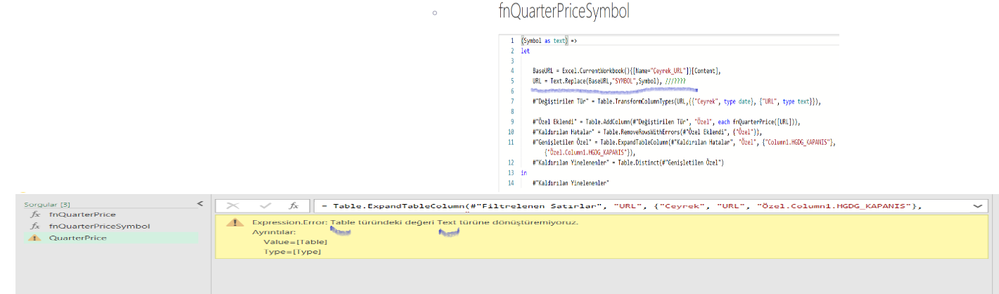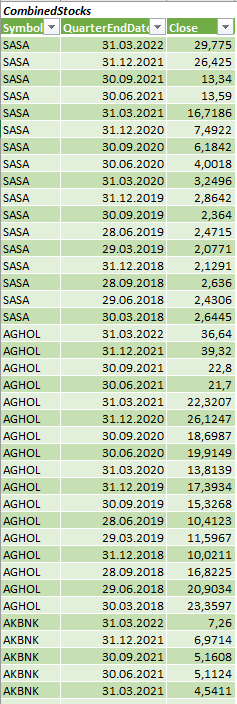FabCon is coming to Atlanta
Join us at FabCon Atlanta from March 16 - 20, 2026, for the ultimate Fabric, Power BI, AI and SQL community-led event. Save $200 with code FABCOMM.
Register now!- Power BI forums
- Get Help with Power BI
- Desktop
- Service
- Report Server
- Power Query
- Mobile Apps
- Developer
- DAX Commands and Tips
- Custom Visuals Development Discussion
- Health and Life Sciences
- Power BI Spanish forums
- Translated Spanish Desktop
- Training and Consulting
- Instructor Led Training
- Dashboard in a Day for Women, by Women
- Galleries
- Data Stories Gallery
- Themes Gallery
- Contests Gallery
- QuickViz Gallery
- Quick Measures Gallery
- Visual Calculations Gallery
- Notebook Gallery
- Translytical Task Flow Gallery
- TMDL Gallery
- R Script Showcase
- Webinars and Video Gallery
- Ideas
- Custom Visuals Ideas (read-only)
- Issues
- Issues
- Events
- Upcoming Events
Get Fabric Certified for FREE during Fabric Data Days. Don't miss your chance! Request now
- Power BI forums
- Forums
- Get Help with Power BI
- Power Query
- Re: Download Multiple stock Price
- Subscribe to RSS Feed
- Mark Topic as New
- Mark Topic as Read
- Float this Topic for Current User
- Bookmark
- Subscribe
- Printer Friendly Page
- Mark as New
- Bookmark
- Subscribe
- Mute
- Subscribe to RSS Feed
- Permalink
- Report Inappropriate Content
Download Multiple stock Price
Hello,
This is in need of help. I am not proficient in M language. I am trying.
I think there is a problem in this part.
-----------------------------------------------------------------------
I want to get a result like in the picture.
-----------------------------------------------------------------------------
One Stock working:
Multiple Stock Not working:
Solved! Go to Solution.
- Mark as New
- Bookmark
- Subscribe
- Mute
- Subscribe to RSS Feed
- Permalink
- Report Inappropriate Content
Hi @deniztopcu ,
looks like changing your query to:
(Symbol as text) =>
let
//Symbol = "FENER",
BaseURL = Excel.CurrentWorkbook(){[Name="Çeyrek_URL"]}[Content],
#"Added Custom" = Table.AddColumn(BaseURL, "ModifiedURL", each Text.Replace([URL],"SYMBOL",Symbol)),
///????
#"Değiştirilen Tür" = Table.TransformColumnTypes(#"Added Custom",{{"Ceyrek", type date}, {"URL", type text}}),
#"Özel Eklendi" = Table.AddColumn(#"Değiştirilen Tür", "Özel", each fnQuarterPrice([ModifiedURL])),
#"Removed Errors" = Table.RemoveRowsWithErrors(#"Özel Eklendi", {"Özel"}),
#"Kaldırılan Hatalar" = Table.RemoveRowsWithErrors(#"Removed Errors", {"Özel"}),
#"Genişletilen Özel" = Table.ExpandTableColumn(#"Kaldırılan Hatalar", "Özel", {"Column1.HGDG_KAPANIS"}, {"Özel.Column1.HGDG_KAPANIS"}),
#"Kaldırılan Yinelenenler" = Table.Distinct(#"Genişletilen Özel")
in
#"Kaldırılan Yinelenenler"
does the job.
(Attached file as well)
Imke Feldmann (The BIccountant)
If you liked my solution, please give it a thumbs up. And if I did answer your question, please mark this post as a solution. Thanks!
How to integrate M-code into your solution -- How to get your questions answered quickly -- How to provide sample data -- Check out more PBI- learning resources here -- Performance Tipps for M-queries
- Mark as New
- Bookmark
- Subscribe
- Mute
- Subscribe to RSS Feed
- Permalink
- Report Inappropriate Content
Hi @deniztopcu ,
looks like changing your query to:
(Symbol as text) =>
let
//Symbol = "FENER",
BaseURL = Excel.CurrentWorkbook(){[Name="Çeyrek_URL"]}[Content],
#"Added Custom" = Table.AddColumn(BaseURL, "ModifiedURL", each Text.Replace([URL],"SYMBOL",Symbol)),
///????
#"Değiştirilen Tür" = Table.TransformColumnTypes(#"Added Custom",{{"Ceyrek", type date}, {"URL", type text}}),
#"Özel Eklendi" = Table.AddColumn(#"Değiştirilen Tür", "Özel", each fnQuarterPrice([ModifiedURL])),
#"Removed Errors" = Table.RemoveRowsWithErrors(#"Özel Eklendi", {"Özel"}),
#"Kaldırılan Hatalar" = Table.RemoveRowsWithErrors(#"Removed Errors", {"Özel"}),
#"Genişletilen Özel" = Table.ExpandTableColumn(#"Kaldırılan Hatalar", "Özel", {"Column1.HGDG_KAPANIS"}, {"Özel.Column1.HGDG_KAPANIS"}),
#"Kaldırılan Yinelenenler" = Table.Distinct(#"Genişletilen Özel")
in
#"Kaldırılan Yinelenenler"
does the job.
(Attached file as well)
Imke Feldmann (The BIccountant)
If you liked my solution, please give it a thumbs up. And if I did answer your question, please mark this post as a solution. Thanks!
How to integrate M-code into your solution -- How to get your questions answered quickly -- How to provide sample data -- Check out more PBI- learning resources here -- Performance Tipps for M-queries
- Mark as New
- Bookmark
- Subscribe
- Mute
- Subscribe to RSS Feed
- Permalink
- Report Inappropriate Content
Thank you so much. For your efforts in this thread. A very positive result for me.🌻🌻🌻
- Mark as New
- Bookmark
- Subscribe
- Mute
- Subscribe to RSS Feed
- Permalink
- Report Inappropriate Content
Add to the end of the BaseURL step: [Column]{Row - 1}
Replace Column with the column that contains the url and Row with the row number.
- Mark as New
- Bookmark
- Subscribe
- Mute
- Subscribe to RSS Feed
- Permalink
- Report Inappropriate Content
I tried what you said but it still gives an error.
represents a single row.
in the table (Çeyrek_URL),
in the "URL column"
should get all URLs. and should be for each symbol.
Helpful resources

Power BI Monthly Update - November 2025
Check out the November 2025 Power BI update to learn about new features.

Fabric Data Days
Advance your Data & AI career with 50 days of live learning, contests, hands-on challenges, study groups & certifications and more!

| User | Count |
|---|---|
| 11 | |
| 10 | |
| 5 | |
| 4 | |
| 4 |
| User | Count |
|---|---|
| 24 | |
| 17 | |
| 13 | |
| 10 | |
| 10 |