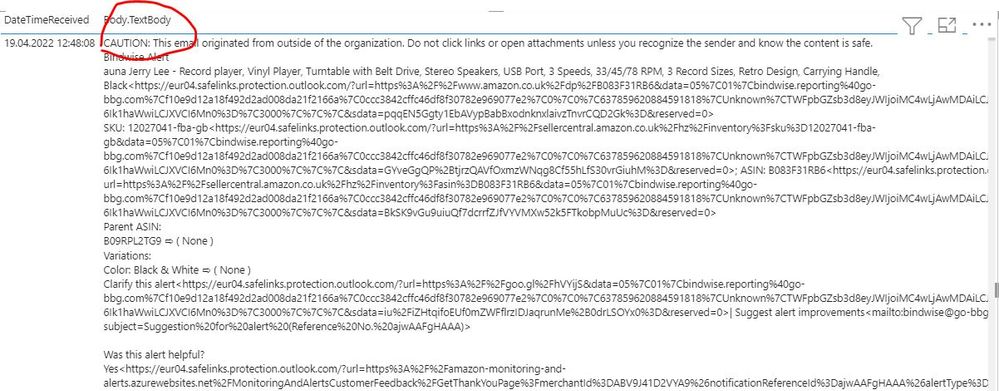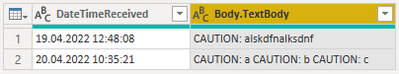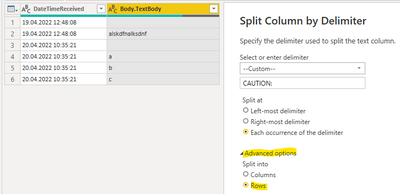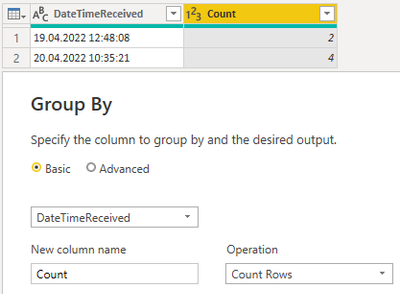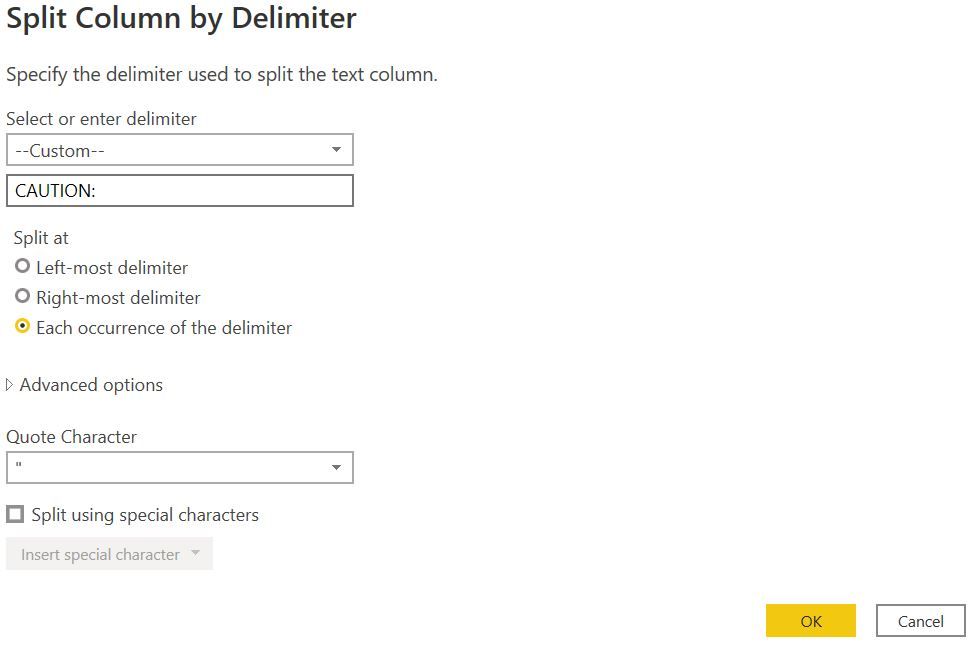FabCon is coming to Atlanta
Join us at FabCon Atlanta from March 16 - 20, 2026, for the ultimate Fabric, Power BI, AI and SQL community-led event. Save $200 with code FABCOMM.
Register now!- Power BI forums
- Get Help with Power BI
- Desktop
- Service
- Report Server
- Power Query
- Mobile Apps
- Developer
- DAX Commands and Tips
- Custom Visuals Development Discussion
- Health and Life Sciences
- Power BI Spanish forums
- Translated Spanish Desktop
- Training and Consulting
- Instructor Led Training
- Dashboard in a Day for Women, by Women
- Galleries
- Data Stories Gallery
- Themes Gallery
- Contests Gallery
- QuickViz Gallery
- Quick Measures Gallery
- Visual Calculations Gallery
- Notebook Gallery
- Translytical Task Flow Gallery
- TMDL Gallery
- R Script Showcase
- Webinars and Video Gallery
- Ideas
- Custom Visuals Ideas (read-only)
- Issues
- Issues
- Events
- Upcoming Events
The Power BI Data Visualization World Championships is back! Get ahead of the game and start preparing now! Learn more
- Power BI forums
- Forums
- Get Help with Power BI
- Power Query
- Splitting column by delimiter without retrieving b...
- Subscribe to RSS Feed
- Mark Topic as New
- Mark Topic as Read
- Float this Topic for Current User
- Bookmark
- Subscribe
- Printer Friendly Page
- Mark as New
- Bookmark
- Subscribe
- Mute
- Subscribe to RSS Feed
- Permalink
- Report Inappropriate Content
Splitting column by delimiter without retrieving blank columns
Hi guys,
i am splitting a text column by a text delimiter. Delimiter in my case is the text "CAUTION: ". After the split i retrieve 1000+ columns with Null values in each cell. I would actually only expect two columns since the text "Caution: " only appears once in each cell of the column. Here the example:
Why is the splitting by this text delimiter giving me so many columns with null values?
I would really like to understand why this split is not working as expected.
Thanks!
Solved! Go to Solution.
- Mark as New
- Bookmark
- Subscribe
- Mute
- Subscribe to RSS Feed
- Permalink
- Report Inappropriate Content
Are you sure that none of the cells has multiple instances of "CAUTION:" in it? If just one has multiple instances, then you'll get more columns than you're expecting.
I'd recommend splitting it into rows instead of columns to track down where the multiple "CAUTION:" values are coming from. So, instead of
Splitting into this:
You split it like this:
After this step, you can group on the DateTimeReceived to see which ones are responsible for the duplicate values.
It'll be the one(s) with a count higher than most of the rest.
- Mark as New
- Bookmark
- Subscribe
- Mute
- Subscribe to RSS Feed
- Permalink
- Report Inappropriate Content
Are you sure that none of the cells has multiple instances of "CAUTION:" in it? If just one has multiple instances, then you'll get more columns than you're expecting.
I'd recommend splitting it into rows instead of columns to track down where the multiple "CAUTION:" values are coming from. So, instead of
Splitting into this:
You split it like this:
After this step, you can group on the DateTimeReceived to see which ones are responsible for the duplicate values.
It'll be the one(s) with a count higher than most of the rest.
- Mark as New
- Bookmark
- Subscribe
- Mute
- Subscribe to RSS Feed
- Permalink
- Report Inappropriate Content
This code is beeing created automatically after going via the menu to split columns and eventually selecting this:
= Table.SplitColumn(#"Trimmed Text1", "Body.TextBody", Splitter.SplitTextByDelimiter("CAUTION: ", QuoteStyle.Csv), {"Body.TextBody.1", "Body.TextBody.2", "Body.TextBody.3", "Body.TextBody.4", "Body.TextBody.5", "Body.TextBody.6", "Body.TextBody.7", "Body.TextBody.8", "Body.TextBody.9", "Body.TextBody.10", "Body.TextBody.11", "Body.TextBody.12", "Body.TextBody.13", "Body.TextBody.14", "Body.TextBody.15", "Body.TextBody.16", "Body.TextBody.17", "Body.TextBody.18", "Body.TextBody.19", "Body.TextBody.20", "Body.TextBody.21", "Body.TextBody.22", "Body.TextBody.23", "Body.TextBody.24", "Body.TextBody.25", "Body.TextBody.26", "Body.TextBody.27", "Body.TextBody.28", "Body.TextBody.29", "Body.TextBody.30", "Body.TextBody.31", "Body.TextBody.32", "Body.TextBody.33", "Body.TextBody.34", "Body.TextBody.35", "Body.TextBody.36", "Body.TextBody.37", "Body.TextBody.38", "Body.TextBody.39", "Body.TextBody.40", "Body.TextBody.41", "Body.TextBody.42", "Body.TextBody.43", "Body.TextBody.44", "Body.TextBody.45", "Body.TextBody.46", "Body.TextBody.47", "Body.TextBody.48", "Body.TextBody.49", "Body.TextBody.50", "Body.TextBody.51", "Body.TextBody.52", "Body.TextBody.53", "Body.TextBody.54", "Body.TextBody.55", "Body.TextBody.56", "Body.TextBody.57", "Body.TextBody.58", "Body.TextBody.59", "Body.TextBody.60", "Body.TextBody.61", "Body.TextBody.62", "Body.TextBody.63", "Body.TextBody.64", "Body.TextBody.65", "Body.TextBody.66", "Body.TextBody.67", "Body.TextBody.68", "Body.TextBody.69", "Body.TextBody.70", "Body.TextBody.71", "Body.TextBody.72", "Body.TextBody.73", "Body.TextBody.74", "Body.TextBody.75", "Body.TextBody.76", "Body.TextBody.77", "Body.TextBody.78", "Body.TextBody.79", "Body.TextBody.80", "Body.TextBody.81", "Body.TextBody.82", "Body.TextBody.83", "Body.TextBody.84", "Body.TextBody.85", "Body.TextBody.86", "Body.TextBody.87", "Body.TextBody.88", "Body.TextBody.89", "Body.TextBody.90", "Body.TextBody.91", "Body.TextBody.92", "Body.TextBody.93", "Body.TextBody.94", "Body.TextBody.95", "Body.TextBody.96", "Body.TextBody.97", "Body.TextBody.98", "Body.TextBody.99", "Body.TextBody.100"})
What i don't understand is why in the code automatically all these additional colums are inserted "Body.Textbody.XXX". This is probably why so many columns are created allthough they are all empty.
- Mark as New
- Bookmark
- Subscribe
- Mute
- Subscribe to RSS Feed
- Permalink
- Report Inappropriate Content
If this is a matter of only one CAUTION:, then you can select Left-most delimiter. Though this won't work if there are multiple CAUTION: are there.
To see this problem in your case - I'm not able to replicate this. I will need either your pbix file or complete string which you are trying to post here.
- Mark as New
- Bookmark
- Subscribe
- Mute
- Subscribe to RSS Feed
- Permalink
- Report Inappropriate Content
Please post the code of this step.
Helpful resources

Power BI Dataviz World Championships
The Power BI Data Visualization World Championships is back! Get ahead of the game and start preparing now!

Power BI Monthly Update - November 2025
Check out the November 2025 Power BI update to learn about new features.