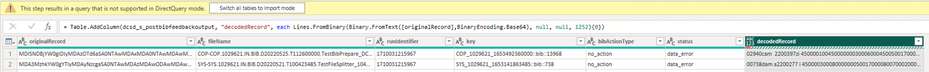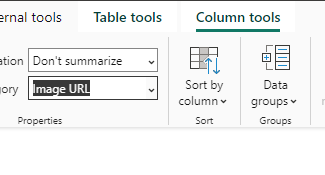FabCon is coming to Atlanta
Join us at FabCon Atlanta from March 16 - 20, 2026, for the ultimate Fabric, Power BI, AI and SQL community-led event. Save $200 with code FABCOMM.
Register now!- Power BI forums
- Get Help with Power BI
- Desktop
- Service
- Report Server
- Power Query
- Mobile Apps
- Developer
- DAX Commands and Tips
- Custom Visuals Development Discussion
- Health and Life Sciences
- Power BI Spanish forums
- Translated Spanish Desktop
- Training and Consulting
- Instructor Led Training
- Dashboard in a Day for Women, by Women
- Galleries
- Data Stories Gallery
- Themes Gallery
- Contests Gallery
- QuickViz Gallery
- Quick Measures Gallery
- Visual Calculations Gallery
- Notebook Gallery
- Translytical Task Flow Gallery
- TMDL Gallery
- R Script Showcase
- Webinars and Video Gallery
- Ideas
- Custom Visuals Ideas (read-only)
- Issues
- Issues
- Events
- Upcoming Events
The Power BI Data Visualization World Championships is back! It's time to submit your entry. Live now!
- Power BI forums
- Forums
- Get Help with Power BI
- Power Query
- DirectQuery: Decode text from Base64
- Subscribe to RSS Feed
- Mark Topic as New
- Mark Topic as Read
- Float this Topic for Current User
- Bookmark
- Subscribe
- Printer Friendly Page
- Mark as New
- Bookmark
- Subscribe
- Mute
- Subscribe to RSS Feed
- Permalink
- Report Inappropriate Content
DirectQuery: Decode text from Base64
Hello,
I have an existing PowerBI report which utilizes DirectQuery to read from a PostgreSQL database. I recently added a new Postgres table that has a column of base64 encoded text. I need to decode it from Base64 and display it on my PowerBI report. I tried to add a new column and use the function Binary.FromText to decode it, as mentioned in this post:Is there a way to decode a base64 text field?. It didn't work for me because I am using DirectQuery.
let
Source = PostgreSQL.Database("xx-xxxx-xxxx-xx.xxx.xxxx.xxx:xxxx", "xxxxxx"),
dcsd_s_postbibfeedbackoutput = Source{[Schema="dcsd_s",Item="postbibfeedbackoutput"]}[Data],
#"Added Custom" = Table.AddColumn(dcsd_s_postbibfeedbackoutput, "decodedRecord", each Lines.FromBinary(Binary.FromText([originalRecord],BinaryEncoding.Base64), null, null, 1252){0})
in
#"Added Custom"
I don't think I can switch to Import mode (instead of DirectQuery) because of two reasons:
1) the report needs to be updated ASAP when new data is available.
2) the amount of data that I'm loading to this report is huge.
I also thought about decoding the string in Postgres first, and then reading it from PowerBI. But I was told that the string might get distorted when PowerBI reads it from Postgres.
Is there any way for me to decode these base64 text strings in PowerBI while using DirectQuery?
Thank you for your time.
Solved! Go to Solution.
- Mark as New
- Bookmark
- Subscribe
- Mute
- Subscribe to RSS Feed
- Permalink
- Report Inappropriate Content
direct query mode relies on querying the data source in realtime, and transformations like Base64 decoding happen within Power bi's internal engine, you can preprocess the data in etl to to decode then import it in powerbi. or you can go for source level decoding ie decode at database level
- Mark as New
- Bookmark
- Subscribe
- Mute
- Subscribe to RSS Feed
- Permalink
- Report Inappropriate Content
I think @AnalyticPulse is right. Decoding isn't likely compatible with DirectQuery since it breaks query folding. The best option would be to decode it in the database before connecting.
Alternatively, it's likely possible to decode using DAX but you'd have to write your own custom logic to do that.
- Mark as New
- Bookmark
- Subscribe
- Mute
- Subscribe to RSS Feed
- Permalink
- Report Inappropriate Content
Hi @Anonymous
Thanks for the solution @AlexisOlson and @AnalyticPulse provided, and i want to offer some more information for you to refer to.
Based on the picture you have offered, do you want use the base 64 to display picture? If you want to implement, you can change the base 64 to image url in data category in Power BI Desktop, you can refer to the following picture.
And you can refer to the following article about more.
Embedding Images in Power BI using Base64 – Some Random Thoughts (sqljason.com)
Best Regards!
Yolo Zhu
If this post helps, then please consider Accept it as the solution to help the other members find it more quickly.
- Mark as New
- Bookmark
- Subscribe
- Mute
- Subscribe to RSS Feed
- Permalink
- Report Inappropriate Content
No, this is not a picture. It is a marc record that was encoded to base-64, and should be decoded for the user to properly view it. Thank you.
- Mark as New
- Bookmark
- Subscribe
- Mute
- Subscribe to RSS Feed
- Permalink
- Report Inappropriate Content
I think @AnalyticPulse is right. Decoding isn't likely compatible with DirectQuery since it breaks query folding. The best option would be to decode it in the database before connecting.
Alternatively, it's likely possible to decode using DAX but you'd have to write your own custom logic to do that.
- Mark as New
- Bookmark
- Subscribe
- Mute
- Subscribe to RSS Feed
- Permalink
- Report Inappropriate Content
direct query mode relies on querying the data source in realtime, and transformations like Base64 decoding happen within Power bi's internal engine, you can preprocess the data in etl to to decode then import it in powerbi. or you can go for source level decoding ie decode at database level
Helpful resources

Power BI Dataviz World Championships
The Power BI Data Visualization World Championships is back! It's time to submit your entry.

| User | Count |
|---|---|
| 16 | |
| 9 | |
| 8 | |
| 7 | |
| 7 |