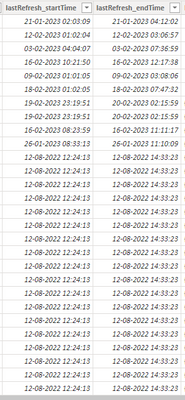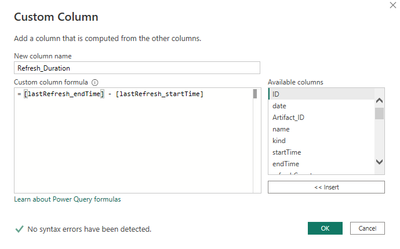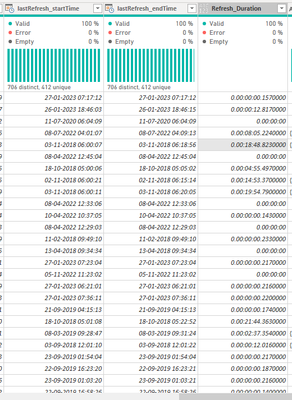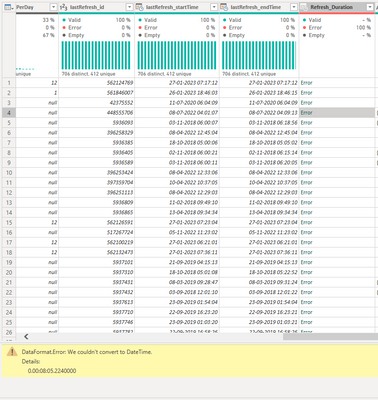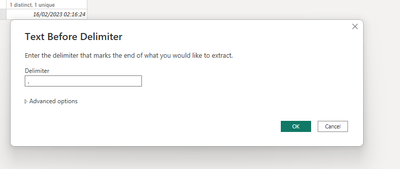Huge last-minute discounts for FabCon Vienna from September 15-18, 2025
Supplies are limited. Contact info@espc.tech right away to save your spot before the conference sells out.
Get your discount- Power BI forums
- Get Help with Power BI
- Desktop
- Service
- Report Server
- Power Query
- Mobile Apps
- Developer
- DAX Commands and Tips
- Custom Visuals Development Discussion
- Health and Life Sciences
- Power BI Spanish forums
- Translated Spanish Desktop
- Training and Consulting
- Instructor Led Training
- Dashboard in a Day for Women, by Women
- Galleries
- Data Stories Gallery
- Themes Gallery
- Contests Gallery
- Quick Measures Gallery
- Notebook Gallery
- Translytical Task Flow Gallery
- TMDL Gallery
- R Script Showcase
- Webinars and Video Gallery
- Ideas
- Custom Visuals Ideas (read-only)
- Issues
- Issues
- Events
- Upcoming Events
Score big with last-minute savings on the final tickets to FabCon Vienna. Secure your discount
- Power BI forums
- Forums
- Get Help with Power BI
- Power Query
- Difference between two datetime values in format d...
- Subscribe to RSS Feed
- Mark Topic as New
- Mark Topic as Read
- Float this Topic for Current User
- Bookmark
- Subscribe
- Printer Friendly Page
- Mark as New
- Bookmark
- Subscribe
- Mute
- Subscribe to RSS Feed
- Permalink
- Report Inappropriate Content
Difference between two datetime values in format dd:hh:mm:ss
Hi there
I have two datetime columns:
Power Query recognizes the column data types as datetimes. However, I am not sure if the formatting (probably regional) causes problems. When I add this custom column in Powre Query I get numbers out that looks about right although they are in a horrible format:
Result:
But when I try to convert the column type to datetime to hopefully get a format that's easier on the eye, I get the following error:
Changing the column type to duration makes no difference to the values, and the type time returns the same error as above.
I also tried to solve the problem in DAX by concatenating 4 types of DATEDIFF (days, hours, minutes and seconds - why the heck don't they have an easier DAX formula for that instead of having to use 4 DATEDIFF expressions?!). This creates other issues, such as returning the value 1 day if the datetime value shifts from just before midnight to after midnight (instead of returning the value 1 only after 24 hours of duration).
I want the following result:
Time difference bwteen lastRefresh_startTime 15-02-2023 23:09:43 and lastRefresh_endTime 16-02-2023 02:16:24 =
0 days, 3 hours, 6 minutes, 41 seconds
or even better:
00:03:06:41
Thanks in advance
Solved! Go to Solution.
- Mark as New
- Bookmark
- Subscribe
- Mute
- Subscribe to RSS Feed
- Permalink
- Report Inappropriate Content
Hi,
i think your problem is Milliseconds which are in your datetime.
You have to extract Text before delimiter in each column using . as delimiter
(and if you prefer in the same step change type text to type datetime)
= Table.TransformColumns(#"Changed Type", {{"Column1", each Text.BeforeDelimiter(Text.From(_, "it-IT"), "."), type datetime}})
then you use your formula
and it will be all right
When you change finally the type you need to use Duration and not Datetime.
If this post is useful to help you to solve your issue, consider giving the post a thumbs up and accepting it as a solution!
p.s.: pay attention to the fact that you will not be able to use duration in your report (when you load your duration is converted to decimal). Refer to this in order to handle this problem
https://community.powerbi.com/t5/Desktop/Duration-format/m-p/447543
- Mark as New
- Bookmark
- Subscribe
- Mute
- Subscribe to RSS Feed
- Permalink
- Report Inappropriate Content
Hi,
i think your problem is Milliseconds which are in your datetime.
You have to extract Text before delimiter in each column using . as delimiter
(and if you prefer in the same step change type text to type datetime)
= Table.TransformColumns(#"Changed Type", {{"Column1", each Text.BeforeDelimiter(Text.From(_, "it-IT"), "."), type datetime}})
then you use your formula
and it will be all right
When you change finally the type you need to use Duration and not Datetime.
If this post is useful to help you to solve your issue, consider giving the post a thumbs up and accepting it as a solution!
p.s.: pay attention to the fact that you will not be able to use duration in your report (when you load your duration is converted to decimal). Refer to this in order to handle this problem
https://community.powerbi.com/t5/Desktop/Duration-format/m-p/447543