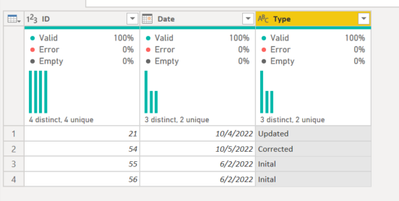Join us at FabCon Vienna from September 15-18, 2025
The ultimate Fabric, Power BI, SQL, and AI community-led learning event. Save €200 with code FABCOMM.
Get registered- Power BI forums
- Get Help with Power BI
- Desktop
- Service
- Report Server
- Power Query
- Mobile Apps
- Developer
- DAX Commands and Tips
- Custom Visuals Development Discussion
- Health and Life Sciences
- Power BI Spanish forums
- Translated Spanish Desktop
- Training and Consulting
- Instructor Led Training
- Dashboard in a Day for Women, by Women
- Galleries
- Data Stories Gallery
- Themes Gallery
- Contests Gallery
- Quick Measures Gallery
- Notebook Gallery
- Translytical Task Flow Gallery
- TMDL Gallery
- R Script Showcase
- Webinars and Video Gallery
- Ideas
- Custom Visuals Ideas (read-only)
- Issues
- Issues
- Events
- Upcoming Events
Enhance your career with this limited time 50% discount on Fabric and Power BI exams. Ends August 31st. Request your voucher.
- Power BI forums
- Forums
- Get Help with Power BI
- Power Query
- Re: Delete row(s) with matching IDs with earlier d...
- Subscribe to RSS Feed
- Mark Topic as New
- Mark Topic as Read
- Float this Topic for Current User
- Bookmark
- Subscribe
- Printer Friendly Page
- Mark as New
- Bookmark
- Subscribe
- Mute
- Subscribe to RSS Feed
- Permalink
- Report Inappropriate Content
Delete row(s) with matching IDs with earlier dates.
Hi all.
I would like to delete rows with the same key IDs but with earlier dates; I want to keep the latest row.
The reason for this is I want the latest record.
For example
ID Type Date
21 Initial 03 July 2022 **** Delete this row ****
21 Updated 04 October 2022
54 Initial 02 June 2022
54 Corrected 05 October 2022 **** Delete this row ****
55 Initial 02 June 2022
56 Initial 02 June 2022
Many thanks for looking!
Solved! Go to Solution.
- Mark as New
- Bookmark
- Subscribe
- Mute
- Subscribe to RSS Feed
- Permalink
- Report Inappropriate Content
Hello - you can accomplish this by grouping the records by the max date and then retrieving the type for that date, like in the example below. Note, in your description I think you flagged the wrong row to delete for ID 54.
let
Source = Table.FromRows(Json.Document(Binary.Decompress(Binary.FromText("i45WMjJU0lHyzMssScwBMsz1jfWNDIyMlGJ1oFKhBSmJJakpQJahgb4JQtLUBFmfmb4RmpRzflFRajJcpymStClunWbYpWIB", BinaryEncoding.Base64), Compression.Deflate)), let _t = ((type nullable text) meta [Serialized.Text = true]) in type table [ID = _t, Type = _t, Date = _t]),
#"Changed Type" = Table.TransformColumnTypes(Source,{{"ID", Int64.Type}, {"Type", type text}, {"Date", type date}}),
#"Grouped Rows" = Table.Group(#"Changed Type", {"ID"}, {{"Date", each List.Max([Date]), type nullable date}, {"Data", each _, type table [ID=nullable number, Type=nullable text, Date=nullable date]}}),
#"Added Custom" = Table.AddColumn(#"Grouped Rows", "Type", each [Data][Type]{List.PositionOf ( [Data][Date], [Date] )}, type text ),
#"Removed Columns" = Table.RemoveColumns(#"Added Custom",{"Data"})
in
#"Removed Columns"
- Mark as New
- Bookmark
- Subscribe
- Mute
- Subscribe to RSS Feed
- Permalink
- Report Inappropriate Content
@laganlee You can use this:
let
Source =
Table.FromRows (
Json.Document (
Binary.Decompress (
Binary.FromText (
"i45WMjJU0lFS8MzLLMlMzAEyzfWN9Y0MjIyUYnVgkqEFKYklqSlApqGBvglC1tQEVauZvhG6pHN+UVFqMlyzKZK8KT7NZrgkYwE=",
BinaryEncoding.Base64
),
Compression.Deflate
)
),
let
_t = ( ( type nullable text ) meta [ Serialized.Text = true ] )
in
type table [ ID = _t, Type = _t, Date = _t ]
),
ChangedType =
Table.TransformColumnTypes (
Source,
{ { "ID", Int64.Type }, { "Type", type text }, { "Date", type date } }
),
GroupedRows =
Table.Group (
ChangedType,
{ "ID" },
{
{
"Group",
( CurrentGroup ) =>
let
RowCount = Table.RowCount ( CurrentGroup ),
FirstDate = List.Min ( CurrentGroup[Date] ),
Check =
if RowCount >= 2
then Table.SelectRows ( CurrentGroup, each [Date] <> FirstDate )
else CurrentGroup
in
Check,
type table [ ID = nullable Int64.Type, Type = nullable text, Date = nullable date ]
}
}
),
RemovedColumns = Table.RemoveColumns ( GroupedRows, { "ID" } ),
ExpandedGroup =
Table.ExpandTableColumn (
RemovedColumns,
"Group",
{ "ID", "Type", "Date" },
{ "ID", "Type", "Date" }
)
in
ExpandedGroup- Mark as New
- Bookmark
- Subscribe
- Mute
- Subscribe to RSS Feed
- Permalink
- Report Inappropriate Content
- Mark as New
- Bookmark
- Subscribe
- Mute
- Subscribe to RSS Feed
- Permalink
- Report Inappropriate Content
Hello - you can accomplish this by grouping the records by the max date and then retrieving the type for that date, like in the example below. Note, in your description I think you flagged the wrong row to delete for ID 54.
let
Source = Table.FromRows(Json.Document(Binary.Decompress(Binary.FromText("i45WMjJU0lHyzMssScwBMsz1jfWNDIyMlGJ1oFKhBSmJJakpQJahgb4JQtLUBFmfmb4RmpRzflFRajJcpymStClunWbYpWIB", BinaryEncoding.Base64), Compression.Deflate)), let _t = ((type nullable text) meta [Serialized.Text = true]) in type table [ID = _t, Type = _t, Date = _t]),
#"Changed Type" = Table.TransformColumnTypes(Source,{{"ID", Int64.Type}, {"Type", type text}, {"Date", type date}}),
#"Grouped Rows" = Table.Group(#"Changed Type", {"ID"}, {{"Date", each List.Max([Date]), type nullable date}, {"Data", each _, type table [ID=nullable number, Type=nullable text, Date=nullable date]}}),
#"Added Custom" = Table.AddColumn(#"Grouped Rows", "Type", each [Data][Type]{List.PositionOf ( [Data][Date], [Date] )}, type text ),
#"Removed Columns" = Table.RemoveColumns(#"Added Custom",{"Data"})
in
#"Removed Columns"
- Mark as New
- Bookmark
- Subscribe
- Mute
- Subscribe to RSS Feed
- Permalink
- Report Inappropriate Content
Hi
That is fantastic! Many thanks 🙂
So simple.