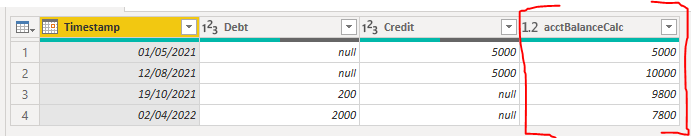FabCon is coming to Atlanta
Join us at FabCon Atlanta from March 16 - 20, 2026, for the ultimate Fabric, Power BI, AI and SQL community-led event. Save $200 with code FABCOMM.
Register now!- Power BI forums
- Get Help with Power BI
- Desktop
- Service
- Report Server
- Power Query
- Mobile Apps
- Developer
- DAX Commands and Tips
- Custom Visuals Development Discussion
- Health and Life Sciences
- Power BI Spanish forums
- Translated Spanish Desktop
- Training and Consulting
- Instructor Led Training
- Dashboard in a Day for Women, by Women
- Galleries
- Data Stories Gallery
- Themes Gallery
- Contests Gallery
- QuickViz Gallery
- Quick Measures Gallery
- Visual Calculations Gallery
- Notebook Gallery
- Translytical Task Flow Gallery
- TMDL Gallery
- R Script Showcase
- Webinars and Video Gallery
- Ideas
- Custom Visuals Ideas (read-only)
- Issues
- Issues
- Events
- Upcoming Events
The Power BI Data Visualization World Championships is back! Get ahead of the game and start preparing now! Learn more
- Power BI forums
- Forums
- Get Help with Power BI
- Power Query
- Re: Debt /credit
- Subscribe to RSS Feed
- Mark Topic as New
- Mark Topic as Read
- Float this Topic for Current User
- Bookmark
- Subscribe
- Printer Friendly Page
- Mark as New
- Bookmark
- Subscribe
- Mute
- Subscribe to RSS Feed
- Permalink
- Report Inappropriate Content
Debt /credit
Hello Experts.
Am having a bit of some challenge, trying to implement a two-column cash book logic
The idea is to subtract or add [Debit amount] or [Credit Amount] from [Balance]
| Debt | Credit | Balance | ||
| 0 | 5000 | 5000 | ||
| 5000 | 1000 | |||
| 200 | 0 | 8000 | ||
| 200 | 0 | 6000 | ||
However, am unable to write an expression that subtracts OR add automatically to the [balance] as a result of input on the [Debit amount] OR [Credit Amount] columns .
Solved! Go to Solution.
- Mark as New
- Bookmark
- Subscribe
- Mute
- Subscribe to RSS Feed
- Permalink
- Report Inappropriate Content
OK. I'm going to assume you're comfortable using Power Query in the absence of any further info.
Here's example code that will do what you need:
let
Source = Table.FromRows(Json.Document(Binary.Decompress(Binary.FromText("VcvRCQAhDAPQVY58C03LiTpL6f5rnJ5CEQqBvNQdKKgkM6jCKkZTRHE8KcqTJuy5sL+cN/rmIcqLj7ftnO/vckPEBw==", BinaryEncoding.Base64), Compression.Deflate)), let _t = ((type nullable text) meta [Serialized.Text = true]) in type table [Debt = _t, Credit = _t, Balance = _t, Timestamp = _t]),
chgTypes = Table.TransformColumnTypes(Source,{{"Debt", Int64.Type}, {"Credit", Int64.Type}, {"Balance", Int64.Type}, {"Timestamp", type date}}),
sortTimestamp = Table.Sort(chgTypes,{{"Timestamp", Order.Ascending}}),
addIndex = Table.AddIndexColumn(sortTimestamp, "Index", 0, 1, Int64.Type),
addBalanceChange = Table.AddColumn(addIndex, "acctBalanceChange", each if [Credit] <> null then [Credit] else [Debt] * -1, type number),
runningTotal =
List.Generate(
() => [Index = 0, Total = addBalanceChange{0}[acctBalanceChange], Bal = Total],
each [Index] < Table.RowCount(addBalanceChange),
(previous) =>
let
newIndex = previous[Index] + 1
in
[
Index = newIndex,
Total = previous[Total] + addBalanceChange{newIndex}[acctBalanceChange],
Bal = List.Sum({previous[Bal], Total})
]
),
addAcctBalanceCalc = Table.AddColumn(addBalanceChange, "acctBalanceCalc", each runningTotal{[Index]}[Total], type number),
remOthCols = Table.SelectColumns(addAcctBalanceCalc,{"Timestamp", "Debt", "Credit", "acctBalanceCalc"})
in
remOthCols
Example output:
Pete
Now accepting Kudos! If my post helped you, why not give it a thumbs-up?
Proud to be a Datanaut!
- Mark as New
- Bookmark
- Subscribe
- Mute
- Subscribe to RSS Feed
- Permalink
- Report Inappropriate Content
Hi @austin316 ,
Have you tried just pasting all of my example code over the default code in a new blank query? Does this query work for you when run on its own like this?
If yes, then your error is probably coming from somewhere in your replaced source code, or maybe a variable/anomaly in the real data that I wasn't aware of when I created this based on a very limited sample.
If my code works when its pasted into its own query, then I may need a larger, more representative example of your source data. The easiest way to provide this is:
1) Copy the data table that you have in Excel (max 3,000 cells, so max ~749 rows for 4 columns with headers).
2) Open Power Query and find 'Enter Data' on the Home tab. Paste your copied table in here.
3) Once the table has been generated in PQ, copy ALL the code from Advanced Editor for this new query and paste it all into code window ( </> button ) here.
This will allow me to really quickly recreate the larger example set at my end by copy/pasting into Advanced Editor.
If my code doesn't work when its pasted into its own query, then there's something else going on that we'll need to look into.
I've attached a PBIX with the query working below.
Pete
Now accepting Kudos! If my post helped you, why not give it a thumbs-up?
Proud to be a Datanaut!
- Mark as New
- Bookmark
- Subscribe
- Mute
- Subscribe to RSS Feed
- Permalink
- Report Inappropriate Content
let
Source = Excel.Workbook(File.Contents("C:\Users\HI\Documents\balance.xlsx"), let _t = ((type nullable text) meta [Serialized.Text = true]) in type table [Debt = _t, Credit = _t, Balance = _t, Timestamp = _t], true),
Sheet1_Sheet = Source{[Item="Sheet1",Kind="Sheet"]}[Data],
#"Promoted Headers" = Table.PromoteHeaders(Sheet1_Sheet, [PromoteAllScalars=true]),
#"Changed Type" = Table.TransformColumnTypes(#"Promoted Headers",{{"Timestamp", type date}, {"Debt", Int64.Type}, {"Credit", Int64.Type}, {"Balance", Int64.Type}}),
sortTimestamp = Table.Sort(#"Changed Type",{{"Timestamp", Order.Ascending}}),
addIndex = Table.AddIndexColumn(sortTimestamp, "Index", 0, 1, Int64.Type),
addBalanceChange = Table.AddColumn(addIndex, "acctBalanceChange", each if [Credit] <> null then [Credit] else [Debt] * -1, type number),
runningTotal =
List.Generate(
() => [Index = 0, Total = addBalanceChange{0}[acctBalanceChange], Bal = Total],
each [Index] < Table.RowCount(addBalanceChange),
(previous) =>
let
newIndex = previous[Index] + 1
in
[
Index = newIndex,
Total = previous[Total] + addBalanceChange{newIndex}[acctBalanceChange],
Bal = List.Sum({previous[Bal], Total})
]
),
addAcctBalanceCalc = Table.AddColumn(addBalanceChange, "acctBalanceCalc", each runningTotal{[Index]}[Total], type number),
remOthCols = Table.SelectColumns(addAcctBalanceCalc,{"Timestamp", "Debt", "Credit", "acctBalanceCalc"})
in
remOthCols
==============================================
Am currently using an excel sheet to try out the code sent. How ever I keep getting an error message.
Expression.Error: We cannot convert Type to Logical type.
Details:
Value=[Type]
Type=[Type]
- Mark as New
- Bookmark
- Subscribe
- Mute
- Subscribe to RSS Feed
- Permalink
- Report Inappropriate Content
Hi @austin316 ,
Have you tried just pasting all of my example code over the default code in a new blank query? Does this query work for you when run on its own like this?
If yes, then your error is probably coming from somewhere in your replaced source code, or maybe a variable/anomaly in the real data that I wasn't aware of when I created this based on a very limited sample.
If my code works when its pasted into its own query, then I may need a larger, more representative example of your source data. The easiest way to provide this is:
1) Copy the data table that you have in Excel (max 3,000 cells, so max ~749 rows for 4 columns with headers).
2) Open Power Query and find 'Enter Data' on the Home tab. Paste your copied table in here.
3) Once the table has been generated in PQ, copy ALL the code from Advanced Editor for this new query and paste it all into code window ( </> button ) here.
This will allow me to really quickly recreate the larger example set at my end by copy/pasting into Advanced Editor.
If my code doesn't work when its pasted into its own query, then there's something else going on that we'll need to look into.
I've attached a PBIX with the query working below.
Pete
Now accepting Kudos! If my post helped you, why not give it a thumbs-up?
Proud to be a Datanaut!
- Mark as New
- Bookmark
- Subscribe
- Mute
- Subscribe to RSS Feed
- Permalink
- Report Inappropriate Content
Please is it possible to send the powerBi file from the above output with the codes so I could run on my powerBi application please.
- Mark as New
- Bookmark
- Subscribe
- Mute
- Subscribe to RSS Feed
- Permalink
- Report Inappropriate Content
WOw !
I will revert back as soon as possbile.
thanks.
- Mark as New
- Bookmark
- Subscribe
- Mute
- Subscribe to RSS Feed
- Permalink
- Report Inappropriate Content
Hi @austin316 ,
How comfortable are you using Power Query?
Are you comfortable using functions like List.Generate and maintaining/understanding inline functions, or would you prefer something simpler/more intuitive but slightly less performant?
Also, does your source table also have a timestamp column showing exactly when each new D/C transaction was committed?
Pete
Now accepting Kudos! If my post helped you, why not give it a thumbs-up?
Proud to be a Datanaut!
- Mark as New
- Bookmark
- Subscribe
- Mute
- Subscribe to RSS Feed
- Permalink
- Report Inappropriate Content
Yes , It has a time stamp . am actually pulling from sql database.
- Mark as New
- Bookmark
- Subscribe
- Mute
- Subscribe to RSS Feed
- Permalink
- Report Inappropriate Content
OK. I'm going to assume you're comfortable using Power Query in the absence of any further info.
Here's example code that will do what you need:
let
Source = Table.FromRows(Json.Document(Binary.Decompress(Binary.FromText("VcvRCQAhDAPQVY58C03LiTpL6f5rnJ5CEQqBvNQdKKgkM6jCKkZTRHE8KcqTJuy5sL+cN/rmIcqLj7ftnO/vckPEBw==", BinaryEncoding.Base64), Compression.Deflate)), let _t = ((type nullable text) meta [Serialized.Text = true]) in type table [Debt = _t, Credit = _t, Balance = _t, Timestamp = _t]),
chgTypes = Table.TransformColumnTypes(Source,{{"Debt", Int64.Type}, {"Credit", Int64.Type}, {"Balance", Int64.Type}, {"Timestamp", type date}}),
sortTimestamp = Table.Sort(chgTypes,{{"Timestamp", Order.Ascending}}),
addIndex = Table.AddIndexColumn(sortTimestamp, "Index", 0, 1, Int64.Type),
addBalanceChange = Table.AddColumn(addIndex, "acctBalanceChange", each if [Credit] <> null then [Credit] else [Debt] * -1, type number),
runningTotal =
List.Generate(
() => [Index = 0, Total = addBalanceChange{0}[acctBalanceChange], Bal = Total],
each [Index] < Table.RowCount(addBalanceChange),
(previous) =>
let
newIndex = previous[Index] + 1
in
[
Index = newIndex,
Total = previous[Total] + addBalanceChange{newIndex}[acctBalanceChange],
Bal = List.Sum({previous[Bal], Total})
]
),
addAcctBalanceCalc = Table.AddColumn(addBalanceChange, "acctBalanceCalc", each runningTotal{[Index]}[Total], type number),
remOthCols = Table.SelectColumns(addAcctBalanceCalc,{"Timestamp", "Debt", "Credit", "acctBalanceCalc"})
in
remOthCols
Example output:
Pete
Now accepting Kudos! If my post helped you, why not give it a thumbs-up?
Proud to be a Datanaut!
Helpful resources

Power BI Dataviz World Championships
The Power BI Data Visualization World Championships is back! Get ahead of the game and start preparing now!

| User | Count |
|---|---|
| 17 | |
| 9 | |
| 8 | |
| 7 | |
| 7 |