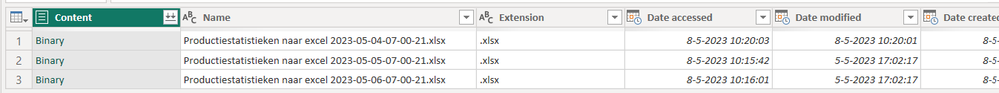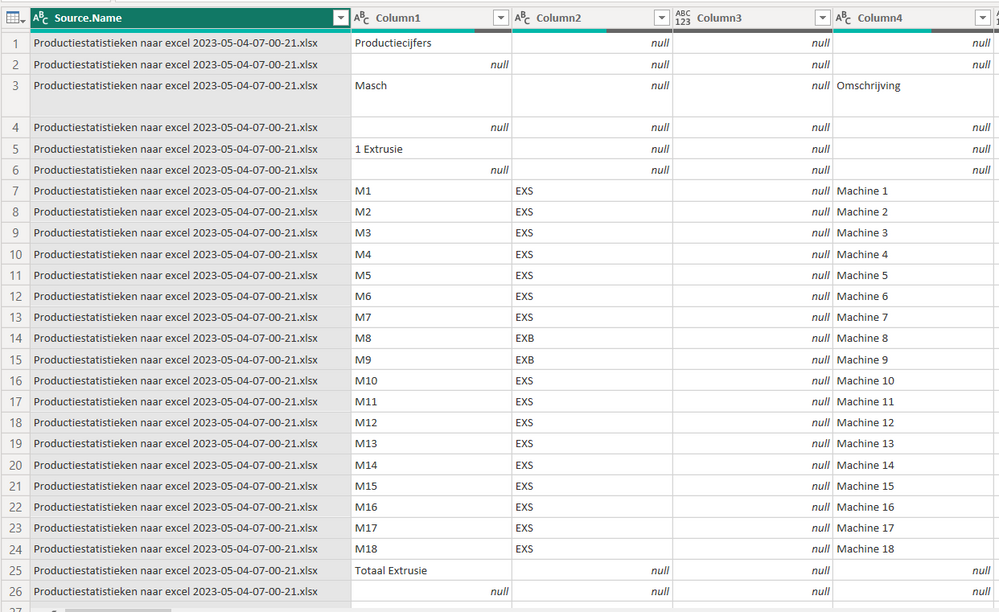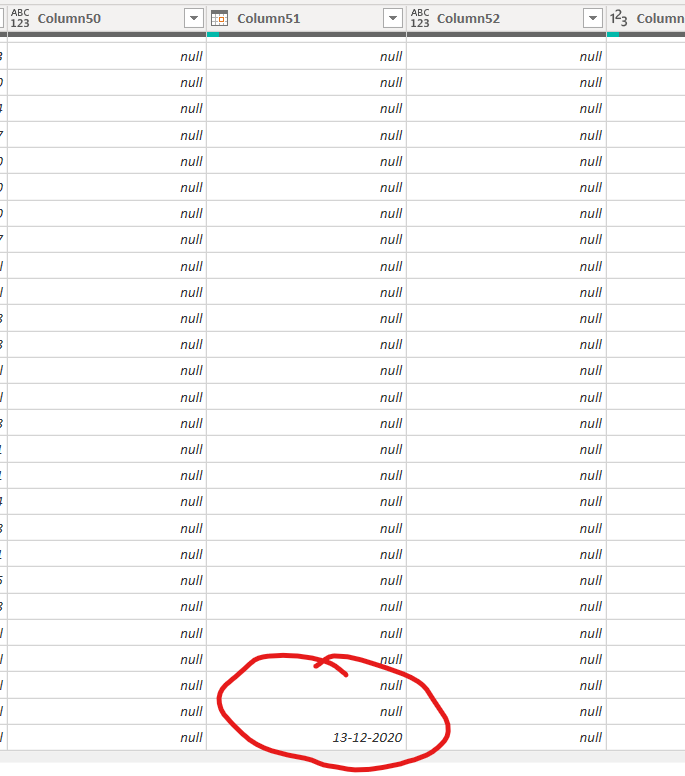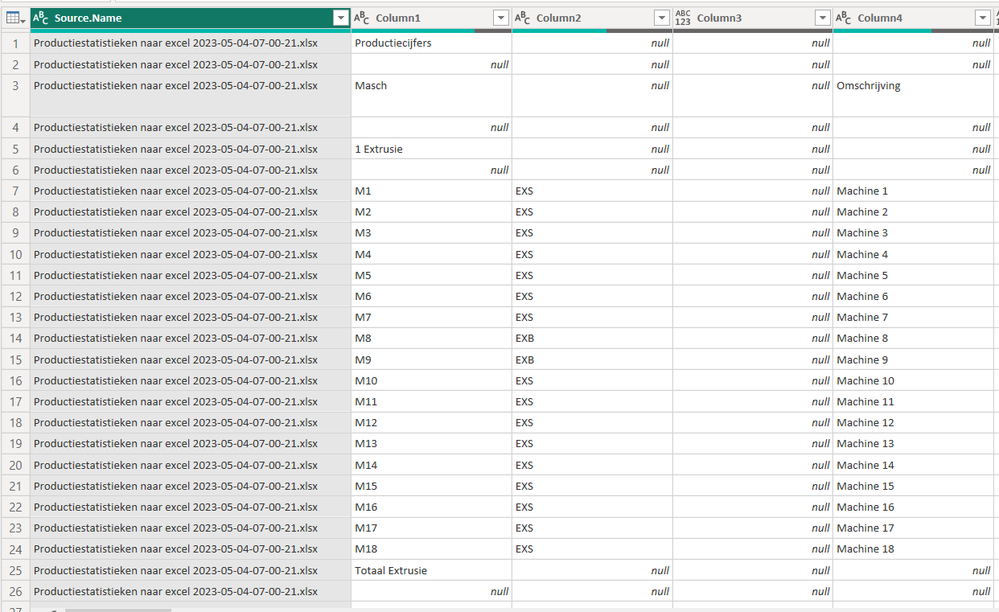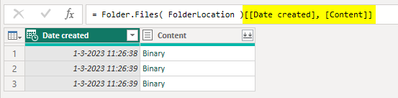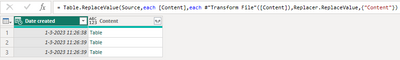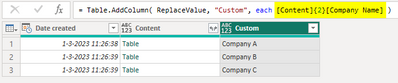FabCon is coming to Atlanta
Join us at FabCon Atlanta from March 16 - 20, 2026, for the ultimate Fabric, Power BI, AI and SQL community-led event. Save $200 with code FABCOMM.
Register now!- Power BI forums
- Get Help with Power BI
- Desktop
- Service
- Report Server
- Power Query
- Mobile Apps
- Developer
- DAX Commands and Tips
- Custom Visuals Development Discussion
- Health and Life Sciences
- Power BI Spanish forums
- Translated Spanish Desktop
- Training and Consulting
- Instructor Led Training
- Dashboard in a Day for Women, by Women
- Galleries
- Data Stories Gallery
- Themes Gallery
- Contests Gallery
- QuickViz Gallery
- Quick Measures Gallery
- Visual Calculations Gallery
- Notebook Gallery
- Translytical Task Flow Gallery
- TMDL Gallery
- R Script Showcase
- Webinars and Video Gallery
- Ideas
- Custom Visuals Ideas (read-only)
- Issues
- Issues
- Events
- Upcoming Events
The Power BI Data Visualization World Championships is back! Get ahead of the game and start preparing now! Learn more
- Power BI forums
- Forums
- Get Help with Power BI
- Power Query
- Re: Date for all rows
- Subscribe to RSS Feed
- Mark Topic as New
- Mark Topic as Read
- Float this Topic for Current User
- Bookmark
- Subscribe
- Printer Friendly Page
- Mark as New
- Bookmark
- Subscribe
- Mute
- Subscribe to RSS Feed
- Permalink
- Report Inappropriate Content
Date for all rows
Hello,
I have a folder with multiple files, everyday there comes a new file in the folder. (it is a summary with all the production numbers each day).
Each file contains the date of that day in a cell, but i want to have that date after each row. So that i can filter in my dashboard by each day. i have tried many things, but i can't figure it out.
Thanks in advance.
Kind regards,
Sjouke
- Mark as New
- Bookmark
- Subscribe
- Mute
- Subscribe to RSS Feed
- Permalink
- Report Inappropriate Content
Does your filename include the date? If so, it might just be easier to parse it out of that and convert to a date. If not, you may be able to use this shift and fill technique to get the date on every row.
https://www.youtube.com/watch?v=VEjsze31MPU
Also, if your refresh slows down, it is also possible to leverage incremental refresh in your published dataset (so you are not reprocessing every file ever time).
https://www.youtube.com/watch?v=IVMdg16yBKE
Pat
- Mark as New
- Bookmark
- Subscribe
- Mute
- Subscribe to RSS Feed
- Permalink
- Report Inappropriate Content
My file name includes the date, but how do i parse it out and convert it to a date?
- Mark as New
- Bookmark
- Subscribe
- Mute
- Subscribe to RSS Feed
- Permalink
- Report Inappropriate Content
Hi @Anonymous,
Does it have a fixed position in the file name?
And/or can you share a representative example of these file names?
- Mark as New
- Bookmark
- Subscribe
- Mute
- Subscribe to RSS Feed
- Permalink
- Report Inappropriate Content
I fixed it, thanks for the help!
- Mark as New
- Bookmark
- Subscribe
- Mute
- Subscribe to RSS Feed
- Permalink
- Report Inappropriate Content
Hi @Anonymous
Give something like this a go
let
Source = Table.FromRows(Json.Document(Binary.Decompress(Binary.FromText("i45WCijKTylNLslMLS5JLMksBjKyU/MU8hITixRSK5JTcxSMDIyMdQ1MdQ1MdA3MdQ0MdI0M9SpyiiuUYnVI0W1KkW4zdN2xAA==", BinaryEncoding.Base64), Compression.Deflate)), let _t = ((type nullable text) meta [Serialized.Text = true]) in type table [Name = _t]),
AddDate = Table.AddColumn(Source, "Date", each
[
v = Splitter.SplitTextByCharacterTransition( {"A".."z", " "}, {"0".."9"})([Name]){1}?,
r = try Date.From( Text.Start(v, 10), "nl-NL") otherwise null
][r], type date
)
in
AddDate
Ps. If this helps solve your query please mark this post as Solution, thanks!
- Mark as New
- Bookmark
- Subscribe
- Mute
- Subscribe to RSS Feed
- Permalink
- Report Inappropriate Content
It looks like this. The data is very messy, i have to clean it up. But this is for the example
- Mark as New
- Bookmark
- Subscribe
- Mute
- Subscribe to RSS Feed
- Permalink
- Report Inappropriate Content
It looks like this. The data is very messy, i have to clean it up. But this is for the example
- Mark as New
- Bookmark
- Subscribe
- Mute
- Subscribe to RSS Feed
- Permalink
- Report Inappropriate Content
Hi @Anonymous ,
Can you include a screenshot of where your date cell is, and where your production data table starts?
Also, are the data on just one worksheet in your file?
@m_dekorte I like your first method, but using the 'date created' from the Windows metadata works only if the file is created on Sjouke's folder on the same day as the production data refer to. This may not always be true, e.g., there could be a lag of a day. Probably Sjouke wants to extract the cell from Excel itself, ie., your second method.
- Mark as New
- Bookmark
- Subscribe
- Mute
- Subscribe to RSS Feed
- Permalink
- Report Inappropriate Content
The date is in the name and in a very random place at the bottom of the sheet. see the screenshots
- Mark as New
- Bookmark
- Subscribe
- Mute
- Subscribe to RSS Feed
- Permalink
- Report Inappropriate Content
Hi @Anonymous
I'm guessing you've used the Folder connector and selected Combine & Transform Data
And you have a set of helper queries like this
Create a new query again using the Folder connector but this time select Transform Data
Select the columns you want to keep, I've used projection to keep these cols: [[Date created], [Content]]
Now you can invoke the Transform file custom function query on the Content column
Table.ReplaceValue(Source,each [Content],each #"Transform File"([Content]),Replacer.ReplaceValue,{"Content"})
OR
If the date you require is in the Content table and has a fixed place (row and column), try this:
- Add a Custom Column
- Bring in the Content table: [Content]
- Refer to the zero based row number: {2}
- And the field name that contains the date: [Company Name]
Now when you expand the Content column it will have that value on each row.
Ps. If this helps solve your query please mark this post as Solution, thanks!
Helpful resources

Power BI Dataviz World Championships
The Power BI Data Visualization World Championships is back! Get ahead of the game and start preparing now!