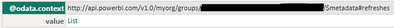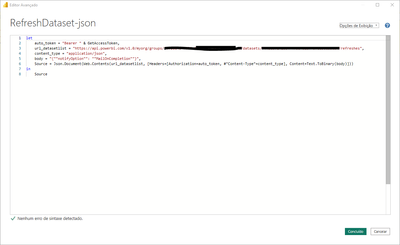FabCon is coming to Atlanta
Join us at FabCon Atlanta from March 16 - 20, 2026, for the ultimate Fabric, Power BI, AI and SQL community-led event. Save $200 with code FABCOMM.
Register now!- Power BI forums
- Get Help with Power BI
- Desktop
- Service
- Report Server
- Power Query
- Mobile Apps
- Developer
- DAX Commands and Tips
- Custom Visuals Development Discussion
- Health and Life Sciences
- Power BI Spanish forums
- Translated Spanish Desktop
- Training and Consulting
- Instructor Led Training
- Dashboard in a Day for Women, by Women
- Galleries
- Data Stories Gallery
- Themes Gallery
- Contests Gallery
- QuickViz Gallery
- Quick Measures Gallery
- Visual Calculations Gallery
- Notebook Gallery
- Translytical Task Flow Gallery
- TMDL Gallery
- R Script Showcase
- Webinars and Video Gallery
- Ideas
- Custom Visuals Ideas (read-only)
- Issues
- Issues
- Events
- Upcoming Events
The Power BI Data Visualization World Championships is back! Get ahead of the game and start preparing now! Learn more
- Power BI forums
- Forums
- Get Help with Power BI
- Power Query
- Re: Dataset Refresh API doesn't work from Power Qu...
- Subscribe to RSS Feed
- Mark Topic as New
- Mark Topic as Read
- Float this Topic for Current User
- Bookmark
- Subscribe
- Printer Friendly Page
- Mark as New
- Bookmark
- Subscribe
- Mute
- Subscribe to RSS Feed
- Permalink
- Report Inappropriate Content
Dataset Refresh API doesn't work from Power Query
Hi there,
I'm trying to implement a Power Query Script that refresh a dataset by using "Dataset - Refresh Dataset in Group" REST API (https://learn.microsoft.com/en-us/rest/api/power-bi/datasets/refresh-dataset-in-group).
I can trigger the dataset refresh by using Postman or direct using the "Try it" API page (https://learn.microsoft.com/en-us/rest/api/power-bi/datasets/refresh-dataset-in-group#code-try-0), but when I call for this API by using Power Query at Power BI Desktop, it just doesn't work.
Bellow is Power Query Script, where GetAccessToken is a separated Query that calls for Microsft API in order to retrieve a valid Token. It's working fine. I can say that because when I use the token return by GetAccessToken query and use it at Postman, it works.
let
auto_token = "Bearer " & GetAccessToken,
url_datasetlist = "https://api.powerbi.com/v1.0/myorg/groups/workspace_id00000/datasets/dataset_id00000/refreshes",
content_type = "application/x-www-form-urlencoded",
body="NotificationOption=MailOnCompletion",
Source = Json.Document(Web.Contents(url_datasetlist, [Headers=[Authorization=auto_token, #"Content-Type"=content_type, Content=body]]))
in
Source
Source content is a record as you can see below:
Could any body help me find the problem? Any tip of what I'm doing wrong?
- Mark as New
- Bookmark
- Subscribe
- Mute
- Subscribe to RSS Feed
- Permalink
- Report Inappropriate Content
Hi @trt18-sistemas ,
It seems that the issue is with the content_type parameter in the header. The content_type parameter should be set to "application/json" instead of "application/x-www-form-urlencoded". Try changing the content_type parameter to "application/json" and see if that resolves the issue.
Try the modified code:
let
auto_token = "Bearer " & GetAccessToken,
url_datasetlist = "https://api.powerbi.com/v1.0/myorg/groups/workspace_id00000/datasets/dataset_id00000/refreshes",
content_type = "application/json",
body = "{""notifyOption"": ""MailOnCompletion""}",
Source = Json.Document(Web.Contents(url_datasetlist, [Headers=[Authorization=auto_token, #"Content-Type"=content_type], Content=Text.ToBinary(body)]))
in
Source
Best Regards,
Stephen Tao
If this post helps, then please consider Accept it as the solution to help the other members find it more quickly.
- Mark as New
- Bookmark
- Subscribe
- Mute
- Subscribe to RSS Feed
- Permalink
- Report Inappropriate Content
Hi @Anonymous ,
Thanks for your reply. I forget to mention that I've tried using Json and it returned a error. I've pasted your code on Power BI and the same error pop up again (message below). In this case, seems that the problem is how message is formated, but I can't see any thing wrong on the content.
Just in case, here is the print screen from my M code:
Helpful resources

Power BI Dataviz World Championships
The Power BI Data Visualization World Championships is back! Get ahead of the game and start preparing now!

| User | Count |
|---|---|
| 19 | |
| 10 | |
| 9 | |
| 7 | |
| 7 |