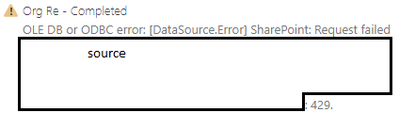FabCon is coming to Atlanta
Join us at FabCon Atlanta from March 16 - 20, 2026, for the ultimate Fabric, Power BI, AI and SQL community-led event. Save $200 with code FABCOMM.
Register now!- Power BI forums
- Get Help with Power BI
- Desktop
- Service
- Report Server
- Power Query
- Mobile Apps
- Developer
- DAX Commands and Tips
- Custom Visuals Development Discussion
- Health and Life Sciences
- Power BI Spanish forums
- Translated Spanish Desktop
- Training and Consulting
- Instructor Led Training
- Dashboard in a Day for Women, by Women
- Galleries
- Data Stories Gallery
- Themes Gallery
- Contests Gallery
- QuickViz Gallery
- Quick Measures Gallery
- Visual Calculations Gallery
- Notebook Gallery
- Translytical Task Flow Gallery
- TMDL Gallery
- R Script Showcase
- Webinars and Video Gallery
- Ideas
- Custom Visuals Ideas (read-only)
- Issues
- Issues
- Events
- Upcoming Events
Learn from the best! Meet the four finalists headed to the FINALS of the Power BI Dataviz World Championships! Register now
- Power BI forums
- Forums
- Get Help with Power BI
- Power Query
- Re: [DataSource.Error] Web.Contents failed to get ...
- Subscribe to RSS Feed
- Mark Topic as New
- Mark Topic as Read
- Float this Topic for Current User
- Bookmark
- Subscribe
- Printer Friendly Page
- Mark as New
- Bookmark
- Subscribe
- Mute
- Subscribe to RSS Feed
- Permalink
- Report Inappropriate Content
[DataSource.Error] Web.Contents failed to get contents
Hi Brains Trust,
I'm hoping to be able to get some help with an error I've been experiencing recently. I have several PBI dashboards that have a few tables connected to a Sharepoint folder. They have been running without issues, until of late when I receive the following error upon refresh:
OLE DB or ODBC error: [DataSource.Error] Web.Contents failed to get contents from <source>
When I went into Power Query and attempted refresh of the specific tables, sometimes the refresh works, other times the following message is received:
An error occurred in the ‘Transform File’ query. DataSource.Error: Web.Contents failed to get contents from <source>.
The issue occurs on both PBI Desktop and PBI Server.
Googling hasn't return any helpful results unfortunately. Does anyone have any ideas/ suggestions? Thank you in advance!
Solved! Go to Solution.
- Mark as New
- Bookmark
- Subscribe
- Mute
- Subscribe to RSS Feed
- Permalink
- Report Inappropriate Content
Hi @houket_tang ,
This issue has been submitted internally. Please be patient to wait for fixing. If there is any news, I will update it here.
Best Regards,
Stephen Tao
- Mark as New
- Bookmark
- Subscribe
- Mute
- Subscribe to RSS Feed
- Permalink
- Report Inappropriate Content
- Mark as New
- Bookmark
- Subscribe
- Mute
- Subscribe to RSS Feed
- Permalink
- Report Inappropriate Content
Recent refreshes between SharePoint and Power BI seem to be successful.
- Mark as New
- Bookmark
- Subscribe
- Mute
- Subscribe to RSS Feed
- Permalink
- Report Inappropriate Content
Hello,
The issue should be mitigated now. Could you confirm?
- Mark as New
- Bookmark
- Subscribe
- Mute
- Subscribe to RSS Feed
- Permalink
- Report Inappropriate Content
Hi @IrkenCR, I can confirm that refresh has worked successfully and the error messages are no longer received. Thank you for your prompt response and confirmation!
- Mark as New
- Bookmark
- Subscribe
- Mute
- Subscribe to RSS Feed
- Permalink
- Report Inappropriate Content
Hi @houket_tang ,
This issue has been submitted internally. Please be patient to wait for fixing. If there is any news, I will update it here.
Best Regards,
Stephen Tao
- Mark as New
- Bookmark
- Subscribe
- Mute
- Subscribe to RSS Feed
- Permalink
- Report Inappropriate Content
Is there any solution for this, i am having the same issue. I am using the web data source to get the dat through APIs Size is only 17k rcords. sometimes it refreshes sometimes it doesnt. please update.
- Mark as New
- Bookmark
- Subscribe
- Mute
- Subscribe to RSS Feed
- Permalink
- Report Inappropriate Content
we're having the same issue with a very important report for our client. Sharepoint conection error 429, when i attempt the refresh from PBI Desktop, sometimes it works and sometimes not, but it definitely does'nt work on the service. for now i'm refreshing it daily through PBI Desktop. hoping you can get a resolution for the 429 error soon.
- Mark as New
- Bookmark
- Subscribe
- Mute
- Subscribe to RSS Feed
- Permalink
- Report Inappropriate Content
Is there any update on this, I too am seeing this issue in multiple datasets, across multiple clients tenants with datasets that have refreshed successfully every hour for over 12 months. This is causing significant issues with clients so could do with a swift resolution
- Mark as New
- Bookmark
- Subscribe
- Mute
- Subscribe to RSS Feed
- Permalink
- Report Inappropriate Content
Hi @joelzehring , thank you for your reply. Were you able to get a resolution? I rechecked the error and you're right, I did get a 429 code as part of the error message.
Thanks,
Tang
- Mark as New
- Bookmark
- Subscribe
- Mute
- Subscribe to RSS Feed
- Permalink
- Report Inappropriate Content
We're seeing a similar issue with datasets connected to SharePoint. It appears to be a recent issue. The error message includes "429" which is a common HTTP error code indicating "Too many requests".
Helpful resources

Join our Fabric User Panel
Share feedback directly with Fabric product managers, participate in targeted research studies and influence the Fabric roadmap.

Power BI Monthly Update - February 2026
Check out the February 2026 Power BI update to learn about new features.

| User | Count |
|---|---|
| 16 | |
| 12 | |
| 9 | |
| 7 | |
| 6 |