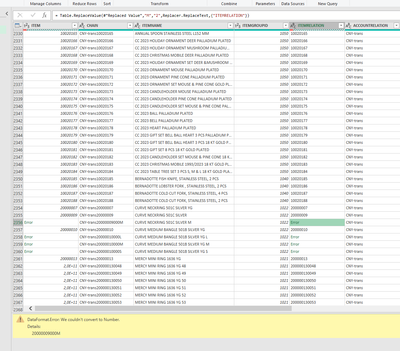FabCon is coming to Atlanta
Join us at FabCon Atlanta from March 16 - 20, 2026, for the ultimate Fabric, Power BI, AI and SQL community-led event. Save $200 with code FABCOMM.
Register now!- Power BI forums
- Get Help with Power BI
- Desktop
- Service
- Report Server
- Power Query
- Mobile Apps
- Developer
- DAX Commands and Tips
- Custom Visuals Development Discussion
- Health and Life Sciences
- Power BI Spanish forums
- Translated Spanish Desktop
- Training and Consulting
- Instructor Led Training
- Dashboard in a Day for Women, by Women
- Galleries
- Data Stories Gallery
- Themes Gallery
- Contests Gallery
- QuickViz Gallery
- Quick Measures Gallery
- Visual Calculations Gallery
- Notebook Gallery
- Translytical Task Flow Gallery
- TMDL Gallery
- R Script Showcase
- Webinars and Video Gallery
- Ideas
- Custom Visuals Ideas (read-only)
- Issues
- Issues
- Events
- Upcoming Events
The Power BI Data Visualization World Championships is back! Get ahead of the game and start preparing now! Learn more
- Power BI forums
- Forums
- Get Help with Power BI
- Power Query
- Data with both text and number - how to work with ...
- Subscribe to RSS Feed
- Mark Topic as New
- Mark Topic as Read
- Float this Topic for Current User
- Bookmark
- Subscribe
- Printer Friendly Page
- Mark as New
- Bookmark
- Subscribe
- Mute
- Subscribe to RSS Feed
- Permalink
- Report Inappropriate Content
Data with both text and number - how to work with this? - Solved
I found a solution but i don't know how to close it 🙂
Hi.
Our items numbers consist of both numbers and text, like this
20000009000S
20000009000M
20000009000L
It's the same items but in different sizes, so cost price, sales price and other thing are different. I would like to Merge cost prices from one sheet with inventory values in another sheet, but I can't because the items with both numbers and text have ERROR on them.
I hope you have some good suggestions.
Regards Birka.
- Mark as New
- Bookmark
- Subscribe
- Mute
- Subscribe to RSS Feed
- Permalink
- Report Inappropriate Content
One approach you could take is to create a new column in both sheets that extracts the numeric portion of the item number. You can then use this new column as the key to merge the two sheets.
For example, in Power Query Editor, you could use the "Add Column" tab and select "Custom Column". Then use a formula like this:
= Text.Select([ItemNumber],{"0".."9"})
This will create a new column that contains only the numeric portion of the item number. You can then repeat this process for the other sheet, and then use these new columns as the key to merge the two sheets.
Alternatively, if you are using Excel, you could use the "Text to Columns" feature to split the item number into two separate columns: one containing the numeric portion and one containing the text portion. You can then use the numeric portion as the key to merge the two sheets.
- Mark as New
- Bookmark
- Subscribe
- Mute
- Subscribe to RSS Feed
- Permalink
- Report Inappropriate Content
Thank you. But the problem is I need to have the S M and L as well (or something else), as the price, stock quantities and so on are different, as it is not the same product.
- Mark as New
- Bookmark
- Subscribe
- Mute
- Subscribe to RSS Feed
- Permalink
- Report Inappropriate Content
Hi,
you have to choose type text and i think it will work (if the type has changed automatically delete the step and choose the right one).
- Mark as New
- Bookmark
- Subscribe
- Mute
- Subscribe to RSS Feed
- Permalink
- Report Inappropriate Content
I still have the error if the data type is tezt.
Helpful resources

Power BI Dataviz World Championships
The Power BI Data Visualization World Championships is back! Get ahead of the game and start preparing now!