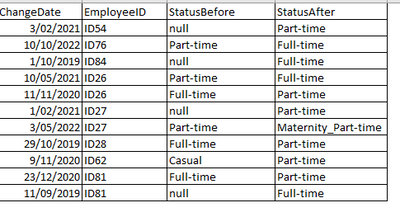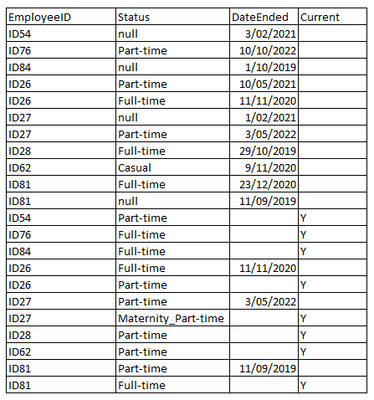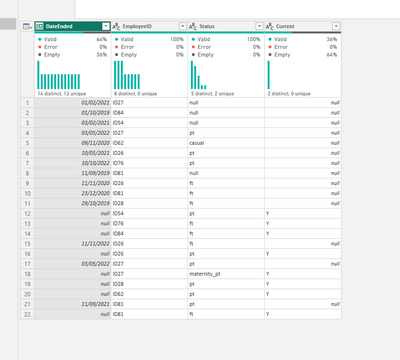- Power BI forums
- Updates
- News & Announcements
- Get Help with Power BI
- Desktop
- Service
- Report Server
- Power Query
- Mobile Apps
- Developer
- DAX Commands and Tips
- Custom Visuals Development Discussion
- Health and Life Sciences
- Power BI Spanish forums
- Translated Spanish Desktop
- Power Platform Integration - Better Together!
- Power Platform Integrations (Read-only)
- Power Platform and Dynamics 365 Integrations (Read-only)
- Training and Consulting
- Instructor Led Training
- Dashboard in a Day for Women, by Women
- Galleries
- Community Connections & How-To Videos
- COVID-19 Data Stories Gallery
- Themes Gallery
- Data Stories Gallery
- R Script Showcase
- Webinars and Video Gallery
- Quick Measures Gallery
- 2021 MSBizAppsSummit Gallery
- 2020 MSBizAppsSummit Gallery
- 2019 MSBizAppsSummit Gallery
- Events
- Ideas
- Custom Visuals Ideas
- Issues
- Issues
- Events
- Upcoming Events
- Community Blog
- Power BI Community Blog
- Custom Visuals Community Blog
- Community Support
- Community Accounts & Registration
- Using the Community
- Community Feedback
Register now to learn Fabric in free live sessions led by the best Microsoft experts. From Apr 16 to May 9, in English and Spanish.
- Power BI forums
- Forums
- Get Help with Power BI
- Power Query
- M Language check if value in a column is the same ...
- Subscribe to RSS Feed
- Mark Topic as New
- Mark Topic as Read
- Float this Topic for Current User
- Bookmark
- Subscribe
- Printer Friendly Page
- Mark as New
- Bookmark
- Subscribe
- Mute
- Subscribe to RSS Feed
- Permalink
- Report Inappropriate Content
M Language check if value in a column is the same in next row
Hi All
I have this table, which tracks changes to employee status,
and I sorted values of column named [EmployeeID] in ascending order. I am looking for M query that checks if value in column [EmployeeID] is same in next row (meaning that change relates to same employee), then create a column named [EndDate] to show when that [StatusAfter] ended and a column named [CurrentStatus] to show if that status is current.
After this I would merge queries with same table to end up with my desired table, which would be like below;
How can i do that?
Solved! Go to Solution.
- Mark as New
- Bookmark
- Subscribe
- Mute
- Subscribe to RSS Feed
- Permalink
- Report Inappropriate Content
Hi,
I have changed 2 dates to try (i don't know if it is true).
refer to fantastic video of Goodly for knowledge
https://www.youtube.com/watch?v=IGF2-qfzDQs
If this post is useful to help you to solve your issue, consider giving the post a thumbs up and accepting it as a solution!
- Mark as New
- Bookmark
- Subscribe
- Mute
- Subscribe to RSS Feed
- Permalink
- Report Inappropriate Content
Hi,
I have changed 2 dates to try (i don't know if it is true).
refer to fantastic video of Goodly for knowledge
https://www.youtube.com/watch?v=IGF2-qfzDQs
If this post is useful to help you to solve your issue, consider giving the post a thumbs up and accepting it as a solution!
- Mark as New
- Bookmark
- Subscribe
- Mute
- Subscribe to RSS Feed
- Permalink
- Report Inappropriate Content
Hi,
probably you have some problem in your example.
What about ID26 where the current is not the last one?
- Mark as New
- Bookmark
- Subscribe
- Mute
- Subscribe to RSS Feed
- Permalink
- Report Inappropriate Content
You can use the following M code to achieve the desired output:
- Load the table into Power Query Editor
- Add an index column to keep track of the row number
- Sort the table by [EmployeeID] and [EffectiveDate] columns in ascending order
- Add a custom column with the following formula:
This formula checks if the current [EmployeeID] value is the same as the [EmployeeID] value in the next row. If it is, it subtracts one day from the [EffectiveDate] to get the [EndDate], otherwise it returns null.
- Add another custom column with the following formula:
This formula checks if the [EndDate] is null, meaning the current row is the latest status for that employee, and returns "Yes" for [CurrentStatus]. Otherwise, it checks if the [EffectiveDate] is equal to the maximum [EffectiveDate] value for that employee, and returns "Yes" for [CurrentStatus] if it is, otherwise it returns "No".
- Remove the [Index] column and any other unnecessary columns.
- Load the transformed table into the data model.
Helpful resources

Microsoft Fabric Learn Together
Covering the world! 9:00-10:30 AM Sydney, 4:00-5:30 PM CET (Paris/Berlin), 7:00-8:30 PM Mexico City

Power BI Monthly Update - April 2024
Check out the April 2024 Power BI update to learn about new features.