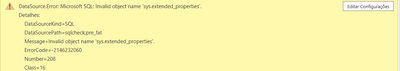FabCon is coming to Atlanta
Join us at FabCon Atlanta from March 16 - 20, 2026, for the ultimate Fabric, Power BI, AI and SQL community-led event. Save $200 with code FABCOMM.
Register now!- Power BI forums
- Get Help with Power BI
- Desktop
- Service
- Report Server
- Power Query
- Mobile Apps
- Developer
- DAX Commands and Tips
- Custom Visuals Development Discussion
- Health and Life Sciences
- Power BI Spanish forums
- Translated Spanish Desktop
- Training and Consulting
- Instructor Led Training
- Dashboard in a Day for Women, by Women
- Galleries
- Data Stories Gallery
- Themes Gallery
- Contests Gallery
- QuickViz Gallery
- Quick Measures Gallery
- Visual Calculations Gallery
- Notebook Gallery
- Translytical Task Flow Gallery
- TMDL Gallery
- R Script Showcase
- Webinars and Video Gallery
- Ideas
- Custom Visuals Ideas (read-only)
- Issues
- Issues
- Events
- Upcoming Events
The Power BI Data Visualization World Championships is back! It's time to submit your entry. Live now!
- Power BI forums
- Forums
- Get Help with Power BI
- Power Query
- Re: Data Error
- Subscribe to RSS Feed
- Mark Topic as New
- Mark Topic as Read
- Float this Topic for Current User
- Bookmark
- Subscribe
- Printer Friendly Page
- Mark as New
- Bookmark
- Subscribe
- Mute
- Subscribe to RSS Feed
- Permalink
- Report Inappropriate Content
Data Error
Hello all!
I'm currently experiencing an issue where my views are not getting new data due to an error that were presented to me this morning in all of my views. Here is the error screenshot:
Can somebody help me out to solve this error? It came from nothing and I don't have a clue how to fix it.
Thanks!
- Mark as New
- Bookmark
- Subscribe
- Mute
- Subscribe to RSS Feed
- Permalink
- Report Inappropriate Content
Was there a solution to your problem because I'm having the same issue.
- Mark as New
- Bookmark
- Subscribe
- Mute
- Subscribe to RSS Feed
- Permalink
- Report Inappropriate Content
Hello, We have the exact same problem since Monday.. impossible to refresh any data coming from MS SQL 2000 with the same error message..
- Mark as New
- Bookmark
- Subscribe
- Mute
- Subscribe to RSS Feed
- Permalink
- Report Inappropriate Content
Was there a solution to your problem because I'm having the same issue.
- Mark as New
- Bookmark
- Subscribe
- Mute
- Subscribe to RSS Feed
- Permalink
- Report Inappropriate Content
Hello,
the only solution we found is to create an ODCB connection to the database and use it, it works like that!
- Mark as New
- Bookmark
- Subscribe
- Mute
- Subscribe to RSS Feed
- Permalink
- Report Inappropriate Content
Hi @joaofms
It is a data source error which means it cannot find the object "sys.extended_properties". Did you connect to the SQL Server data source with a native SQL query? If so, can you use the same query to query the data successfully through client tools like SSMS?
One possible cause is that your database is case sensitive so you need to make sure the name is completely consistent with that in the database. See Invalid object name 'SYS.EXTENDED_PROPERTIES' on binary collated databases (microsoft.com)
If you didn't have any problem with this report before this Tuesday and didn't make any change to the data source settings in the report, can you check if you still have the permissions to the system catalog views? The visibility of the metadata in catalog views is limited to securables that a user either owns or on which the user has been granted some permission. If your permissions have been removed, you may be not able to see it. See sys.extended_properties (Transact-SQL) - SQL Server | Microsoft Docs
I suggest that you can use SSMS to test your connection and query data from the same data source. If you have the same error in SSMS, so you need to fix it at the source side. If you don't have the same error in SSMS, you can try creating a new blank Power BI report and connecting to the same data source to check whether it's an error only existing in a specific report or in all reports.
In addition, this is another similar thread that may be helpful: sql server - Getting an error "Object is invalid. Extended properties are not permitted" error when ...
Best Regards,
Community Support Team _ Jing
If this post helps, please Accept it as Solution to help other members find it.
Helpful resources

Power BI Dataviz World Championships
The Power BI Data Visualization World Championships is back! It's time to submit your entry.

Power BI Monthly Update - January 2026
Check out the January 2026 Power BI update to learn about new features.

| User | Count |
|---|---|
| 14 | |
| 11 | |
| 9 | |
| 7 | |
| 7 |