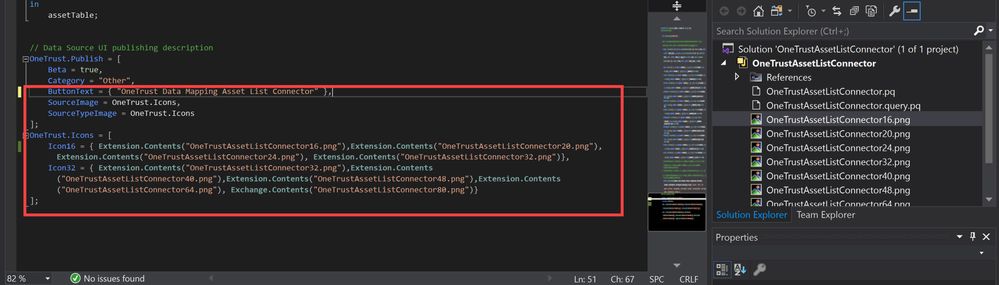FabCon is coming to Atlanta
Join us at FabCon Atlanta from March 16 - 20, 2026, for the ultimate Fabric, Power BI, AI and SQL community-led event. Save $200 with code FABCOMM.
Register now!- Power BI forums
- Get Help with Power BI
- Desktop
- Service
- Report Server
- Power Query
- Mobile Apps
- Developer
- DAX Commands and Tips
- Custom Visuals Development Discussion
- Health and Life Sciences
- Power BI Spanish forums
- Translated Spanish Desktop
- Training and Consulting
- Instructor Led Training
- Dashboard in a Day for Women, by Women
- Galleries
- Data Stories Gallery
- Themes Gallery
- Contests Gallery
- Quick Measures Gallery
- Notebook Gallery
- Translytical Task Flow Gallery
- TMDL Gallery
- R Script Showcase
- Webinars and Video Gallery
- Ideas
- Custom Visuals Ideas (read-only)
- Issues
- Issues
- Events
- Upcoming Events
To celebrate FabCon Vienna, we are offering 50% off select exams. Ends October 3rd. Request your discount now.
- Power BI forums
- Forums
- Get Help with Power BI
- Power Query
- Re: Custom Connector Icon Not showing in Power BI
- Subscribe to RSS Feed
- Mark Topic as New
- Mark Topic as Read
- Float this Topic for Current User
- Bookmark
- Subscribe
- Printer Friendly Page
- Mark as New
- Bookmark
- Subscribe
- Mute
- Subscribe to RSS Feed
- Permalink
- Report Inappropriate Content
Custom Connector Icon Not showing in Power BI
Hi,
I am new to Power BI and built successfully my first custom connector but I am still having a slight issue, I can't get my Icon to display in PowerBI Get Data List, it is still showing the default icon. I tried to follow this thread (https://community.powerbi.com/t5/Developer/Custom-Data-Connector-Icons/m-p/829327#M21204) and make sure that the properties of each icon was set to a 'build action' of 'compile' instead of 'content' in the Solution Explorer but no luck. See my code below. Anything I am missing?
- Mark as New
- Bookmark
- Subscribe
- Mute
- Subscribe to RSS Feed
- Permalink
- Report Inappropriate Content
Hi @astoz ,
Did you mean that you can't view your custom connector icon in powerbi , right? If so, please check whether you Allow any extension to load without warning or validation in Option-Security in desktop. And you also need to build the project to produce an extension file, then copy the extension file into the [Documents]\Power BI Desktop\Custom Connectors directory. You could refer to https://github.com/Microsoft/DataConnectors for details.
Best Regards,
Zoe Zhi
If this post helps, then please consider Accept it as the solution to help the other members find it more quickly.
- Mark as New
- Bookmark
- Subscribe
- Mute
- Subscribe to RSS Feed
- Permalink
- Report Inappropriate Content
I can see the connector in the list and it works fine, it is the icon I can't change. I added my custom icon but it's still showing the default blue icon that looks like a target. See screenshot for clarity