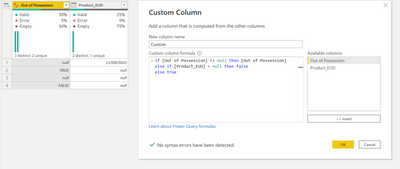FabCon is coming to Atlanta
Join us at FabCon Atlanta from March 16 - 20, 2026, for the ultimate Fabric, Power BI, AI and SQL community-led event. Save $200 with code FABCOMM.
Register now!- Power BI forums
- Get Help with Power BI
- Desktop
- Service
- Report Server
- Power Query
- Mobile Apps
- Developer
- DAX Commands and Tips
- Custom Visuals Development Discussion
- Health and Life Sciences
- Power BI Spanish forums
- Translated Spanish Desktop
- Training and Consulting
- Instructor Led Training
- Dashboard in a Day for Women, by Women
- Galleries
- Data Stories Gallery
- Themes Gallery
- Contests Gallery
- QuickViz Gallery
- Quick Measures Gallery
- Visual Calculations Gallery
- Notebook Gallery
- Translytical Task Flow Gallery
- TMDL Gallery
- R Script Showcase
- Webinars and Video Gallery
- Ideas
- Custom Visuals Ideas (read-only)
- Issues
- Issues
- Events
- Upcoming Events
The Power BI Data Visualization World Championships is back! Get ahead of the game and start preparing now! Learn more
- Power BI forums
- Forums
- Get Help with Power BI
- Power Query
- Create customer column based on boolean values & d...
- Subscribe to RSS Feed
- Mark Topic as New
- Mark Topic as Read
- Float this Topic for Current User
- Bookmark
- Subscribe
- Printer Friendly Page
- Mark as New
- Bookmark
- Subscribe
- Mute
- Subscribe to RSS Feed
- Permalink
- Report Inappropriate Content
Create customer column based on boolean values & dates of other columns
Hi, I'm trying to create a custom column for inventory purposes. There are two relevant columns I need to include in the formula:
- Product EUD (End Use Date) - indicates the date that a product's available resources (e.g. amount of liquid in a bottle) depleted
- Out of Possession - (boolean) indicates that the product is no longer available for use (e.g. if it is depleted)
The data I'm bringing into PQ is already populated with some of this data, but I want the custom column to populate via a check on the existing data. The logic would be something like this:
- If Out_of_Possession is not null
- use existing value
- Else
- if Product_EUD is null
- FALSE
- else
- TRUE
- if Product_EUD is null
How can I create a custom column formula to capture this logic? I'm having some difficulty composing it with the M language.
Solved! Go to Solution.
- Mark as New
- Bookmark
- Subscribe
- Mute
- Subscribe to RSS Feed
- Permalink
- Report Inappropriate Content
Hi @DDesmond
You already have it
if [Out of Possession] <> null then [Out of Possession]
else if [Product_EUD] = null then false
else true
- Mark as New
- Bookmark
- Subscribe
- Mute
- Subscribe to RSS Feed
- Permalink
- Report Inappropriate Content
Hi @DDesmond
You already have it
if [Out of Possession] <> null then [Out of Possession]
else if [Product_EUD] = null then false
else true
Helpful resources

Power BI Dataviz World Championships
The Power BI Data Visualization World Championships is back! Get ahead of the game and start preparing now!

| User | Count |
|---|---|
| 19 | |
| 10 | |
| 9 | |
| 8 | |
| 7 |