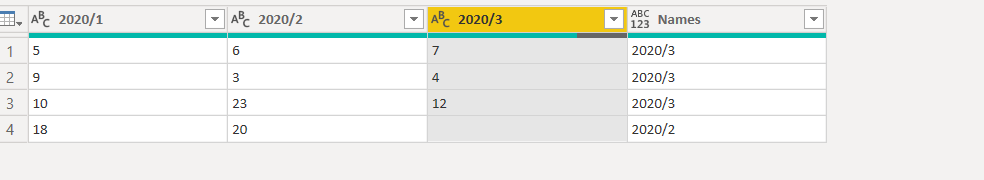Fabric Data Days starts November 4th!
Advance your Data & AI career with 50 days of live learning, dataviz contests, hands-on challenges, study groups & certifications and more!
Get registered- Power BI forums
- Get Help with Power BI
- Desktop
- Service
- Report Server
- Power Query
- Mobile Apps
- Developer
- DAX Commands and Tips
- Custom Visuals Development Discussion
- Health and Life Sciences
- Power BI Spanish forums
- Translated Spanish Desktop
- Training and Consulting
- Instructor Led Training
- Dashboard in a Day for Women, by Women
- Galleries
- Data Stories Gallery
- Themes Gallery
- Contests Gallery
- QuickViz Gallery
- Quick Measures Gallery
- Visual Calculations Gallery
- Notebook Gallery
- Translytical Task Flow Gallery
- TMDL Gallery
- R Script Showcase
- Webinars and Video Gallery
- Ideas
- Custom Visuals Ideas (read-only)
- Issues
- Issues
- Events
- Upcoming Events
Get Fabric Certified for FREE during Fabric Data Days. Don't miss your chance! Request now
- Power BI forums
- Forums
- Get Help with Power BI
- Power Query
- Create column with other column titles
- Subscribe to RSS Feed
- Mark Topic as New
- Mark Topic as Read
- Float this Topic for Current User
- Bookmark
- Subscribe
- Printer Friendly Page
- Mark as New
- Bookmark
- Subscribe
- Mute
- Subscribe to RSS Feed
- Permalink
- Report Inappropriate Content
Create column with other column titles
Hi all
I'm new to PQ and M-Code.
I want to create a new column. It should store the name of other columns, depending on the data inside these other columns.
- Columns are oldest to newest (left to right) and contain quantities (currently stored as text, but I can switch to numeric, doesn't matter for my purpose)
- I want to identify the newest (=most right) column which contains data (<> null and <> "" and <> 0) for each line
- I want to transfer the name of the column found in step 2 into a new column for each line
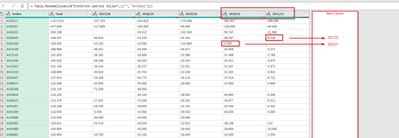
Thank you for any inputs in advance and feel free to ask back.
Marc
Solved! Go to Solution.
- Mark as New
- Bookmark
- Subscribe
- Mute
- Subscribe to RSS Feed
- Permalink
- Report Inappropriate Content
Try with this code. One way to sort out the issue
update: I sligthly change the code to meet your requirements. You are not ooking for the max value.
let
Source = Table.FromRows(Json.Document(Binary.Decompress(Binary.FromText("i45WMlXSUTIDYnOlWJ1oJUsgyxiITcA8QwMg0wjENzSCCFiABECiSrGxAA==", BinaryEncoding.Base64), Compression.Deflate)), let _t = ((type nullable text) meta [Serialized.Text = true]) in type table [#"2020/1" = _t, #"2020/2" = _t, #"2020/3" = _t]),
#"Added Index" = Table.AddIndexColumn(Source, "Index", 0, 1, Int64.Type),
#"Unpivoted Other Columns" = Table.UnpivotOtherColumns(#"Added Index", {"Index"}, "Attribute", "Value"),
#"Filtered Rows1" = Table.SelectRows(#"Unpivoted Other Columns", each [Value] <> null and [Value] <> ""),
#"Grouped Rows" = Table.Group(#"Filtered Rows1", {"Index"}, {{"Max", each List.Max([Attribute]), type text}, {"Rows", each _, type table [Index=number, Attribute=text, Value=text]}}),
#"Added Index for columns names" = Table.TransformColumns( #"Grouped Rows", {"Rows", each Table.AddIndexColumn(_, "I")}),
#"Expanded Rows" = Table.ExpandTableColumn(#"Added Index for columns names", "Rows", {"Attribute", "I", "Value"}, {"Attribute", "I", "Value"}),
#"Filtered Rows - hold max" = Table.SelectRows(#"Expanded Rows", each [Max] = [Attribute]),
#"Merged Queries Added Index withfiltered rows" = Table.NestedJoin(#"Added Index", {"Index"}, #"Filtered Rows - hold max", {"Index"}, "Filtered Rows", JoinKind.LeftOuter),
#"Expanded Filtered Rows" = Table.ExpandTableColumn(#"Merged Queries Added Index withfiltered rows", "Filtered Rows", {"I"}, {"I"}),
#"Added Columns Names" = Table.AddColumn(#"Expanded Filtered Rows", "Names", each Table.ColumnNames(Source){[I]}),
Cleanup = Table.RemoveColumns(#"Added Columns Names",{"Index", "I"})
in
Cleanup
- Mark as New
- Bookmark
- Subscribe
- Mute
- Subscribe to RSS Feed
- Permalink
- Report Inappropriate Content
That)s right.
Streamline version
let
Source = Table.FromRows(Json.Document(Binary.Decompress(Binary.FromText("i45WMlXSUTIDYnOlWJ1oJUsgyxiITcA8QwMg0wjENzSCCFiABECiSrGxAA==", BinaryEncoding.Base64), Compression.Deflate)), let _t = ((type nullable text) meta [Serialized.Text = true]) in type table [#"2020/1" = _t, #"2020/2" = _t, #"2020/3" = _t]),
#"Added Index" = Table.AddIndexColumn(Source, "Index", 0, 1, Int64.Type),
#"Unpivoted Other Columns" = Table.UnpivotOtherColumns(#"Added Index", {"Index"}, "Attribute", "Value"),
#"Filtered Rows1" = Table.SelectRows(#"Unpivoted Other Columns", each [Value] <> null and [Value] <> ""),
#"Grouped Rows" = Table.Group(#"Filtered Rows1", {"Index"}, {{"Max", each List.Max([Attribute]), type text}}),
#"Added Custom" = Table.AddColumn(#"Added Index", "Custom", each #"Grouped Rows"[Max] {List.PositionOf(#"Grouped Rows"[Index], [Index])}),
Cleanup = Table.RemoveColumns(#"Added Custom",{"Index"})
in
Cleanup
- Mark as New
- Bookmark
- Subscribe
- Mute
- Subscribe to RSS Feed
- Permalink
- Report Inappropriate Content
Like I said, I'm a beginner, so I wasn't able to work with the M-Code samples.
But what I could read from it was enough to get the idea, and the I re-created the process via PowerQuery's click-the-GUI buttons 🙂
Thank you for the help!
Now I need to find a way to work with changing column titles in the source file(s)...
- Mark as New
- Bookmark
- Subscribe
- Mute
- Subscribe to RSS Feed
- Permalink
- Report Inappropriate Content
Try with this code. One way to sort out the issue
update: I sligthly change the code to meet your requirements. You are not ooking for the max value.
let
Source = Table.FromRows(Json.Document(Binary.Decompress(Binary.FromText("i45WMlXSUTIDYnOlWJ1oJUsgyxiITcA8QwMg0wjENzSCCFiABECiSrGxAA==", BinaryEncoding.Base64), Compression.Deflate)), let _t = ((type nullable text) meta [Serialized.Text = true]) in type table [#"2020/1" = _t, #"2020/2" = _t, #"2020/3" = _t]),
#"Added Index" = Table.AddIndexColumn(Source, "Index", 0, 1, Int64.Type),
#"Unpivoted Other Columns" = Table.UnpivotOtherColumns(#"Added Index", {"Index"}, "Attribute", "Value"),
#"Filtered Rows1" = Table.SelectRows(#"Unpivoted Other Columns", each [Value] <> null and [Value] <> ""),
#"Grouped Rows" = Table.Group(#"Filtered Rows1", {"Index"}, {{"Max", each List.Max([Attribute]), type text}, {"Rows", each _, type table [Index=number, Attribute=text, Value=text]}}),
#"Added Index for columns names" = Table.TransformColumns( #"Grouped Rows", {"Rows", each Table.AddIndexColumn(_, "I")}),
#"Expanded Rows" = Table.ExpandTableColumn(#"Added Index for columns names", "Rows", {"Attribute", "I", "Value"}, {"Attribute", "I", "Value"}),
#"Filtered Rows - hold max" = Table.SelectRows(#"Expanded Rows", each [Max] = [Attribute]),
#"Merged Queries Added Index withfiltered rows" = Table.NestedJoin(#"Added Index", {"Index"}, #"Filtered Rows - hold max", {"Index"}, "Filtered Rows", JoinKind.LeftOuter),
#"Expanded Filtered Rows" = Table.ExpandTableColumn(#"Merged Queries Added Index withfiltered rows", "Filtered Rows", {"I"}, {"I"}),
#"Added Columns Names" = Table.AddColumn(#"Expanded Filtered Rows", "Names", each Table.ColumnNames(Source){[I]}),
Cleanup = Table.RemoveColumns(#"Added Columns Names",{"Index", "I"})
in
Cleanup
- Mark as New
- Bookmark
- Subscribe
- Mute
- Subscribe to RSS Feed
- Permalink
- Report Inappropriate Content
This is solid logic. I think you can streamline it by dropping your [Rows] column entirely in the Group By though. Your [Max] column should already have the latest month and you can skip straight to the merge.
Helpful resources

Power BI Monthly Update - November 2025
Check out the November 2025 Power BI update to learn about new features.

Fabric Data Days
Advance your Data & AI career with 50 days of live learning, contests, hands-on challenges, study groups & certifications and more!

| User | Count |
|---|---|
| 19 | |
| 14 | |
| 12 | |
| 10 | |
| 8 |