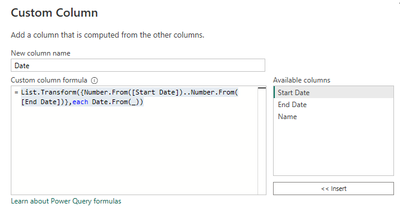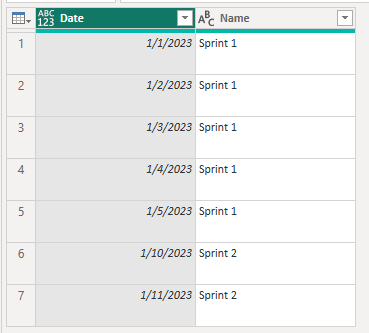Join the Fabric User Panel to shape the future of Fabric.
Share feedback directly with Fabric product managers, participate in targeted research studies and influence the Fabric roadmap.
Sign up now- Power BI forums
- Get Help with Power BI
- Desktop
- Service
- Report Server
- Power Query
- Mobile Apps
- Developer
- DAX Commands and Tips
- Custom Visuals Development Discussion
- Health and Life Sciences
- Power BI Spanish forums
- Translated Spanish Desktop
- Training and Consulting
- Instructor Led Training
- Dashboard in a Day for Women, by Women
- Galleries
- Data Stories Gallery
- Themes Gallery
- Contests Gallery
- QuickViz Gallery
- Quick Measures Gallery
- Visual Calculations Gallery
- Notebook Gallery
- Translytical Task Flow Gallery
- TMDL Gallery
- R Script Showcase
- Webinars and Video Gallery
- Ideas
- Custom Visuals Ideas (read-only)
- Issues
- Issues
- Events
- Upcoming Events
Get Fabric certified for FREE! Don't miss your chance! Learn more
- Power BI forums
- Forums
- Get Help with Power BI
- Power Query
- Create a table based on another table using formul...
- Subscribe to RSS Feed
- Mark Topic as New
- Mark Topic as Read
- Float this Topic for Current User
- Bookmark
- Subscribe
- Printer Friendly Page
- Mark as New
- Bookmark
- Subscribe
- Mute
- Subscribe to RSS Feed
- Permalink
- Report Inappropriate Content
Create a table based on another table using formula
Hi,
I'm very new to PowerQuery but have a task that makes me mad.
Imagine I have a table that possesses 3 columns: "Start Date", "End Date", and "Name". Say, this table contains information about sprints.
I need to convert this table into another one that contains only 2 columns: "Date" and "Name". So that each date within a period [StartDate...EndDate] gets a line within my second table.
Example:
Input Table:
| Start Date | End Date | Name |
| 1 Jan 2023 | 5 Jan 2023 | Sprint 1 |
| 10 Jan 2023 | 11 Jan 2023 | Sprint 2 |
Output Table:
| Date | Name |
| 1 Jan 2023 | Sprint 1 |
| 2 Jan 2023 | Sprint 1 |
| 3 Jan 2023 | Sprint 1 |
| 4 Jan 2023 | Sprint 1 |
| 5 Jan 2023 | Sprint 1 |
| 10 Jan 2023 | Sprint 2 |
| 11 Jan 2023 | Sprint 2 |
It's clear to me that I should walk through the InputTable row by row and then fulfill the OutputTable using the row data. But... no idea how to do it in practice. Could someone help me with this?
Solved! Go to Solution.
- Mark as New
- Bookmark
- Subscribe
- Mute
- Subscribe to RSS Feed
- Permalink
- Report Inappropriate Content
Hi @VladSorokin ,
Please follow the steps below:
in power quert editor --> add a custom column:
List.Transform({Number.From([Start Date])..Number.From([End Date])},each Date.From(_))expand [Date] and remove [Start Date] and [End Date]:
Best Regards,
Gao
Community Support Team
If there is any post helps, then please consider Accept it as the solution to help the other members find it more quickly. If I misunderstand your needs or you still have problems on it, please feel free to let us know. Thanks a lot!
How to get your questions answered quickly -- How to provide sample data in the Power BI Forum
- Mark as New
- Bookmark
- Subscribe
- Mute
- Subscribe to RSS Feed
- Permalink
- Report Inappropriate Content
Hi @VladSorokin ,
Please follow the steps below:
in power quert editor --> add a custom column:
List.Transform({Number.From([Start Date])..Number.From([End Date])},each Date.From(_))expand [Date] and remove [Start Date] and [End Date]:
Best Regards,
Gao
Community Support Team
If there is any post helps, then please consider Accept it as the solution to help the other members find it more quickly. If I misunderstand your needs or you still have problems on it, please feel free to let us know. Thanks a lot!
How to get your questions answered quickly -- How to provide sample data in the Power BI Forum
- Mark as New
- Bookmark
- Subscribe
- Mute
- Subscribe to RSS Feed
- Permalink
- Report Inappropriate Content
Thanks a lot, Gao, this works!!!
- Mark as New
- Bookmark
- Subscribe
- Mute
- Subscribe to RSS Feed
- Permalink
- Report Inappropriate Content
I won't give you the full answer but you can represent dates as numbers and then if you create a list using
{[start]..[end]} you can expand that 'to rows' and convert back to dates.
There are examples on the forum or on the web.
Helpful resources

Join our Fabric User Panel
Share feedback directly with Fabric product managers, participate in targeted research studies and influence the Fabric roadmap.

| User | Count |
|---|---|
| 7 | |
| 4 | |
| 4 | |
| 4 | |
| 3 |
| User | Count |
|---|---|
| 12 | |
| 11 | |
| 11 | |
| 7 | |
| 6 |