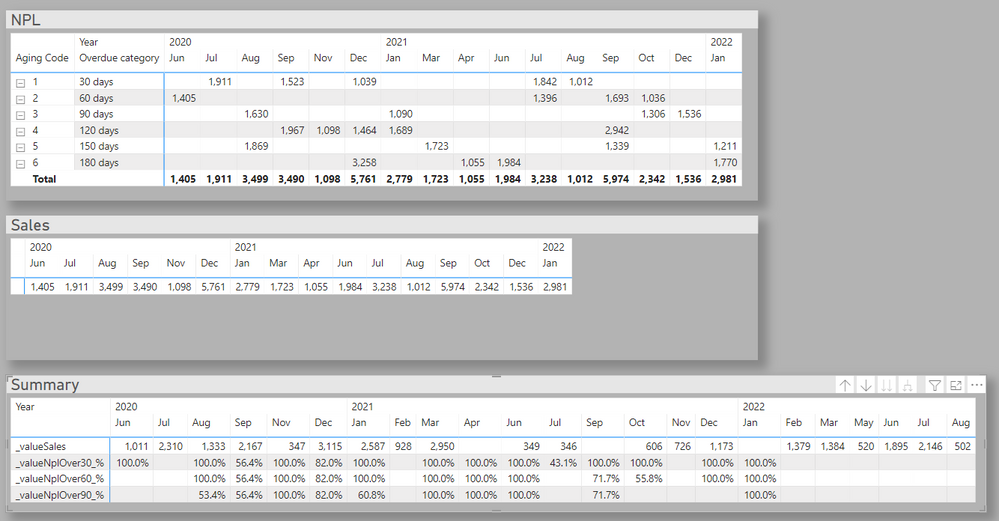Fabric Data Days starts November 4th!
Advance your Data & AI career with 50 days of live learning, dataviz contests, hands-on challenges, study groups & certifications and more!
Get registered- Power BI forums
- Get Help with Power BI
- Desktop
- Service
- Report Server
- Power Query
- Mobile Apps
- Developer
- DAX Commands and Tips
- Custom Visuals Development Discussion
- Health and Life Sciences
- Power BI Spanish forums
- Translated Spanish Desktop
- Training and Consulting
- Instructor Led Training
- Dashboard in a Day for Women, by Women
- Galleries
- Data Stories Gallery
- Themes Gallery
- Contests Gallery
- QuickViz Gallery
- Quick Measures Gallery
- Visual Calculations Gallery
- Notebook Gallery
- Translytical Task Flow Gallery
- TMDL Gallery
- R Script Showcase
- Webinars and Video Gallery
- Ideas
- Custom Visuals Ideas (read-only)
- Issues
- Issues
- Events
- Upcoming Events
Get Fabric Certified for FREE during Fabric Data Days. Don't miss your chance! Request now
- Power BI forums
- Forums
- Get Help with Power BI
- Power Query
- Re: Create Executive Summary Report From Various D...
- Subscribe to RSS Feed
- Mark Topic as New
- Mark Topic as Read
- Float this Topic for Current User
- Bookmark
- Subscribe
- Printer Friendly Page
- Mark as New
- Bookmark
- Subscribe
- Mute
- Subscribe to RSS Feed
- Permalink
- Report Inappropriate Content
Create Executive Summary Report From Various Data
Hello Everyone,
Recently, i got task from management to create Dashboard which include sales, Non Performing loan (NPL), Total Profit, and etc. For simplicity, assume there's only sales and NPL. Actually, my company had created the Database for Sales and NPL. Of course these data are quite different in nature.
Generally, 'Sales' data consist of the total Amount and Details of each product
While the 'NPL' Data consist of outstanding of Receivables and Aging Type.
When i do these things in excel, i can simply copy the link and put it in the 'summary' sheet. But how can i do these in PowerBI?
Beside that, i can only think of the solution like this one:
- Create SQL database that do summarize
- Create Connection in Excel and download the Summarized DB
Here is the link to the sample file
Combine data into one Table.xlsx
Best Regards,
Eddy W.
Solved! Go to Solution.
- Mark as New
- Bookmark
- Subscribe
- Mute
- Subscribe to RSS Feed
- Permalink
- Report Inappropriate Content
Hi Eddy,
I think this can be achieved by creating a calendar table that aligns the common date dimensions of your two tables.
See attached at the bottom of this post a PBIX that demonstrates how to relate your tables to a common date dimension, and use matrix visuals to combine the different metrics from each table:
Pete
Now accepting Kudos! If my post helped you, why not give it a thumbs-up?
Proud to be a Datanaut!
- Mark as New
- Bookmark
- Subscribe
- Mute
- Subscribe to RSS Feed
- Permalink
- Report Inappropriate Content
- Mark as New
- Bookmark
- Subscribe
- Mute
- Subscribe to RSS Feed
- Permalink
- Report Inappropriate Content
Hi Eddy,
I think this can be achieved by creating a calendar table that aligns the common date dimensions of your two tables.
See attached at the bottom of this post a PBIX that demonstrates how to relate your tables to a common date dimension, and use matrix visuals to combine the different metrics from each table:
Pete
Now accepting Kudos! If my post helped you, why not give it a thumbs-up?
Proud to be a Datanaut!
Helpful resources

Fabric Data Days
Advance your Data & AI career with 50 days of live learning, contests, hands-on challenges, study groups & certifications and more!

Power BI Monthly Update - October 2025
Check out the October 2025 Power BI update to learn about new features.

| User | Count |
|---|---|
| 8 | |
| 7 | |
| 5 | |
| 4 | |
| 3 |