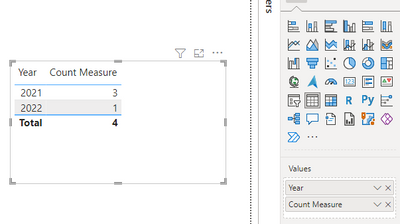FabCon is coming to Atlanta
Join us at FabCon Atlanta from March 16 - 20, 2026, for the ultimate Fabric, Power BI, AI and SQL community-led event. Save $200 with code FABCOMM.
Register now!- Power BI forums
- Get Help with Power BI
- Desktop
- Service
- Report Server
- Power Query
- Mobile Apps
- Developer
- DAX Commands and Tips
- Custom Visuals Development Discussion
- Health and Life Sciences
- Power BI Spanish forums
- Translated Spanish Desktop
- Training and Consulting
- Instructor Led Training
- Dashboard in a Day for Women, by Women
- Galleries
- Data Stories Gallery
- Themes Gallery
- Contests Gallery
- QuickViz Gallery
- Quick Measures Gallery
- Visual Calculations Gallery
- Notebook Gallery
- Translytical Task Flow Gallery
- TMDL Gallery
- R Script Showcase
- Webinars and Video Gallery
- Ideas
- Custom Visuals Ideas (read-only)
- Issues
- Issues
- Events
- Upcoming Events
The Power BI Data Visualization World Championships is back! Get ahead of the game and start preparing now! Learn more
- Power BI forums
- Forums
- Get Help with Power BI
- Power Query
- Re: Count rows where year is .....
- Subscribe to RSS Feed
- Mark Topic as New
- Mark Topic as Read
- Float this Topic for Current User
- Bookmark
- Subscribe
- Printer Friendly Page
- Mark as New
- Bookmark
- Subscribe
- Mute
- Subscribe to RSS Feed
- Permalink
- Report Inappropriate Content
Count rows where year is .....
Hi,
Ive got an excel import of orders.
One of the collums is called [reden van annulering] I want to count all the rows where the Year value is, for example, 2021.
Tried formula below but this won't work. Any one an idea what i should use instead?
annuleringen 2021 = CALCULATE( COUNTROWS(ALL(Sheet0[reden voor annulering] where YEAR ( Sheet0[datum verwijsbrief] ) = 2021)))
Solved! Go to Solution.
- Mark as New
- Bookmark
- Subscribe
- Mute
- Subscribe to RSS Feed
- Permalink
- Report Inappropriate Content
Hi @Anonymous .
Try this DAX;
annuleringen 2021 = CALCULATE( COUNTROWS(Sheet0), YEAR ( Sheet0[datum verwijsbrief] ) = 2021)).
Regards,
Sanket.
If this post helps , then mark it as 'Accept as Answer' and give it a thumbs up.
- Mark as New
- Bookmark
- Subscribe
- Mute
- Subscribe to RSS Feed
- Permalink
- Report Inappropriate Content
Hi @Anonymous
It seems you want to count the non-blank rows in [reden voor annulering] column for every year. You can first add a Year column to the table.
Then create the following measure
Count Measure = CALCULATE(COUNT(Sheet0[reden voor annulering]),Sheet0[reden voor annulering]<>BLANK())
Put Year column and the measure into a table visual, you will get the count for every year.
Best Regards,
Community Support Team _ Jing
If this post helps, please Accept it as Solution to help other members find it.
- Mark as New
- Bookmark
- Subscribe
- Mute
- Subscribe to RSS Feed
- Permalink
- Report Inappropriate Content
Hi @Anonymous
It seems you want to count the non-blank rows in [reden voor annulering] column for every year. You can first add a Year column to the table.
Then create the following measure
Count Measure = CALCULATE(COUNT(Sheet0[reden voor annulering]),Sheet0[reden voor annulering]<>BLANK())
Put Year column and the measure into a table visual, you will get the count for every year.
Best Regards,
Community Support Team _ Jing
If this post helps, please Accept it as Solution to help other members find it.
- Mark as New
- Bookmark
- Subscribe
- Mute
- Subscribe to RSS Feed
- Permalink
- Report Inappropriate Content
- Mark as New
- Bookmark
- Subscribe
- Mute
- Subscribe to RSS Feed
- Permalink
- Report Inappropriate Content
This way it counts all the rows, i want only to count the rows in column Sheet0[reden voor annulering] idf this is filled with an tekst value (this tekst are different reasons)
- Mark as New
- Bookmark
- Subscribe
- Mute
- Subscribe to RSS Feed
- Permalink
- Report Inappropriate Content
Hi @Anonymous .
Try this DAX;
annuleringen 2021 = CALCULATE( COUNTROWS(Sheet0), YEAR ( Sheet0[datum verwijsbrief] ) = 2021)).
Regards,
Sanket.
If this post helps , then mark it as 'Accept as Answer' and give it a thumbs up.
Helpful resources

Power BI Dataviz World Championships
The Power BI Data Visualization World Championships is back! Get ahead of the game and start preparing now!