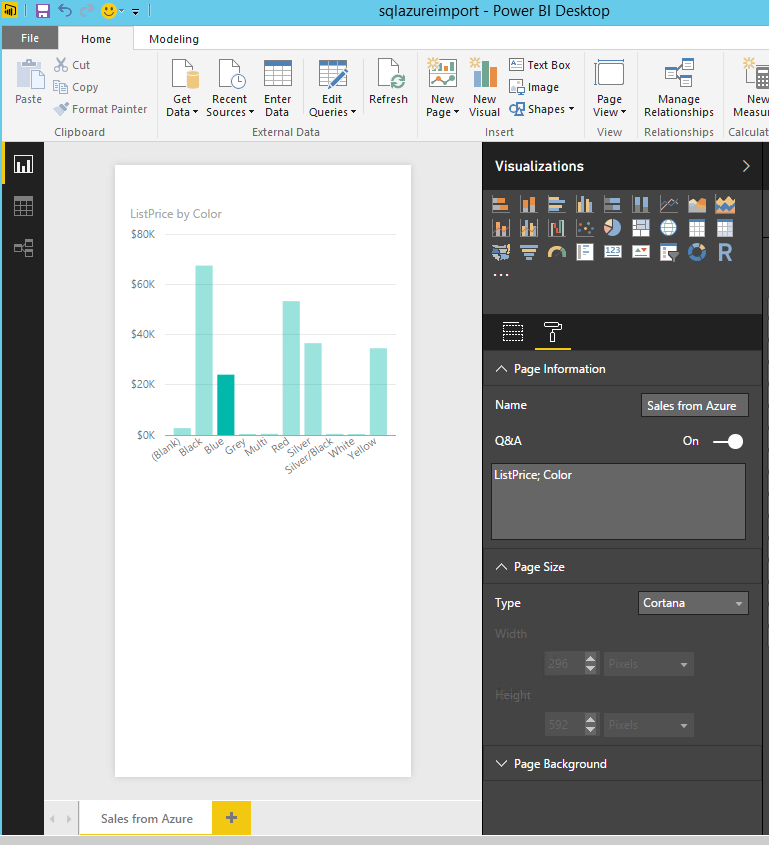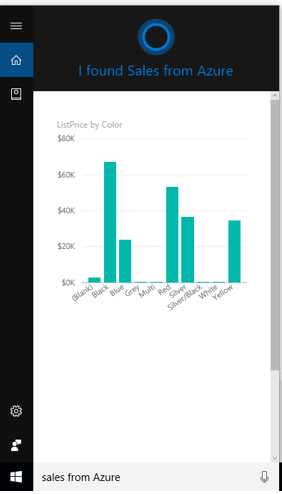FabCon is coming to Atlanta
Join us at FabCon Atlanta from March 16 - 20, 2026, for the ultimate Fabric, Power BI, AI and SQL community-led event. Save $200 with code FABCOMM.
Register now!- Power BI forums
- Get Help with Power BI
- Desktop
- Service
- Report Server
- Power Query
- Mobile Apps
- Developer
- DAX Commands and Tips
- Custom Visuals Development Discussion
- Health and Life Sciences
- Power BI Spanish forums
- Translated Spanish Desktop
- Training and Consulting
- Instructor Led Training
- Dashboard in a Day for Women, by Women
- Galleries
- Data Stories Gallery
- Themes Gallery
- Contests Gallery
- QuickViz Gallery
- Quick Measures Gallery
- Visual Calculations Gallery
- Notebook Gallery
- Translytical Task Flow Gallery
- TMDL Gallery
- R Script Showcase
- Webinars and Video Gallery
- Ideas
- Custom Visuals Ideas (read-only)
- Issues
- Issues
- Events
- Upcoming Events
Get Fabric Certified for FREE during Fabric Data Days. Don't miss your chance! Request now
- Power BI forums
- Forums
- Get Help with Power BI
- Power Query
- Re: Cortana integration with Power BI does not wor...
- Subscribe to RSS Feed
- Mark Topic as New
- Mark Topic as Read
- Float this Topic for Current User
- Bookmark
- Subscribe
- Printer Friendly Page
- Mark as New
- Bookmark
- Subscribe
- Mute
- Subscribe to RSS Feed
- Permalink
- Report Inappropriate Content
Cortana integration with Power BI does not work
Hi team,
I have enabled "Allow Cortana to access this dataset" to each of the report that I published on PowerBI.com (am the data owner of the files) and have also included work account under settings as stated in this link below. However, I do not see my report using Cortana and also tried to reboot my machine, waited for more than 24 hours still no luck
https://powerbi.microsoft.com/en-us/documentation/powerbi-service-cortana-enable/
I also verified if I was using the right version of Windows 10 which is as listed, not sure what wrong am I doing here?
Edition: Windows 10 Enterprise
Version: 15.11
Thanks in advance.
Kind regards,
Anand
- Mark as New
- Bookmark
- Subscribe
- Mute
- Subscribe to RSS Feed
- Permalink
- Report Inappropriate Content
Hi @Anonymous,
I test the scenario and I am not able to use Cortana feature with Power BI following the instruction in this article. However, if I create a custom answer Page for Cortana following the steps in this article, everything works well.
I got information internally that the capability of creating visuals using natural language within Cortana has been removed. We can create Cortana sized report pages and retrieve them through Cortana. In your scenario, please verify that if Cortana works as expected after you create custom answer Page for Cortana.
Thanks,
Lydia Zhang
- Mark as New
- Bookmark
- Subscribe
- Mute
- Subscribe to RSS Feed
- Permalink
- Report Inappropriate Content
@AnonymousThanks for sharing the link below. However, I had already tried the same in my report by creating a page designed for cortana and keywords as required but still didn't help me. I also tried to create yet again today and it does not show up.
Even in the page to test if cortana integration is working, i didn't see anything happening.
Not sure what is wrong 😞
Kind regards,
Anand
- Mark as New
- Bookmark
- Subscribe
- Mute
- Subscribe to RSS Feed
- Permalink
- Report Inappropriate Content
Hi @Anonymous,
I test the Cortana on Win10 x64 version 1607, everythins works well. You can check the example in the following screenshot. Would you please share me your PBIX file which contains Cortana size page? Also how about restarting Cortana in your machine?
Thanks,
Lydia Zhang
- Mark as New
- Bookmark
- Subscribe
- Mute
- Subscribe to RSS Feed
- Permalink
- Report Inappropriate Content
Hi @Anonymous,
As stated earlier, attached is a dummy file that I created today for sharing purposes. This is the dummy version of the file as I cannot share the actual file but i have used the same as the original file.
I hope you are able to download the file from the link below.
https://drive.google.com/file/d/0BwqXxSvYwRm8cXZzS2VXNngxOFk/view?usp=sharing
Kind regards,
Anand
- Mark as New
- Bookmark
- Subscribe
- Mute
- Subscribe to RSS Feed
- Permalink
- Report Inappropriate Content
Hi @Anonymous,
Have you tried my PBIX file? With your PBIX file, I cannot get Cortana to work, however, if I change the page name to "Cortana new page", Cortana works well. I suspect the issue is caused by that you use reserved keyword "Cortana" as page name.
Thanks,
Lydia Zhang
- Mark as New
- Bookmark
- Subscribe
- Mute
- Subscribe to RSS Feed
- Permalink
- Report Inappropriate Content
Hi @Anonymous,
I tried to rename the page name and tried but with no change in results i.e., I could have it working. In the earlier post of yours I could only access the screenshots but not the .pbix file to verify what am I doing incorrectly.
Kind regards,
Anand
- Mark as New
- Bookmark
- Subscribe
- Mute
- Subscribe to RSS Feed
- Permalink
- Report Inappropriate Content
Hi @Anonymous,
You can download my PBIX file from the following link.
https://1drv.ms/u/s!AhsotbnGu1Nogjk7TEDAnpGEldE9
Thanks,
Lydia Zhang
- Mark as New
- Bookmark
- Subscribe
- Mute
- Subscribe to RSS Feed
- Permalink
- Report Inappropriate Content
Any resolution or action items to help others struggling with hooking Cortana up to Power BI?
I tried setting it up on two different reports, then went to app.pwerbi.com/cortana/test to see if either of them worked. One did. WooHoo. One didn't. BooHoo. I don't know why one would work and one not.
Regardless, even the one that was working on the test still did not show up when I typed in the same interrogation phrase in my Desktop Cortana.
Scouring the forums, sites, etc. but finding no definitiev answers as to WHY or what to try next.
Frustrated.
Proud to be a Super User! |  |
- Mark as New
- Bookmark
- Subscribe
- Mute
- Subscribe to RSS Feed
- Permalink
- Report Inappropriate Content
Hi @Anonymous,
Thank you once again for sharing the snapshots from your machine and also providing me ways to recheck the settings. I have tried to reset cortana and have tried to remove my office 365 account and connect it back but still there is no result as required.
Having said this, I will share you the file later today so that you can try at your end.
Kind regards,
Anand
Helpful resources

Power BI Monthly Update - November 2025
Check out the November 2025 Power BI update to learn about new features.

Fabric Data Days
Advance your Data & AI career with 50 days of live learning, contests, hands-on challenges, study groups & certifications and more!

| User | Count |
|---|---|
| 10 | |
| 9 | |
| 6 | |
| 5 | |
| 3 |